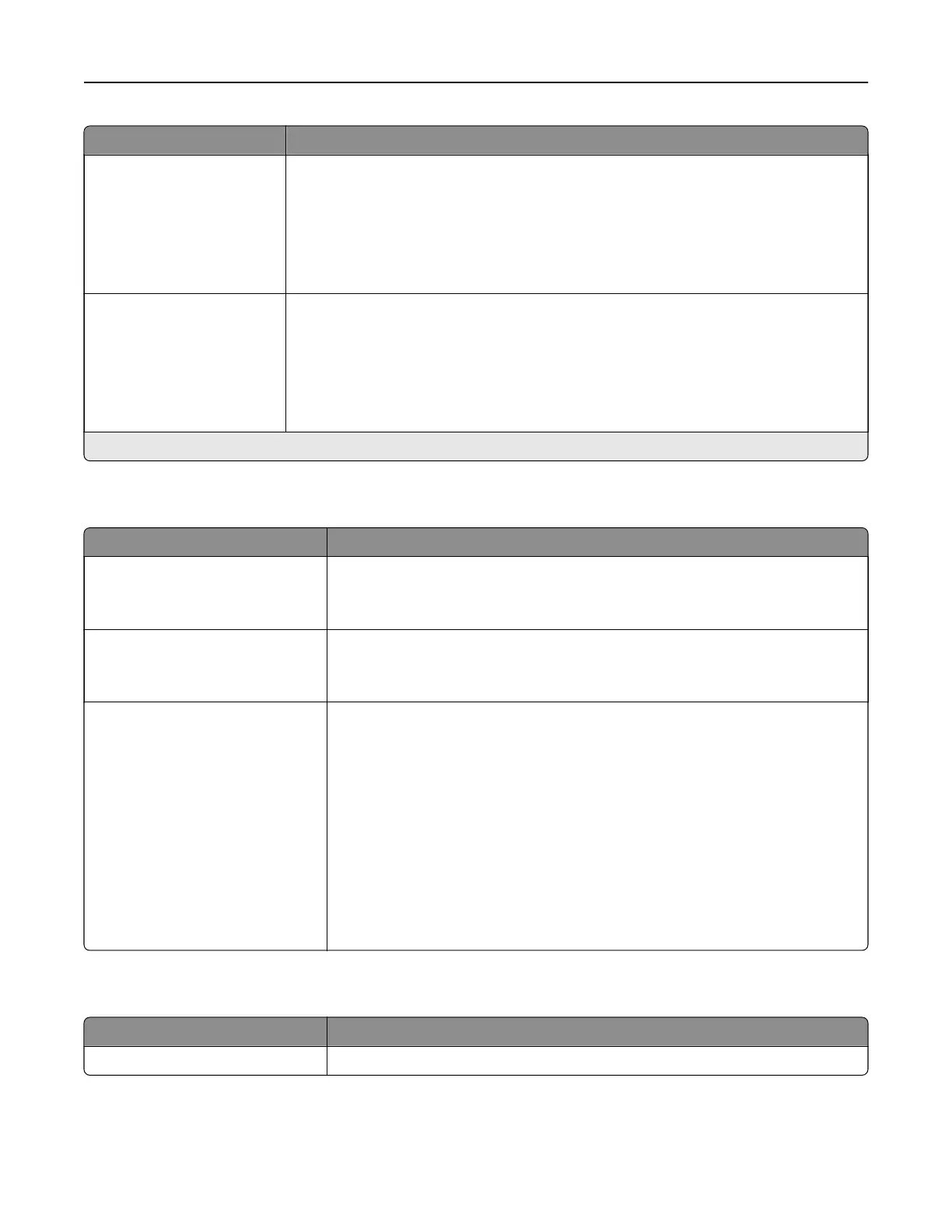Use To
Verify Job Expiration
O
1 hour
4 hours
24 hours
1 week
Set a limit on how long the printer stores print jobs needing verification.
Reserve Job Expiration
O
1 hour
4 hours
24 hours
1 week
Set a limit on how long the printer stores print jobs for printing at a later time.
Note: O is the factory default setting.
Security Audit Log menu
Use To
Export Log Let an authorized user export the security audit log.
Note: The log can be downloaded from the Embedded Web Server and
saved on a computer.
Delete Log
Ye s
No
Specify whether audit logs are deleted.
Note: Yes is the factory default setting.
Configure Log
Enable Audit
Ye s
No
Enable Remote Syslog
No
Ye s
Remote Syslog Facility
0–23
Severity of events to log
0–7
Specify how audit logs are configured.
Notes:
• Enable Audit determines if events are recorded in the secure audit log
and remote syslog. No is the factory default setting.
• Enable Remote Syslog determines if logs are sent to a remote server. No
is the factory default setting.
• Remote Syslog Facility determines the value used to send logs to the
remote syslog server. 4 is the factory default setting.
• If the security audit log is activated, then the severity value of each event
is recorded. 4 is the factory default setting.
Set Date and Time menu
Use To
Current Date and Time View the current date and time settings for the printer.
Understanding the printer menus 93