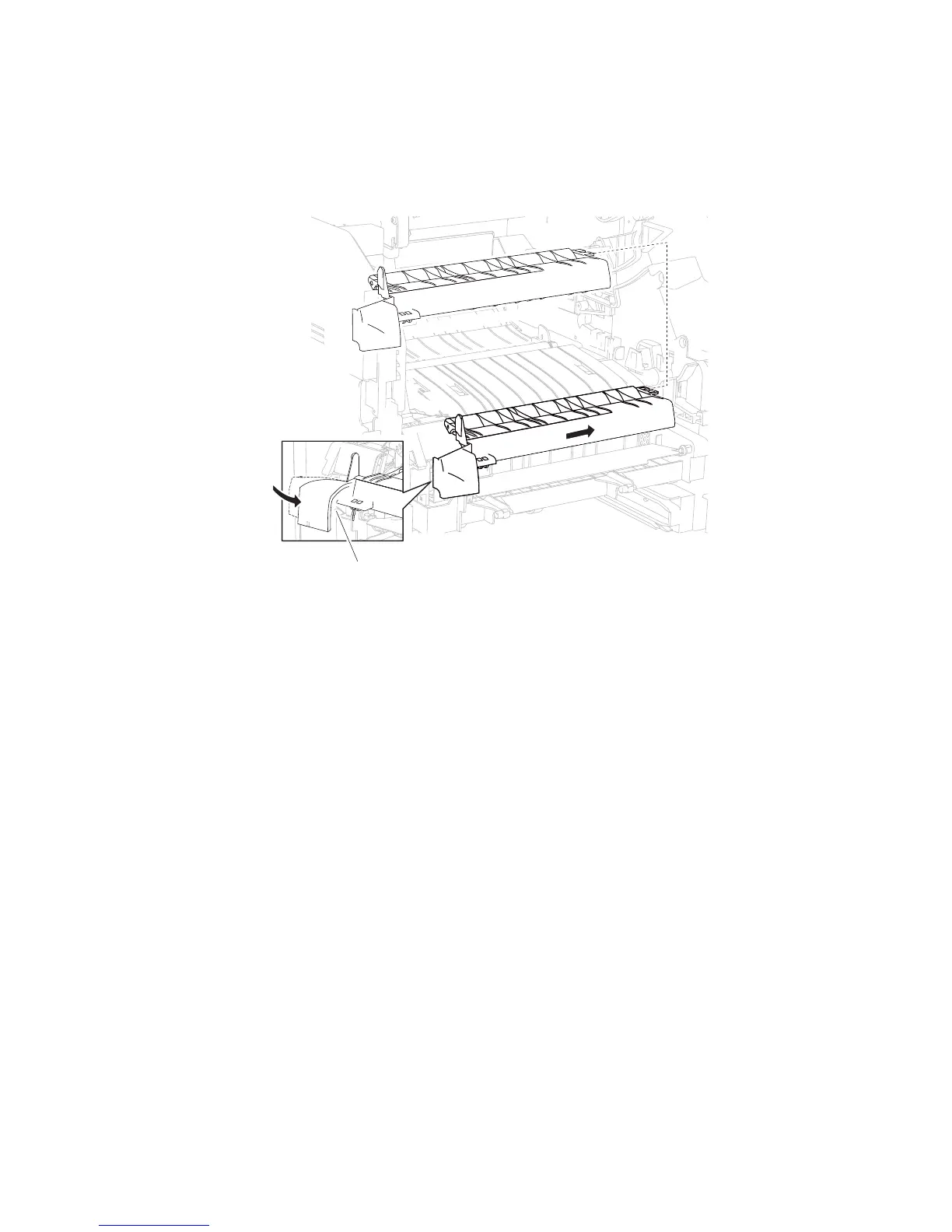Repair information 4-13
4062-XXX
Media turn guide removal (T650, T652, T654)
1. Remove the MPF tray door assembly. Go to “MPF tray door assembly removal (T650, T652, T654)” on
page 4-34.
2. Gently bend the left side of the media turn guide to release the hook (A) as shown in the picture.
3. While gently bending the media turn guide, move the media turn guide in the direction of the arrow.
4. Remove the media turn guide.
Replacement Warning: When replacing the media turn guide, ensure that it is properly installed, or jamming
will occur.