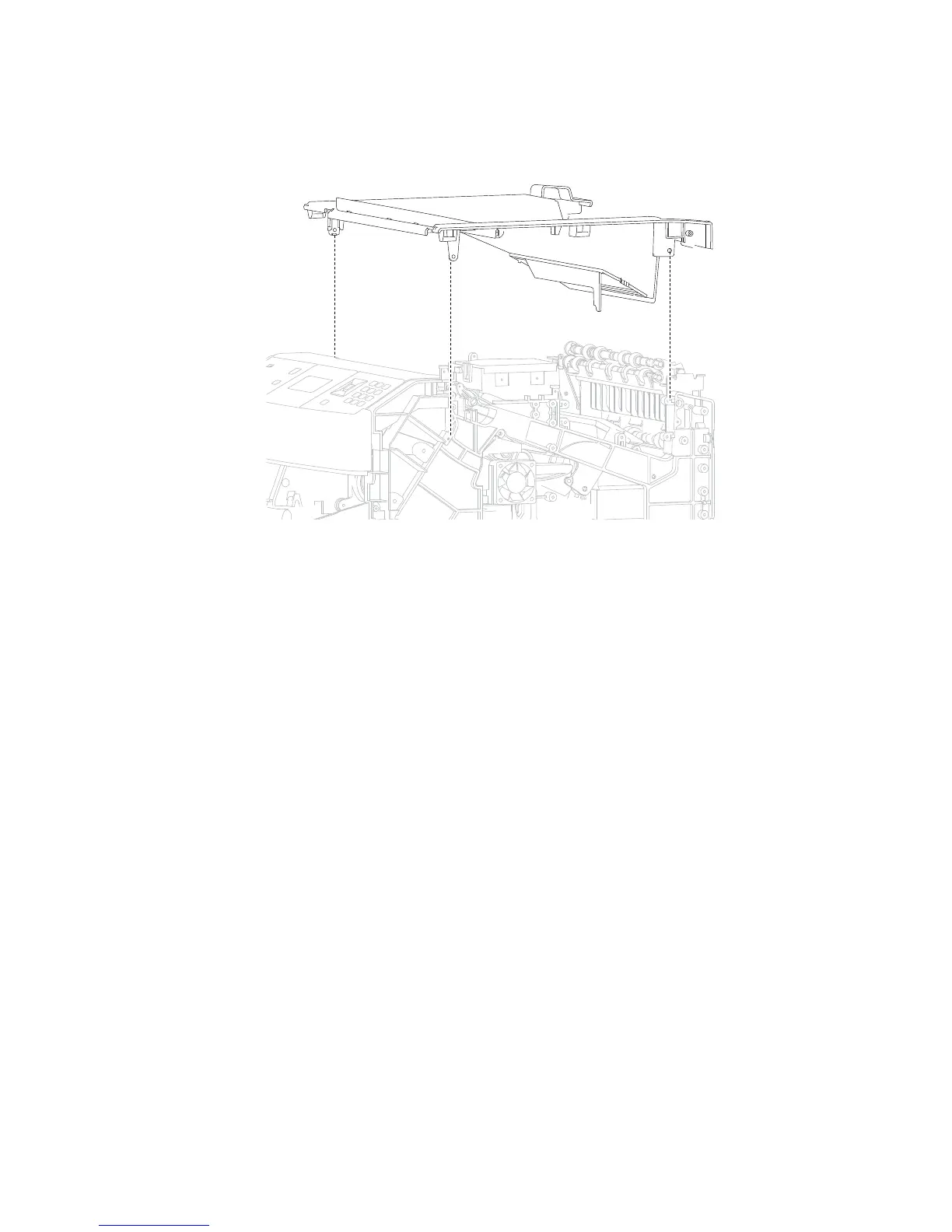Repair information 4-21
4062-XXX
WARNING: When removing the laser cover, ensure that the standard bin actuator assembly does not become
damaged.
6. Remove the laser cover.
Side cover, left removal (T650)
1. Open the MPF tray door assembly.
2. Open the operator panel door assembly.
3. Remove the cover assembly, rear lower. Go to “Cover assembly, rear lower removal (T650)” on
page 4-54.