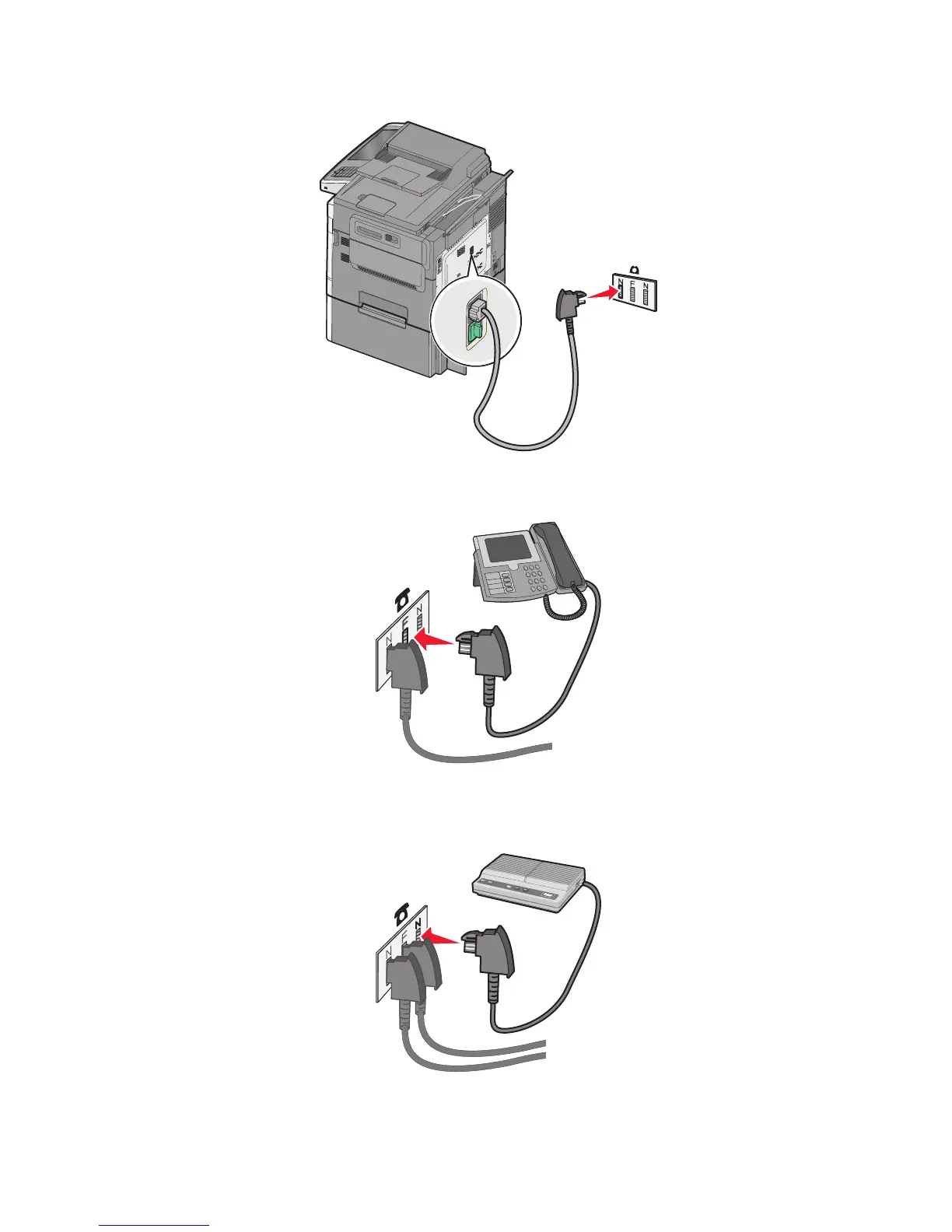3 Connect the adapter into the N slot of an active analog telephone wall jack.
4 If you would like to use the same line for both fax and telephone communication, then connect a second telephone
line (not provided) between the telephone and the F slot of an active analog telephone wall jack.
5 If you would like to use the same line for recording messages on your answering machine, then connect a second
telephone cable (not provided) between the answering machine and the other N slot of the active analog telephone
wall jack.
Faxing
104
