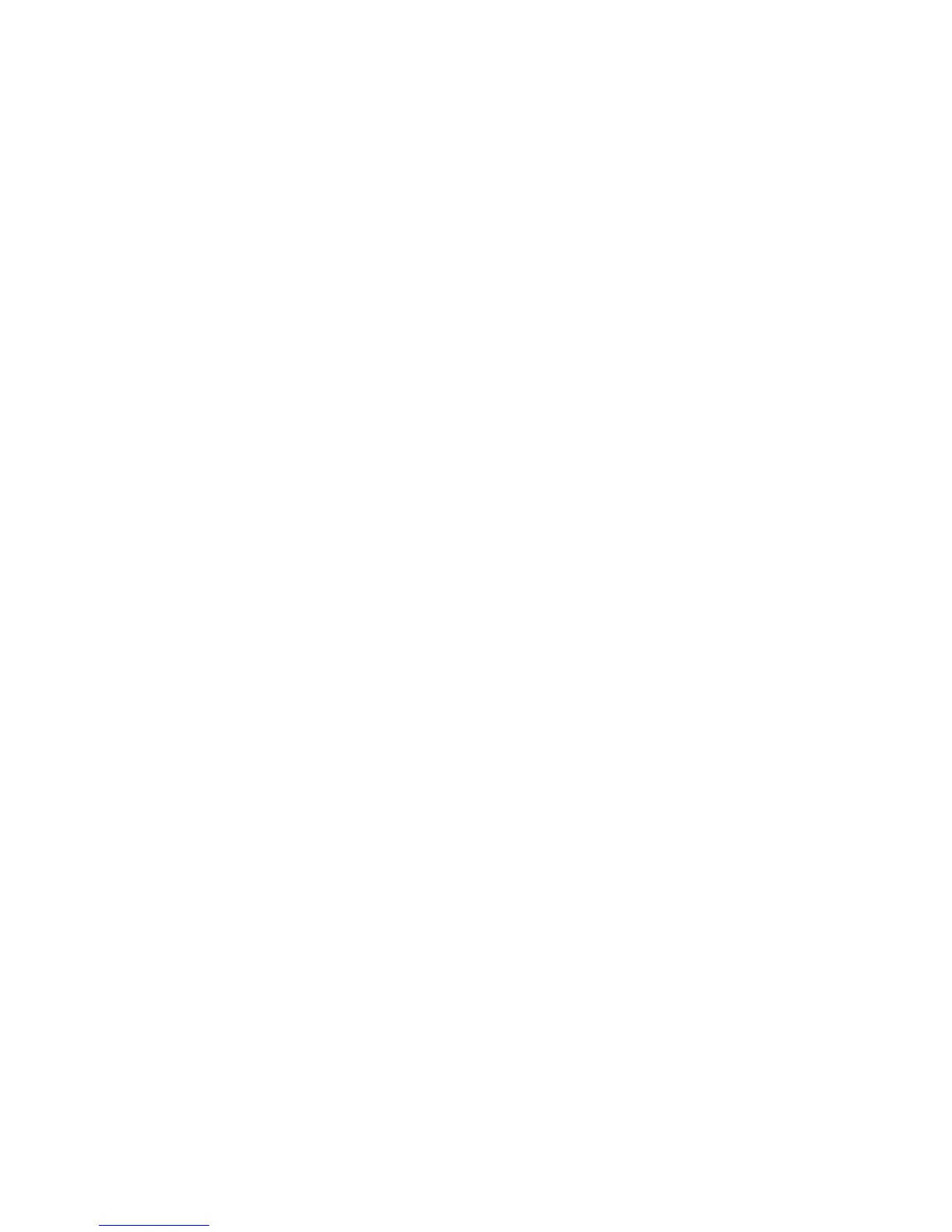Using Scan to Network
Scan to Network lets users of a printer scan their documents to network destinations specified by the network
administrator. After the destinations (shared network folders) have been established on the network, the setup process
for the application involves installing and configuring the application on the appropriate printer(s) using the Embedded
Web Server.
Supported operating systems
For the application to work, the network destination must use any of the following operating systems:
• Using Network Share
– Microsoft Windows Vista Ultimate Edition
– Microsoft Windows 7 Ultimate
– Microsoft Windows 7 Ultimate x64 Edition
– Microsoft Windows Server Professional 2008
– Microsoft Windows Server 2008 x64 Edition
– Microsoft Windows Server 2003 Standard Edition SP1 or R2
– Microsoft Windows XP Professional SP2
– Microsoft Windows 2000 Professional SP4
– Microsoft Windows 2000 SP4
• Using File Transfer Protocol (FTP)
– Microsoft Windows Vista Ultimate Edition
– Microsoft Windows 7 Ultimate
– Microsoft Windows 7 Ultimate x64 Edition
– Microsoft Windows Server Professional 2008
– Microsoft Windows Server 2008 x64 Edition
– Microsoft Windows Server 2003 Standard Edition SP1 or R2
– Microsoft Windows XP Professional SP2
– Microsoft Windows 2000 Professional SP4
– Microsoft Windows 2000 SP4
– Red Hat Linux Enterprise Edition
– Sun Solaris 10
– Novell OES Linux SUSE 9
• Using Distributed File System (DFS) environment
– Stand-alone DFS
– Domain-based DFS
– Domain based DFS with one child domain used for authentication
Configuring the display icon and label
1 From the Embedded Web Server, click Settings or Configuration.
2 Click Device Solutions > Solutions (eSF), or click Embedded Solutions.
Setting up and using the home screen applications
23
