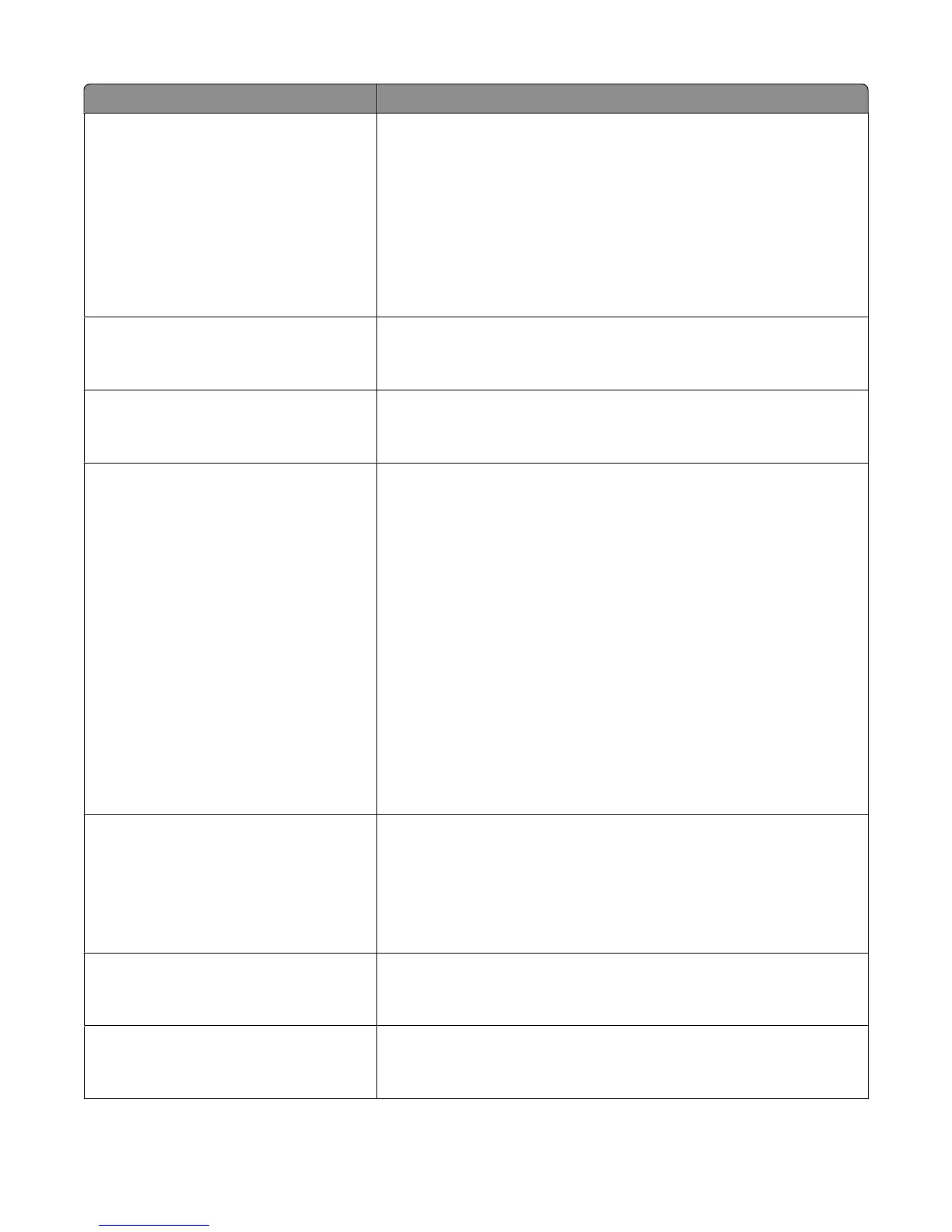Menu item Description
Content Source
Color Laser
Inkjet
Photo/Film
Magazine
Newspaper
Press
Black and White Laser
Other
Specifies how the original document was produced
Note: Color Laser is the factory default setting.
Color
On
Off
Specifies whether copies are scanned in color
Note: On is the factory default setting.
Allow color copies
On
Off
Specifies whether copies are printed in color
Note: On is the factory default setting.
Sides (Duplex)
1 sided to 1 sided
1 sided to 2 sided
2 sided to 1 sided
2 sided to 2 sided
Specifies whether an original document is duplex (two-sided) or simplex (one-
sided), and then specifies whether the copy should be duplex or simplex
Notes:
• 1 sided to 1 sided—The original page has printing on one side, and the
copy will also have printing on one side.
• 1 sided to 2 sided—The original page has printing on one side while the
copy will have printing on both sides. For example, if the original
document is six sheets, then the copy is three sheets with printing on
both sides.
• 2 sided to 1 sided—The original page has printing on both sides while
the copy will have printing on only one side. For example, if the original
document is three sheets, then the copy is six sheets with printing on
only one side.
• 2 sided to 2 sided—The original page has printing on both sides, and the
copy will also have printing on both sides.
• This option appears only if the printer has a duplex scanner.
Paper Saver
Off
2 on 1 Portrait
2 on 1 Landscape
4 on 1 Portrait
4 on 1 Landscape
Allows copying two or four sheets of a document on one page
Note: Off is the factory default setting.
Print Page Borders
Off
On
Specifies whether a page border is printed
Note: Off is the factory default setting.
Collate
On [1,2,1,2,1,2]
Off [1,1,1,2,2,2]
Keeps the pages of a print job stacked in sequence when printing multiple
copies
Note: On is the factory default setting.
Understanding printer menus
159
