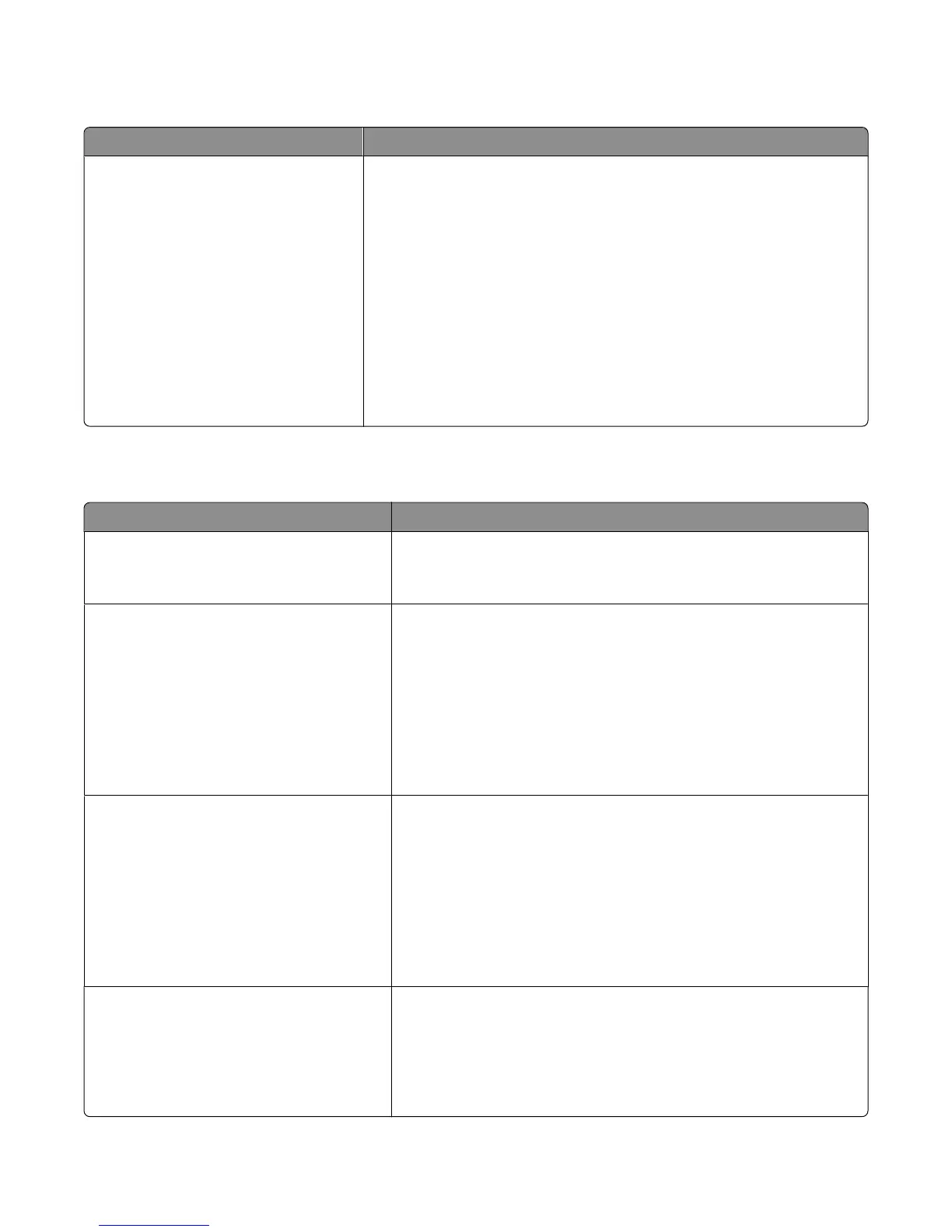Custom Scan Sizes menu
Menu item Description
Custom Scan Size [x]
Scan Size Name
Width
1–11.69 inches (25–297 mm)
Height
1–17 inches (25–432 mm)
Orientation
Portrait
Landscape
2 scans per side
Off
On
Specifies a custom scan size name, scan sizes, and options. The custom scan
size name replaces Custom Scan Size [x] in the printer menus.
Notes:
• 11.69 inches is the US factory default setting for Width. 297 millimeters is
the international factory default setting for Width.
• 17 inches is the US factory default setting for Height. 432 millimeters is the
international factory default setting for Height.
• Portrait is the factory default setting for Orientation.
• Off is the factory default setting for 2 scans per side.
Universal Setup menu
Menu item Description
Units of Measure
Inches
Millimeters
Identifies the unit of measure
Note: Inches is the US factory default setting. Millimeters is the
international factory default setting.
Portrait Width
3–48 inches
76–1219 mm
Sets the portrait width
Notes:
• 11.69 inches is the US factory default setting. Inches can be increased
in 0.01-inch increments.
• 296.9 mm is the international factory default setting. Millimeters can
be increased in 1-mm increments.
• If the width exceeds the maximum, then the printer uses the maximum
width allowed.
Portrait Height
3–48 inches
76–1219 mm
Sets the portrait height
Notes:
• 48 inches is the US factory default setting. Inches can be increased in
0.01-inch increments.
• 1219 mm is the international factory default setting. Millimeters can
be increased in 1-mm increments.
• If the height exceeds the maximum, then the printer uses the
maximum height allowed.
Feed Direction
Short Edge
Long Edge
Specifies the feed direction
Notes:
• Short Edge is the factory default setting.
• Long Edge appears only if the longest edge is shorter than the
maximum width supported by the tray.
Understanding printer menus
159
