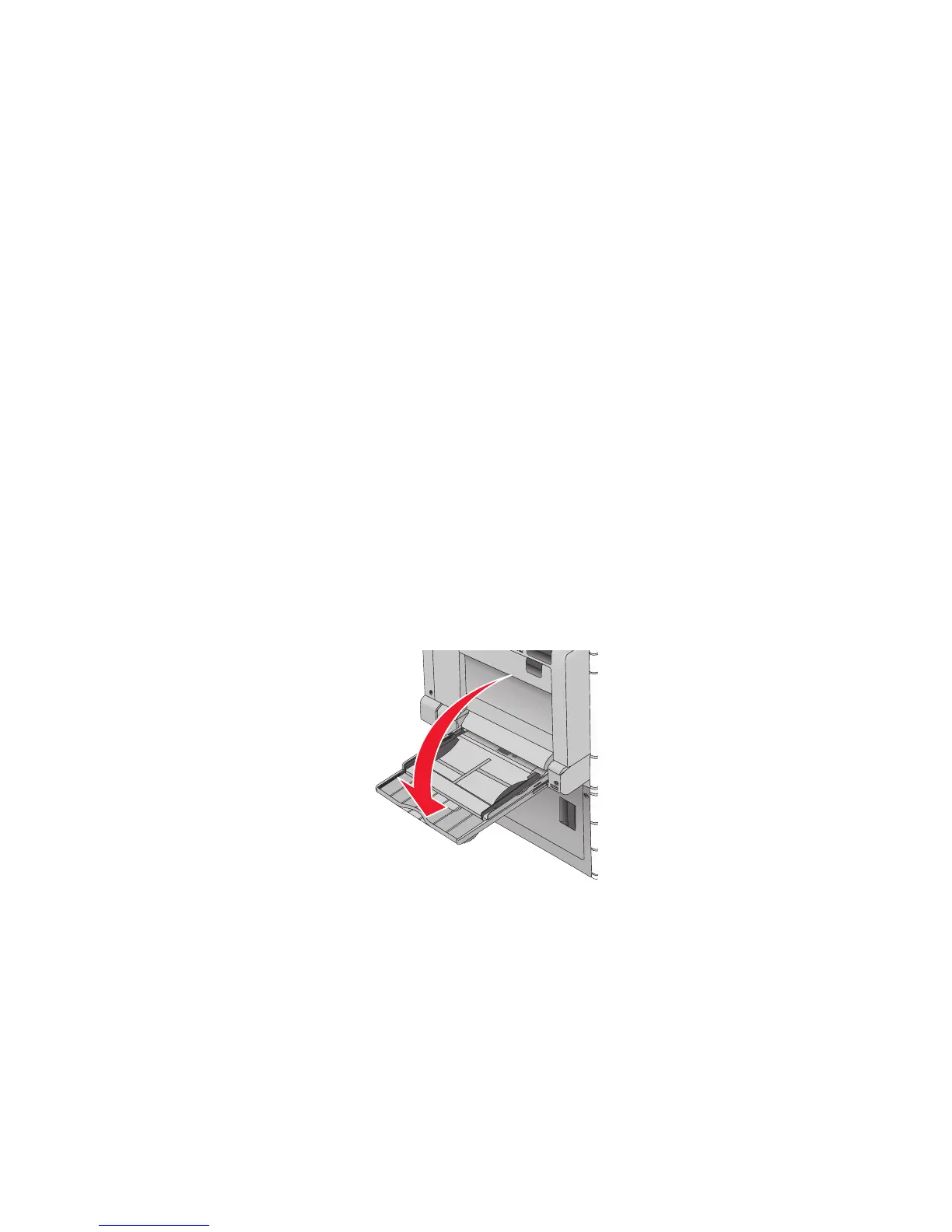Notes:
• Place pre-punched paper with the holes toward the front of the tray.
• Place letterheads faceup with the header on the left side of the tray.
• Place letterheads facedown with the header on the right side of the tray for duplex printing.
5 Insert the tray.
Loading the multipurpose feeder
The multipurpose feeder can hold several sizes and types of print media, such as transparencies, labels, card stock, and
envelopes. It can be used for single-page or manual printing, or as an additional tray.
The multipurpose feeder can hold approximately:
• 100 sheets of 75-g/m
2
(20-lb) paper
• 10 envelopes
• 75 transparencies
The multipurpose feeder accepts paper or specialty media within the following dimensions:
• Width—89 mm (3.5 in.) to 229 mm (9.02 in.)
• Length—127 mm (5 in.) to 1270 mm (50 in.)
Note: Maximum width and length can be applied only to short-edge feeding.
Note: Do not add or remove paper or specialty media when the printer is printing from the multipurpose feeder or
when the printer control panel indicator light is blinking. Doing so may cause a jam.
1 Pull down the multipurpose feeder door.
Loading paper and specialty media
79