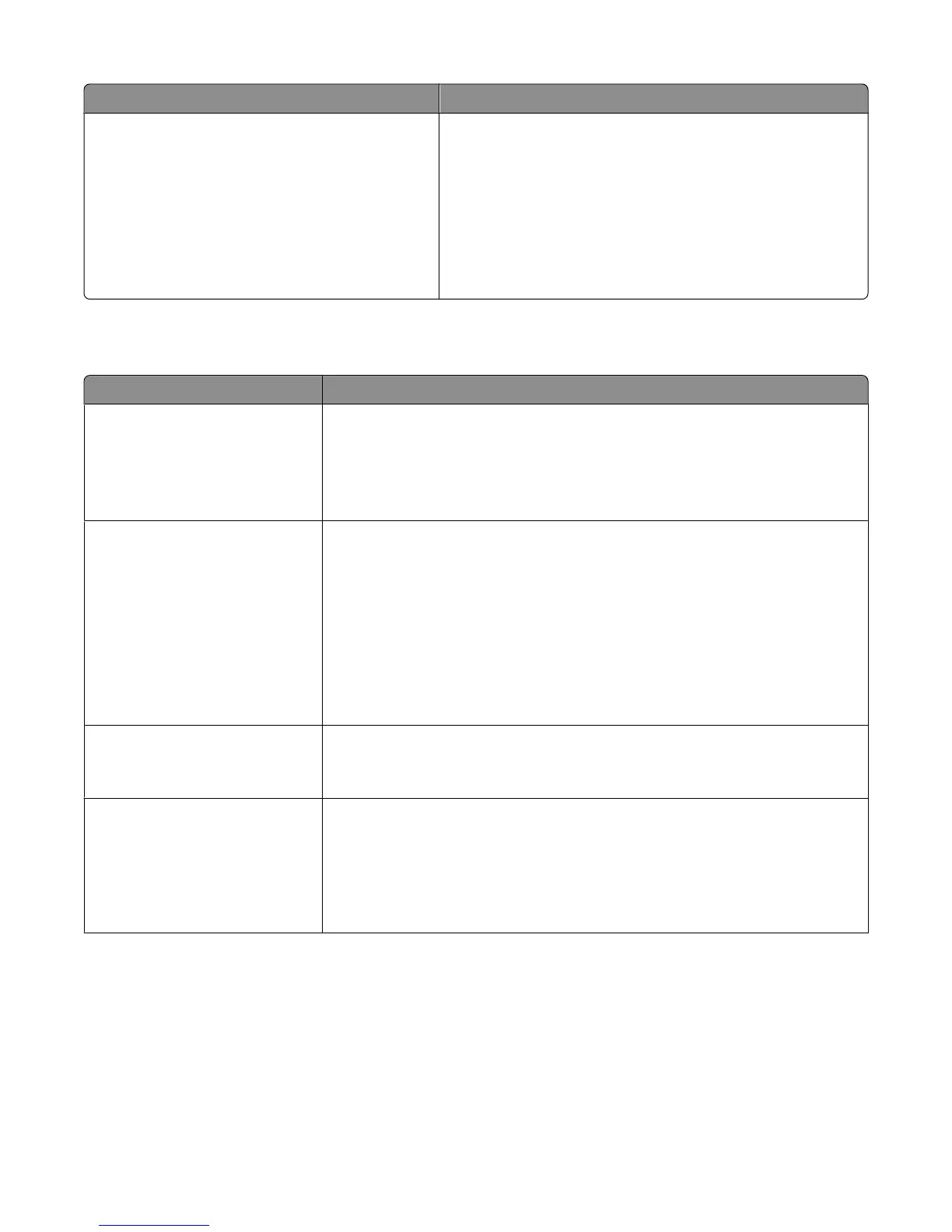Menu item Description
Factory Defaults
Do Not Restore
Restore Now
Returns the printer settings to the factory default settings
Notes:
• Do Not Restore is the factory default setting. Do Not Restore
keeps the user-defined settings.
• Restore Now returns all printer settings to the factory default
settings except Network/Ports menu settings. All downloads
stored in RAM are deleted. Downloads stored in flash memory
or on a printer hard disk are not affected.
Copy Settings menu
Menu item Description
Content Type
Text/Photo
Text
Graphics
Photo
Specifies the content of the original document
Note: Text/Photo is the factory default setting.
Content Source
Color Laser
Inkjet
Magazine
Press
Black/White Laser
Photo/Film
Newspaper
Other
Specifies how the original document was produced
Note: Color Laser is the factory default setting.
Color
On
Off
Specifies whether or not copies are printed in color
Note: On is the factory default setting.
Allow color copies
On
Off
Lets you enable or disable color in copying
Notes:
• On is the factory default setting.
• Setting this to Off will hide all color-specific menus.
• This setting overrides the Color setting.
Understanding printer menus
189
