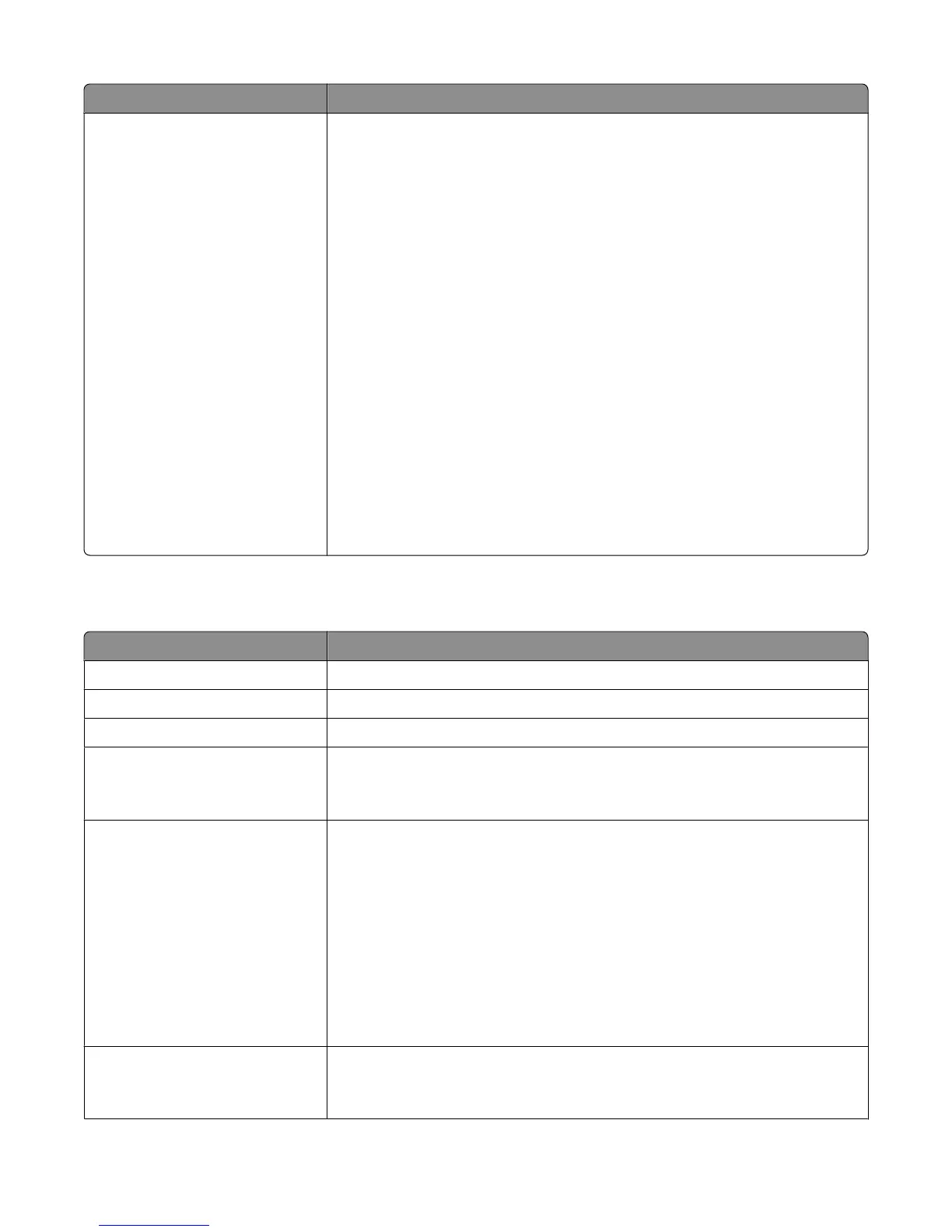Menu item Description
Configure Log
Enable Audit
Enable Remote Syslog
Remote Syslog Server
Remote Syslog Port
Remote Syslog Method
Remote Syslog Facility
Log full behavior
Admin’s e-mail address
Digitally sign exports
Severity of events to log
Remote Syslog non-logged
events
E-mail log cleared alert
E-mail log wrapped alert
E-mail % full alert
% full alert level
E-mail log exported alert
E-mail log settings changed alert
Log line endings
Specifies whether and how the audit logs are created
Note: Factory default settings enable the security audit log.
Set Date and Time menu
Menu item Description
Current Date and Time Lets you view the current date and time settings for the printer
Manually Set Date and Time Note: Date/Time is set in YYYY-MM-DD HH:MM:SS format.
Time Zone Note: GMT is the factory default setting.
Automatically Observe DST
On
Off
Note: On is the factory default setting and uses the applicable Daylight Saving Time
associated with the Time Zone setting.
Custom Time Zone Setup
DST Start Week
DST Start DayOff
DST Start Month
DST Start Time
DST End Week
DST End Day
DST End Month
DST End Time
DST Offset
Enables the user to set up the time zone
Enable NTP
On
Off
Enables Network Time Protocol, which synchronizes the clocks of devices on a
network
Note: On is the factory default setting.
Understanding printer menus
179
