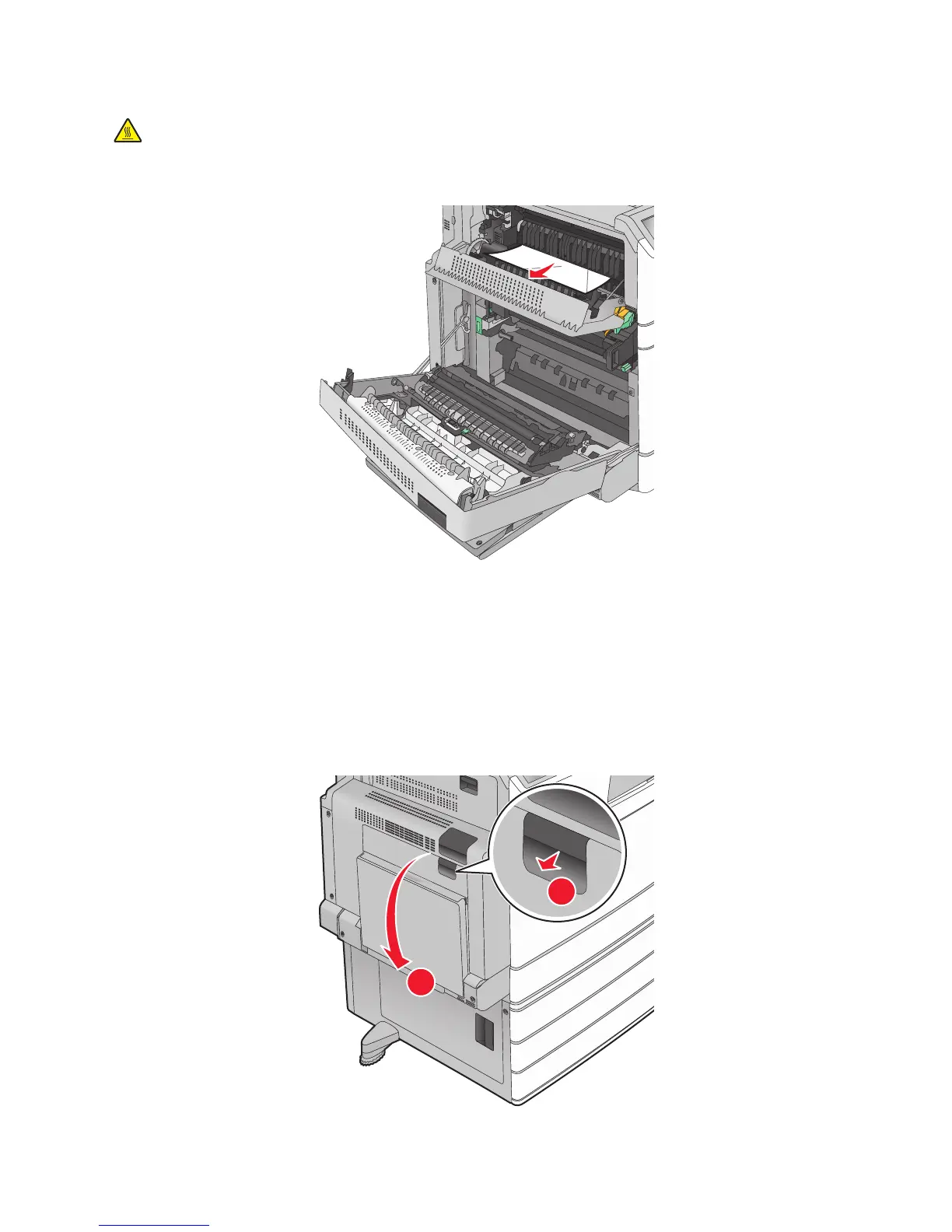1 Open door A, and then door D by lifting the release latch of each door and lowering the doors.
CAUTION—HOT SURFACE: The inside of the printer might be hot. To reduce the risk of injury from a hot
component, allow the surface to cool before touching.
2 Firmly grasp the jammed paper on each side, and then gently pull it out.
Note: Make sure all paper fragments are removed.
3 Close door D, and then close door A.
4 If necessary, touch Continue from the printer control panel.
230 paper jam
1 Lower the multipurpose feeder, and then open door B.
2
1
Clearing jams
266
