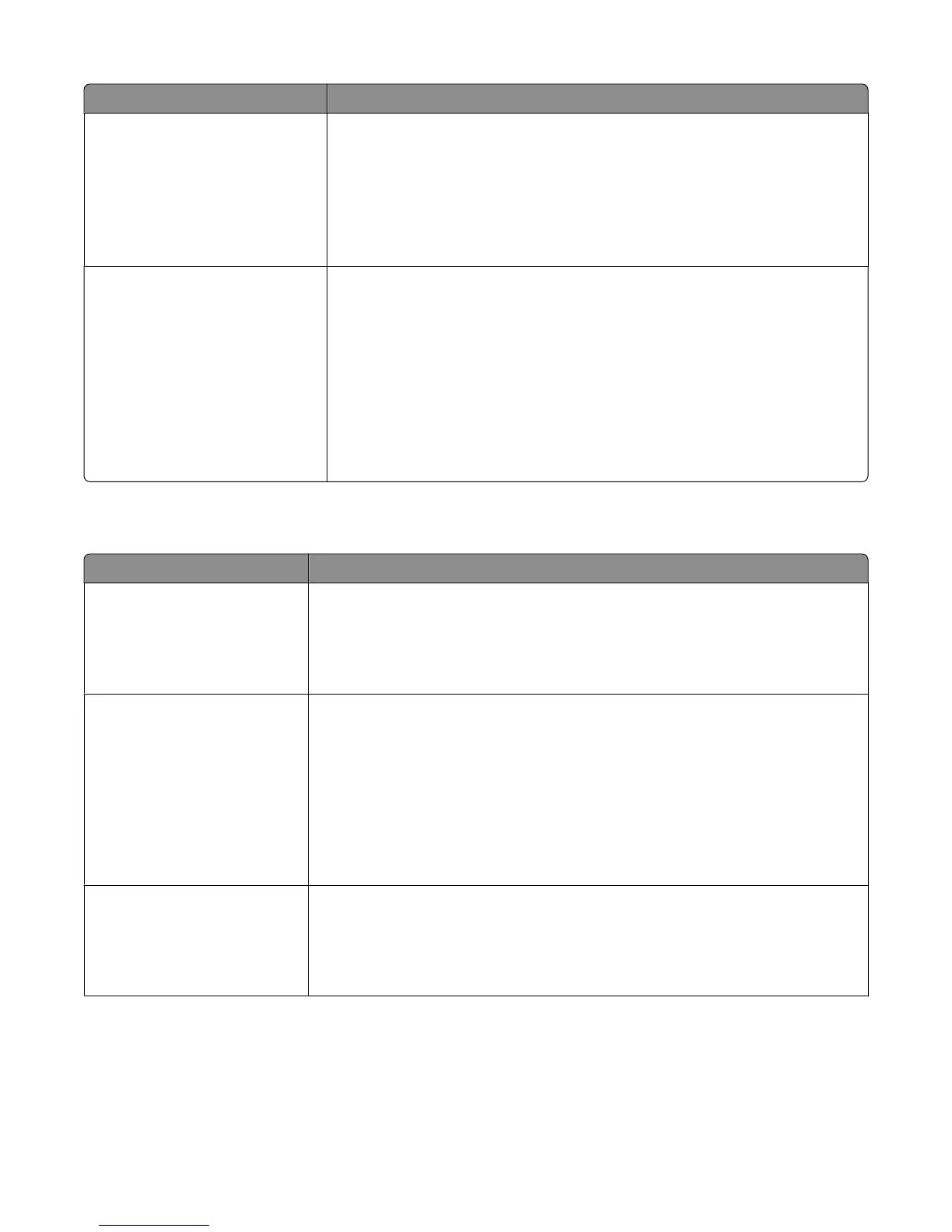Menu item Description
Hole Punch Mode
2 holes
3 holes
4 holes
Determines the type of punch finishing performed on a printed output
Notes:
• “2 holes” is the factory default setting regardless of hardware.
• “3 holes” and “4 holes” appear only when their respective hole punch hardware
is installed.
•
Offset Pages
None
Between Copies
Between Jobs
Offsets pages at certain instances
Notes:
• None is the factory default setting.
• Between Copies offsets each copy of a print job if Collate is set to On. If Collate
is set to Off, each set of printed pages are offset, such as all page 1's and all page
2's.
• Between Jobs sets the same offset position for the entire print job regardless of
the number of copies printed.
• This menu appears only when a stapler is installed.
Quality menu
Menu item Description
Print Mode
Color
Black Only
Specifies whether images are printed in color or in black and white
Notes:
• Color is the factory default setting.
• The printer driver is capable of overriding this setting.
Color Correction
Auto
Off
Manual
Adjusts the color output on the printed page
Notes:
• Auto is the factory default setting. Auto applies different color conversion tables to
each object on the printed page.
• Manual allows customization of color tables using the settings available from the
Manual Color menu.
• Due to the differences in additive and subtractive colors, certain colors that appear
on computer screens are impossible to duplicate on a printed page.
Print Resolution
2400 Image Q
1200 dpi
Specifies the printed output resolution
Notes:
• 2400 Image Q is the factory default setting.
• 1200 dpi provides the highest resolution output, and increases gloss.
Understanding printer menus
223
