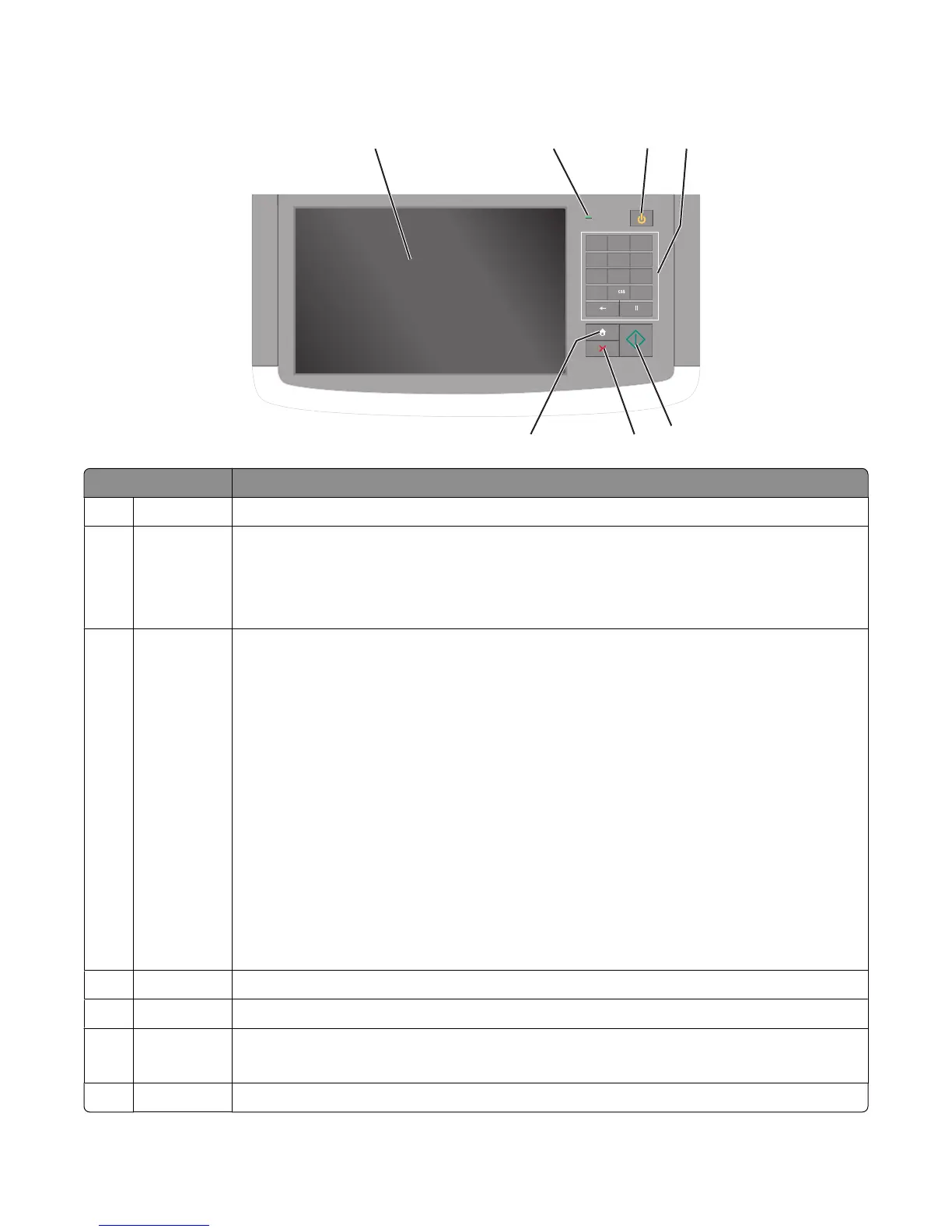Understanding the printer control panel
1
@ ! .
2
A B C
3
D E F
4
G H I
5
J K L
6
M N O
7
P Q R S
8
T U V
9
W X Y Z
*
0
#
1 2 4
6
7
5
3
Item Description
1 Display Shows the status of the printer, and allows printer setup and operation
2 Indicator light
• Off—The printer is off.
• Blinking green—The printer is warming up, processing data, or printing.
• Solid green—The printer is on, but idle.
• Blinking red—The printer requires operator intervention is needed.
3 Sleep Enables Sleep Mode or Hibernate Mode
The following are the statuses of the indicator light and the Sleep button:
• Entering or waking from Sleep Mode—The indicator light is illuminated solid green, Sleep button
is unilluminated.
• Operating in Sleep Mode—The indicator light is illuminated solid green, Sleep button is
illuminated solid amber.
• Entering or waking from Hibernate Mode—The indicator light is illuminated solid green, Sleep
button is illuminated blinking amber.
• Operating in Hibernate Mode—The indicator light is unilluminated, Sleep button is blinking
amber for 1/10 of a second, then go completely unilluminated for 1.9 seconds in pulsing pattern.
The following actions wake the printer from Sleep Mode:
• Touching the screen or any hard button presses.
• Opening an input tray, cover, or door.
• Sending a print job from the computer.
• Performing a Power On Reset (POR) with the main power switch.
4 Keypad Lets you enter numbers, letter, or symbols
5 Submit Lets you submit changes made in the printer settings
6 Stop/Cancel Stops all printer activity
Note: A list of option is displayed once Stopped appears on the display.
7 Home Lets you navigate back to the home screen
Learning about the printer
16
