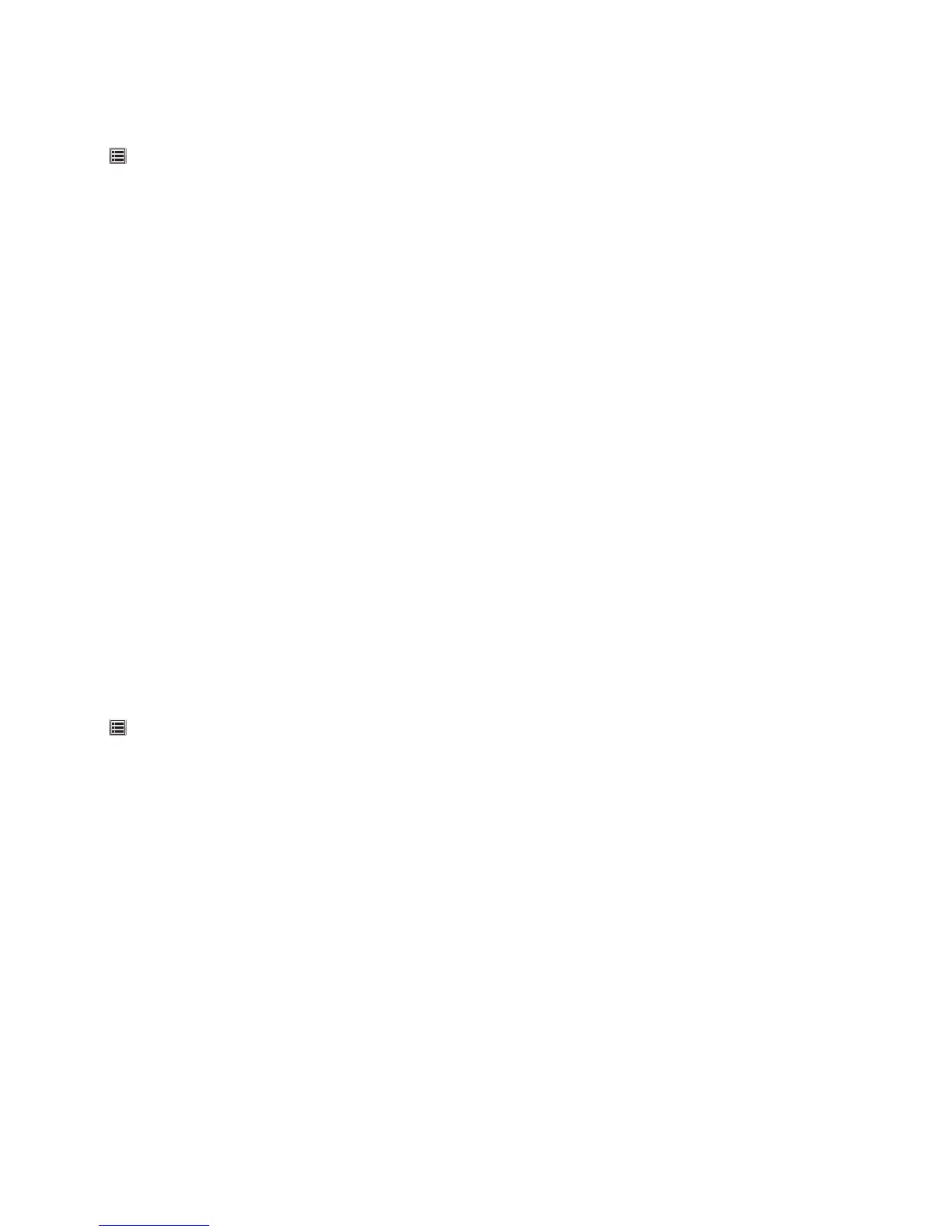Using the printer control panel
1 From the home screen, navigate to:
> Settings > General Settings > Timeouts
2 Touch the arrows next to Sleep Mode to select the number of minutes you want the printer to wait before it
enters Sleep Mode.
3 Touch Submit.
Using Hibernate Mode
Hibernate is an ultra-low power operating mode. When operating in Hibernate mode, the printer is essentially off, and
all other systems and devices are powered down safely.
Note: The Hibernate and Sleep modes can be scheduled.
Using the Embedded Web Server
1 Type the printer IP address in the address field of your Web browser.
If you do not know the IP address of the printer, then you can:
• View the IP address on the printer control panel in the TCP/IP section under the Networks/Ports menu.
• Print a network setup page or the menu settings pages and locate the IP address in the TCP/IP section.
2 Click Settings > General Settings > Sleep Button Settings.
3 From the Press Sleep Button or Press and Hold Sleep Button drop-down, select Hibernate.
4 Click Submit.
Using the printer control panel
1 From the home screen, navigate to:
> Settings > General Settings > Press Sleep Button or Press and Hold Sleep Button > Hibernate
2 Touch Submit.
Adjusting the brightness of the display
To save energy, or if you have trouble reading your display, then adjust the brightness of the display.
Available settings range from 20–100. The factory default setting is 100.
Using the Embedded Web Server
1 Type the printer IP address into the address field of your Web browser.
If you do not know the IP address of the printer, you can:
• View the IP address on the printer control panel in the TCP/IP section under the Networks/Ports menu.
• Print a network setup page or the menu settings pages and locate the IP address in the TCP/IP section.
2 Click Settings > General Settings.
Minimizing your printer's environmental impact
68
