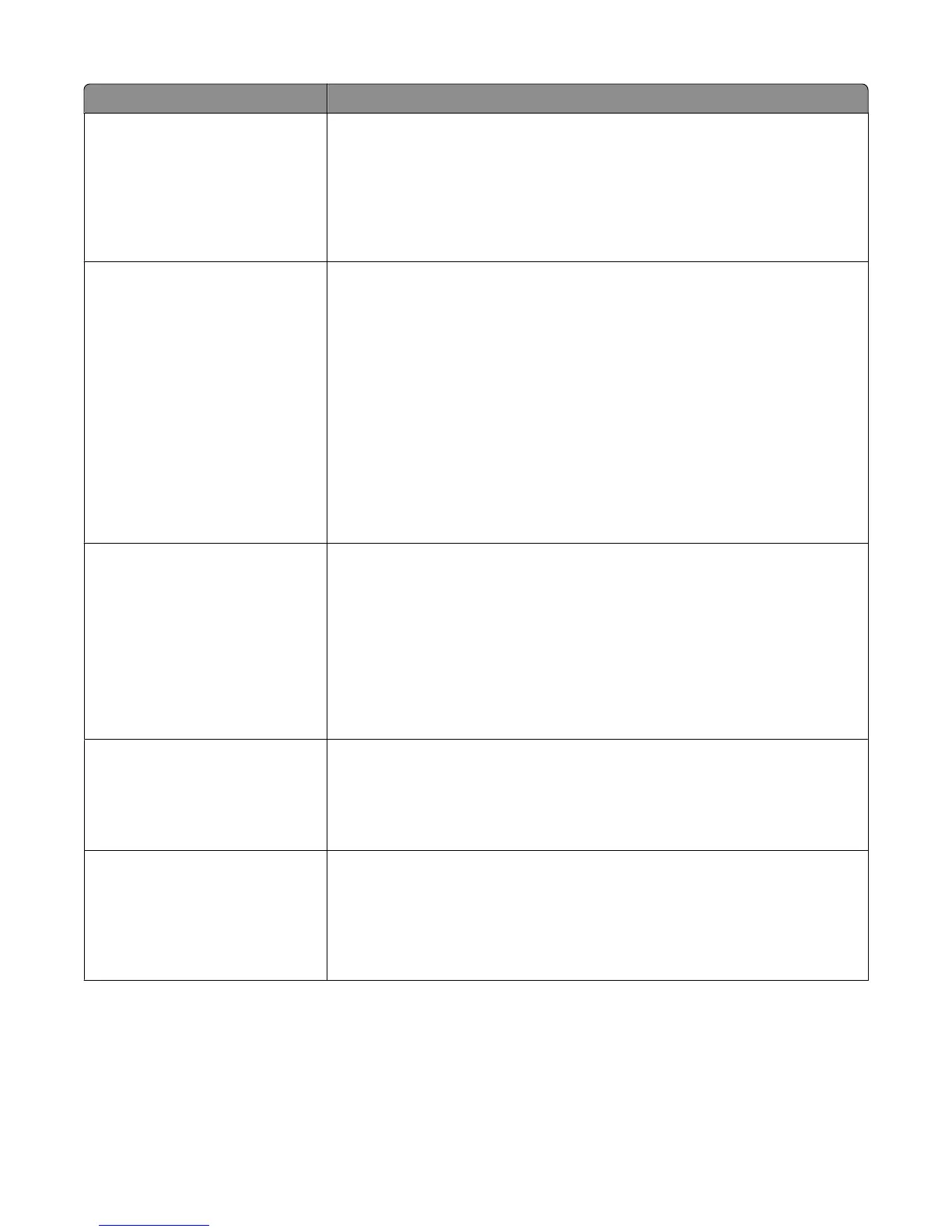Menu item Description
NPA Mode
Auto
On
Off
Sets the printer to perform the special processing required for bidirectional
communication following the conventions defined by the NPA protocol
Notes:
• Auto is the factory default setting.
• Changing this setting from the printer control panel and then exiting the menus
causes the printer to restart. The menu selection is then updated.
Parallel Buffer
Auto
3KB to [maximum size allowed]
Disabled
Sets the size of the parallel input buffer
Notes:
• Auto is the factory default setting.
• Disabled turns off job buffering. Any print jobs already buffered on the printer
hard disk are printed before normal processing resumes.
• The parallel buffer size setting can be changed in 1-KB increments.
• The maximum size allowed depends on the amount of memory in the printer,
the size of the other link buffers, and whether Resource Save is set to On or Off.
• To increase the maximum size range for the Parallel Buffer, disable or reduce the
size of the USB, serial, and network buffers.
• Changing this setting from the printer control panel and then exiting the menus
causes the printer to restart. The menu selection is then updated.
Job Buffering
Off
On
Auto
Temporarily stores print jobs on the printer hard disk before printing
Notes:
• Off is the factory default setting.
• On buffers print jobs on the printer hard disk.
• Auto buffers print jobs only if the printer is busy processing data from another
input port.
• Changing this setting from the printer control panel and then exiting the menus
causes the printer to restart. The menu selection is then updated.
Advanced Status
On
Off
Enables bidirectional communication through the parallel port
Notes:
• On is the factory default setting.
• Off disables parallel port negotiation.
Protocol
Fastbytes
Standard
Specifies the parallel port protocol
Notes:
• Fastbytes is the factory default setting. It provides compatibility with most
existing parallel ports and is the recommended setting.
• Standard tries to resolve parallel port communication problems.
Understanding printer menus
170
