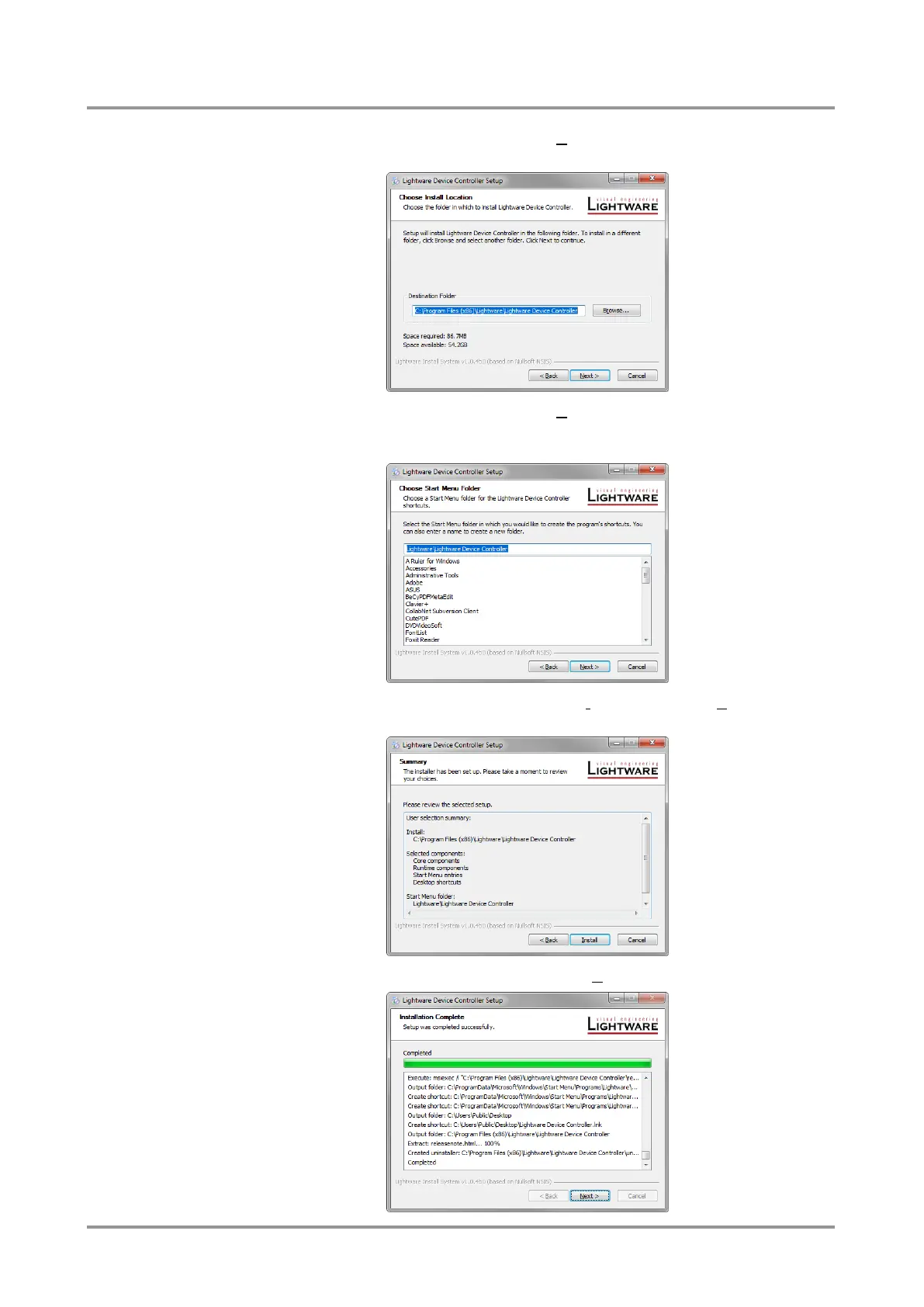Standalone MX DVI-Plus family
User’s Manual
Section 5. Software control – Using Lightware Device Controller (LDC) Page 25 / 89
Step 4. Select the destination folder and click Next. (Using the default path is highly
recommended.)
Step 5. Select the Start Menu Folder and click Next. (Using the default folder is highly
recommended. If the Start menu entries was not checked in the Step 2. this window
will be skipped.)
Step 6. Verify the settings and if they are correct click Install. (If not, click Back and change
the setting.)
Step 7. After the installation of the last component the Next button is activated. Click on it.