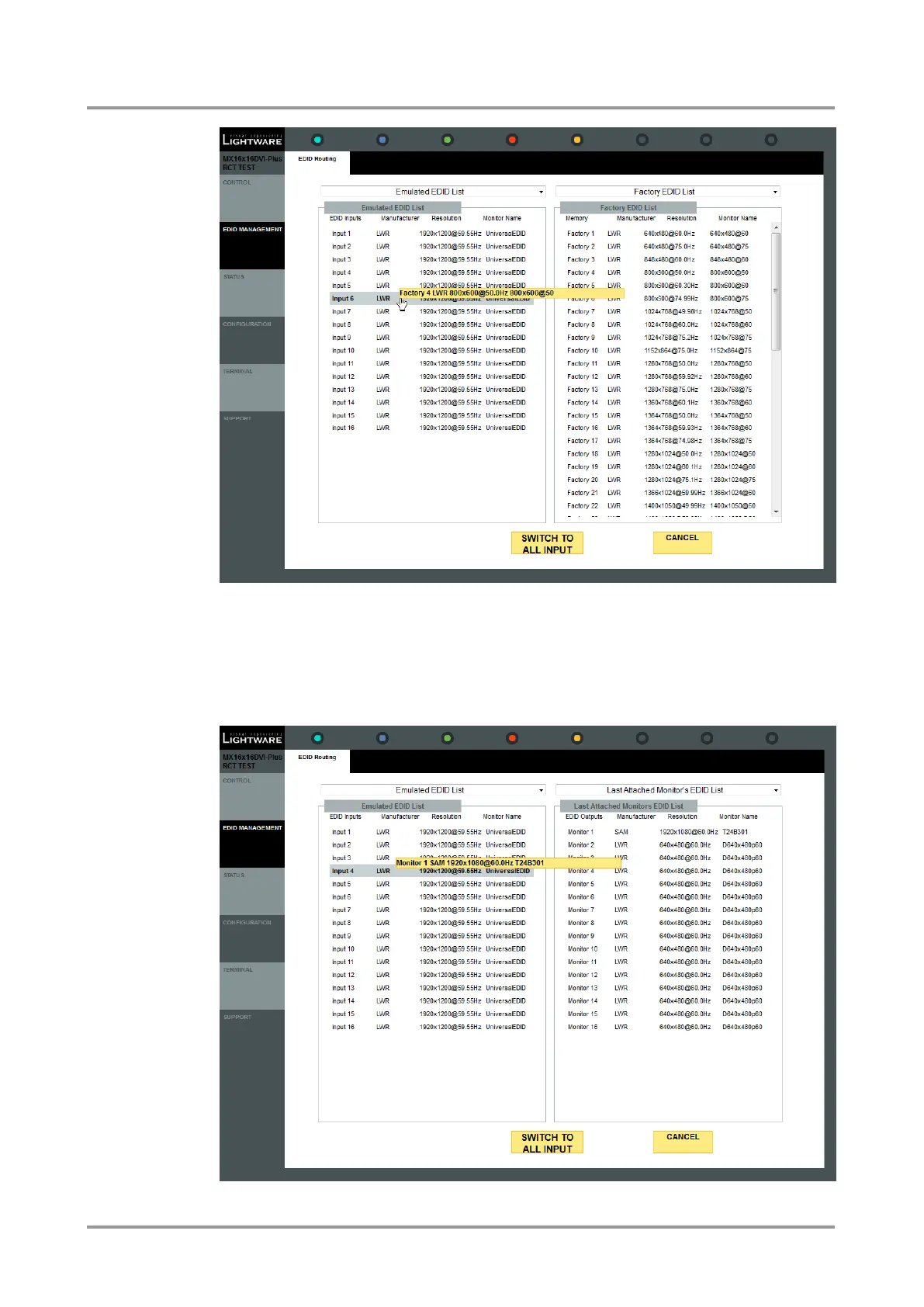Standalone MX DVI-Plus family
User’s Manual
Section 6. Web control – Using built-in website Page 45 / 89
Figure 6-4. Static EDID routing
Info: Switching an EDID to ALL inputs may take several seconds.
The user can switch and learn EDIDs also in the Last Attached Monitors EDIDs window.
Switching an EDID from this list to an input results dynamic EDID routing. This means that
the emulated EDID changes automatically, if a new monitor is attached to the output, by
simply copying the data from the monitor.
Figure 6-5. Dynamic EDID routing