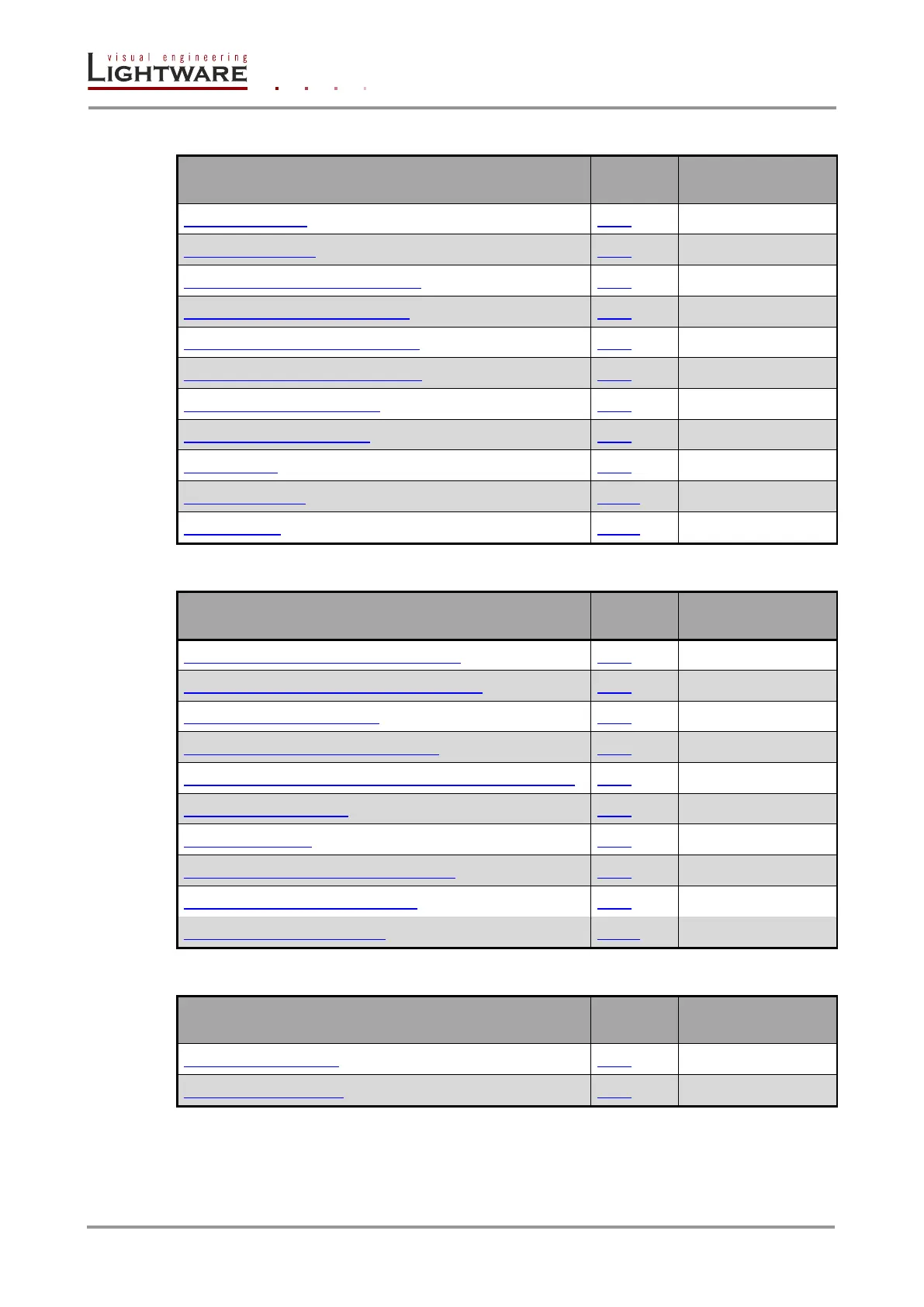Page 72 / 89 Section 9. Commands – Quick summary
Router Status commands
View Firmware version of the CPU
View CPU firmware compile time
View Installed I/O cards’ hardware
View installed controllers’ firmware
View current control protocol
Set current control protocol
EDID router commands
Route EDID to the selected input (static)
Route EDID to the selected input (dynamic)
Route one EDID to all inputs
View EDID switch status on all inputs
Save EDID from output to memory location (Learn EDID)
Download EDID content from the router
Upload EDID content to the router
Delete all EDID from memory
Router initiated commands