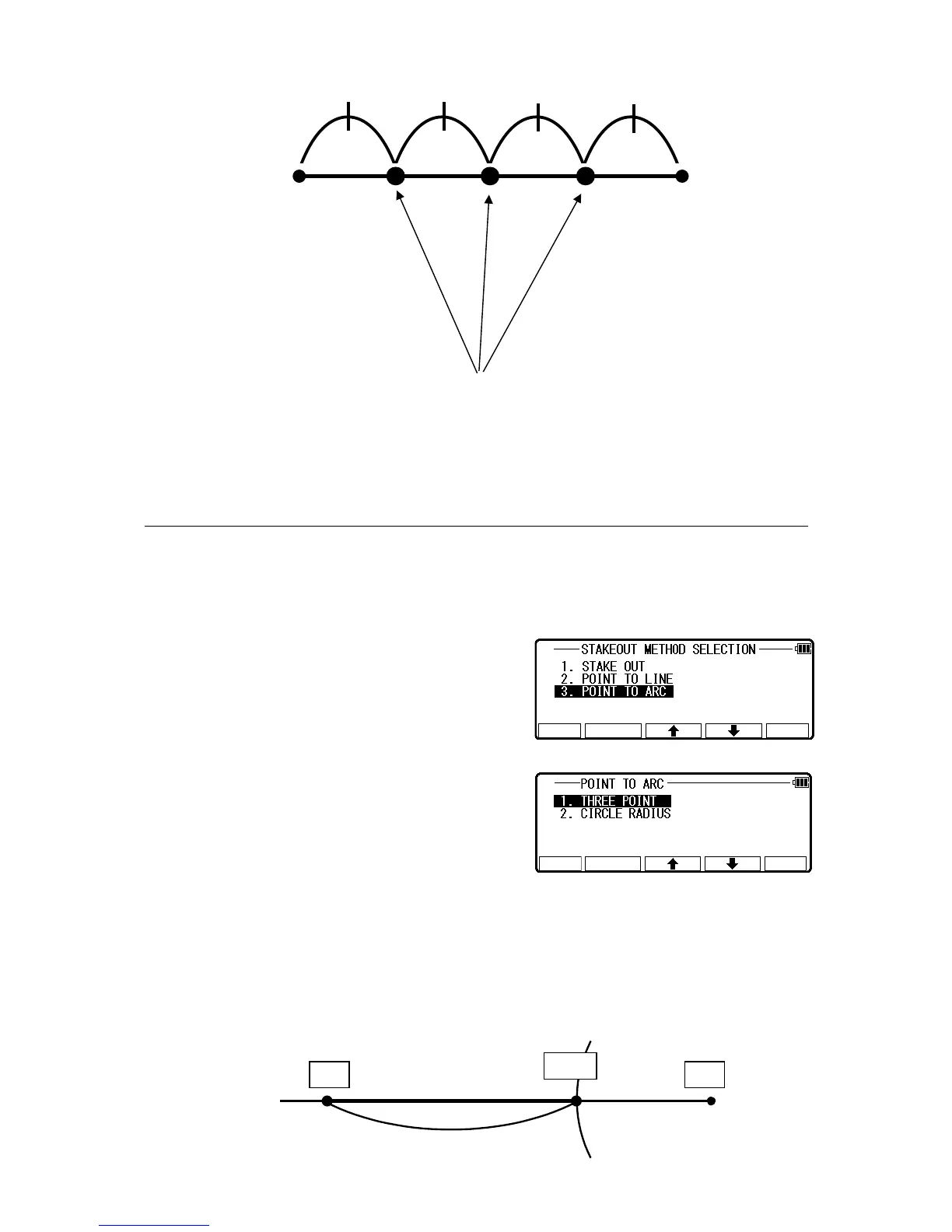8.3 Point to Arc
Press [F4] [FUNCTION] of the LinertecExpress screen to view the“LINERTEC
FUNCTION” screen.
Select STATION and press[ENT] or [select] to view the “STATION” screen.
Select 3. POINT TO ARC and press [ENT] to view
POINT TO ARC screen.
Set Station Point (SP), Target Point (P) and an
arbitrary circle, then obtain the distance from point P
to the arbitrary circle.
SOP->ARC the distance from Target Point (P) to the circle
When radius is 0, the figures of the distance between SOP and ARC is shown as a positive (+)
figure. When point P is outside the circle, the figures of the distance between SOP and ARC
is shown as a positive (+) figure.
103
Calculated Point
B
A
P O
+
ARC
