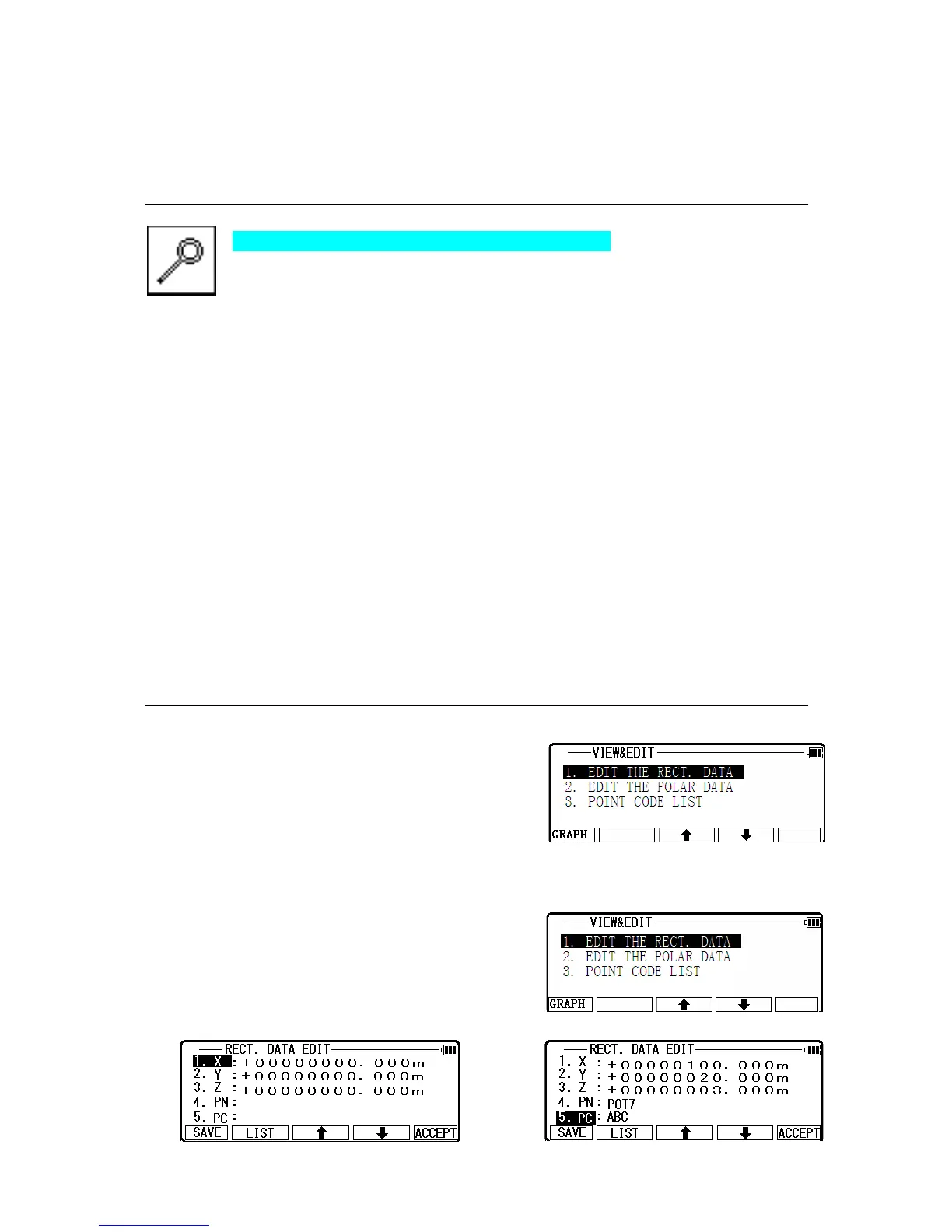10. VIEW AND EDIT
Editing of the stored data is possible by this Function.
Three menu items are available:
• EDIT THE RECT. DATA : Edit recorded Rect. Data.
• EDIT THE POLAR DATA : Edit recorded Polar Data
• POINT CODE LIST : Create and edit PointCodeList
For more details of PointCodeList, refer to “Point Code”
From the LinertecExpress screen, press [F4] to view its
screen. Press down and up arrow key to select “10.
VIEW & EDIT” or press “10” to enter the screen
directly.。
10.1 Create the Rectangular Point
Select 1. EDIT THE RECT. DATA and press [ENT] to
view the RECT. DATA EDIT screen.
111
