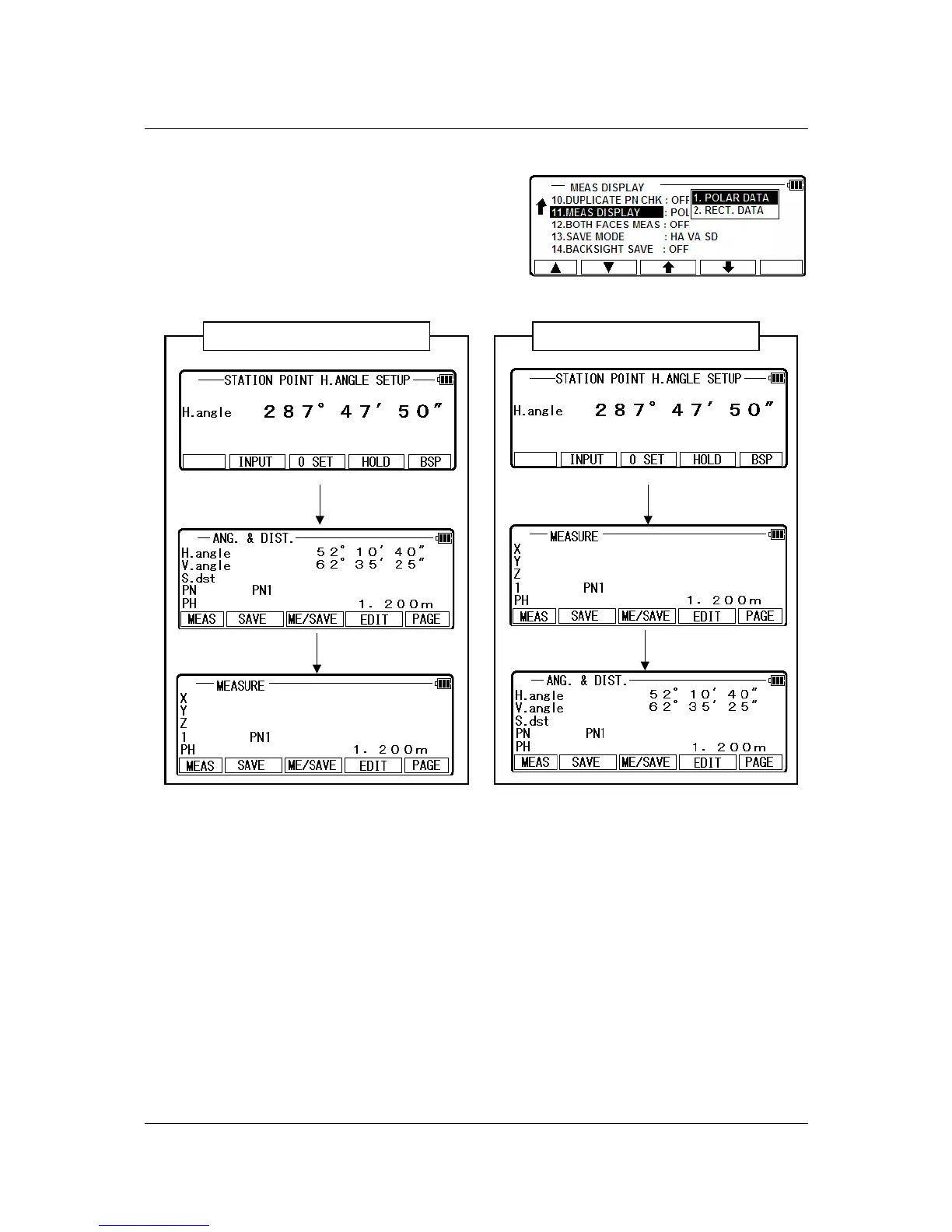5.5.11 Meas. Display
This setting allows you to set the order of display
when a function of “11. MEAS. DISP” is carried out.
When “POLAR DATA” is selected, STATION
POINT H.ANGLE SETUP screen appears next to
ANG. & DIST. screen. When “RECT. DATA” is
selected, MEASURE screen is displayed.
55
