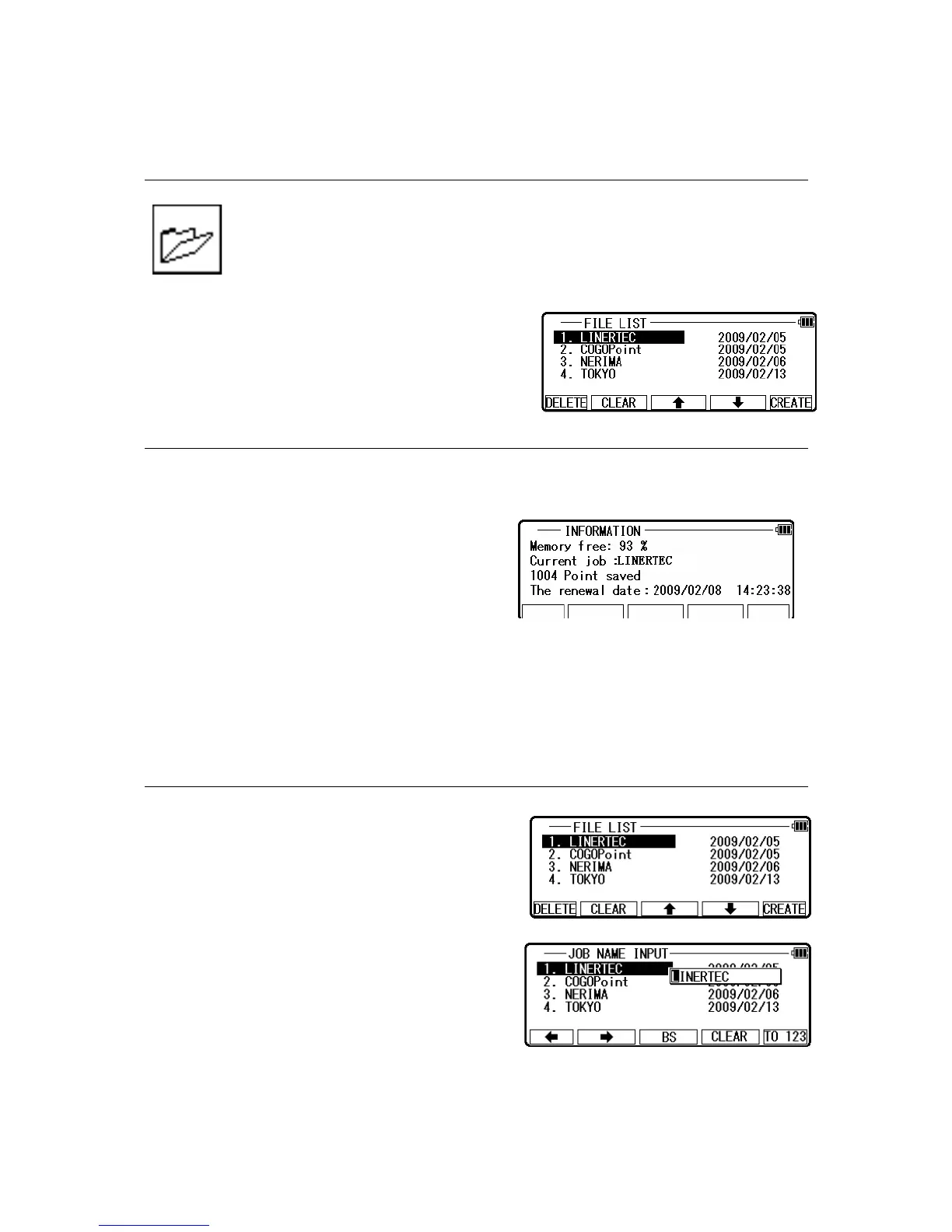9. FILE MANAGER
The Data storage memory status, Creating a new Job Name and the
Selection
and Deletion of a Job Name is executed by this function.
From the LinertecExpress screen, press [F1] [FILE] to
view the FILE LIST screen.
9.1 Information of the remaining memory availability
Press [ENT] to view INFORMATION screen.
The remaining memory availability and a JOB Name LINERTEC are viewed on the screen.
The Job name “LINERTEC” and “COGOPoint” are a default setting.
NOTE: Data being used in COGO will be updated in “COGOPoint” file from time to time.
For more details, refer to “8.1 COGO”
9.2 Creation of a new Job
Press [F5] CREATE key to view the JOB NAME
INPUT screen.
The Job Name input method can be selected by the
“Input method selection” of the “Preference”.
This is the “10 KEY SYSTEM” input selection.
• If a new Job is created, the new data is stored
in this new Job.
109
