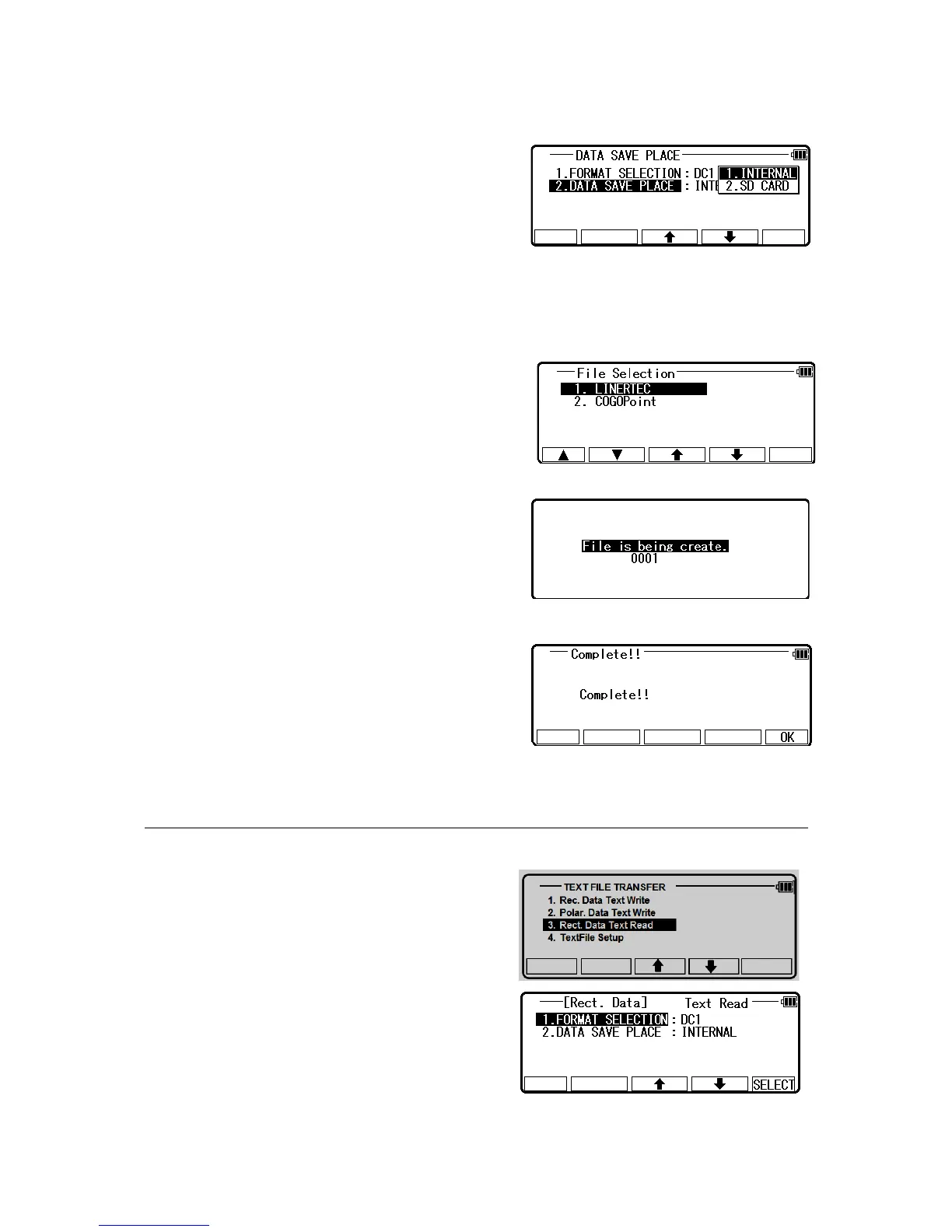[DATA SAVE PLACE]
INTERNAL
Save data in the memory of the instrument.
Output file can be loaded to PC by connecting a
USB (Refer to 4.2 Communication with USB )
SD CARD
Save data in the SD card.
Output file can be loaded to PC by connecting a
USB.
[DATA SAVE PLACE」is set in the SD card, you can use the SD card directly without
connection USB.
Select the file you desire to output, then press [ENT].
New files are created in the memory of the
instrument and SD card, and also transferred data
will be recorded in it.
[File Name]
Rectangular Data [Job Name]_C.[Extension]
Polar Data [Job Name]_P.[Extension]
NOTE: If free memory space becomes less than
1MB, you can not create the file, and an error message [Space capacity is short] is
displayed. Try again after increasing free memory space.
4.1.2 Reading from Text File
This command allows you to transfer the text file
containing measurement point data in the internal
memory of the instrument or SD card to the data
that can be used with the instrument.
Select 3.Rect. Data Text Read, then press [ENT]
24
