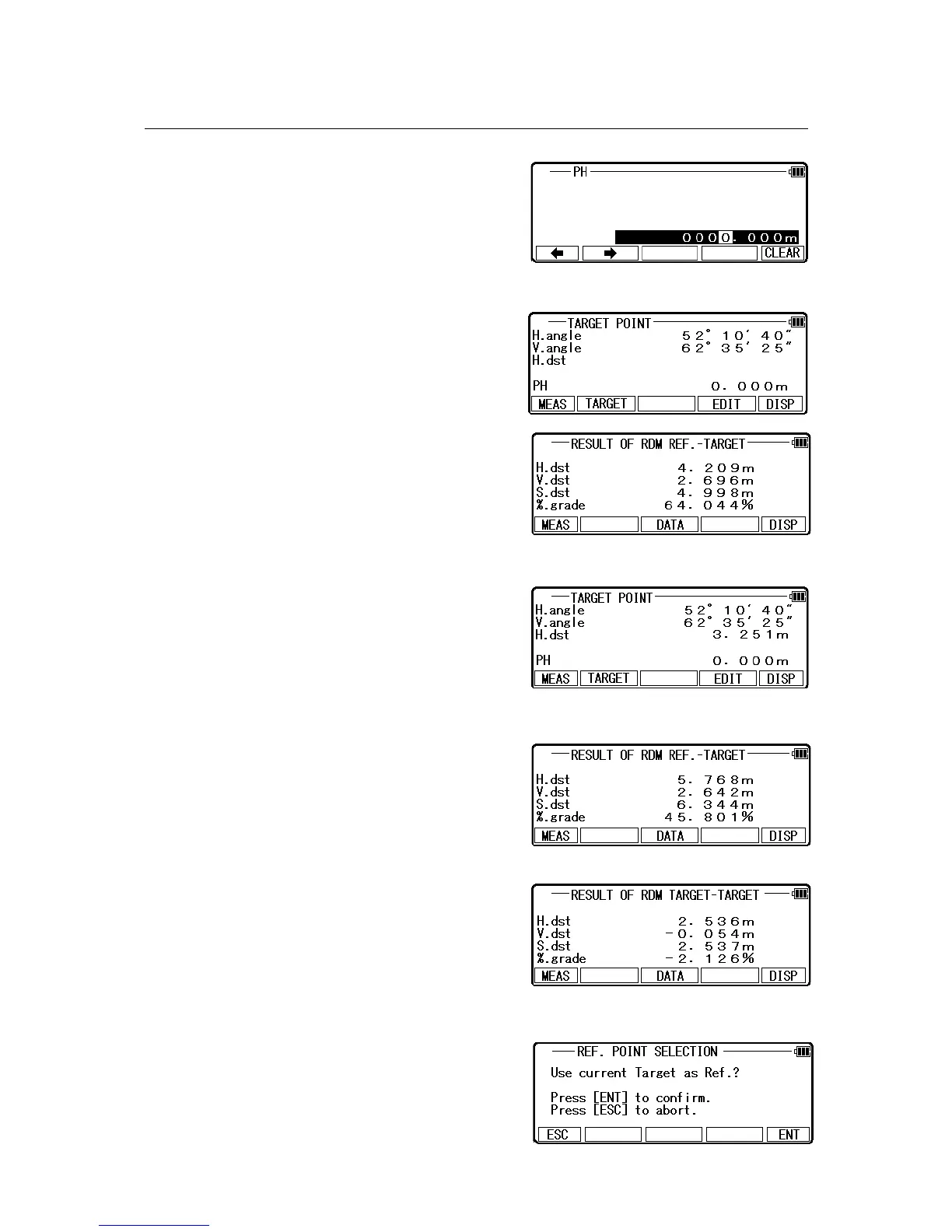3.1.1 PH INPUT
Press [F4] [EDIT] to input the PH,
Reference Point Height.
3.1.2 Reference Point-Target
Distance
Aim at the Reference point and press
[F1] [MEAS] to measure the Reference point.
It turns to TARGET POINT screen automatically.
Aim at the Target 1 and press [F1] [MEAS] to
measure a distance. The distance between
Reference point and Target point 1 is displayed.
V.dst. and % grade are displayed by minus mark
when the Target point height is at a lower position.
Press the [F3] [DATA] to view the TARGET
POINT screen.
3.1.3 Target-Target Distance
Aim at the Target 2 and press [F1] [MEAS] to
measure a distance.
The distance between Reference point and Target
point 2 is displayed.
Press [F5] [DISP] to display the distance between
Target1 - Target 2.
3.1.4 New Reference Point Selection
Press [ENT] to view the REF. POINT SELECTION
screen.
New Ref. point can be selected.
16
