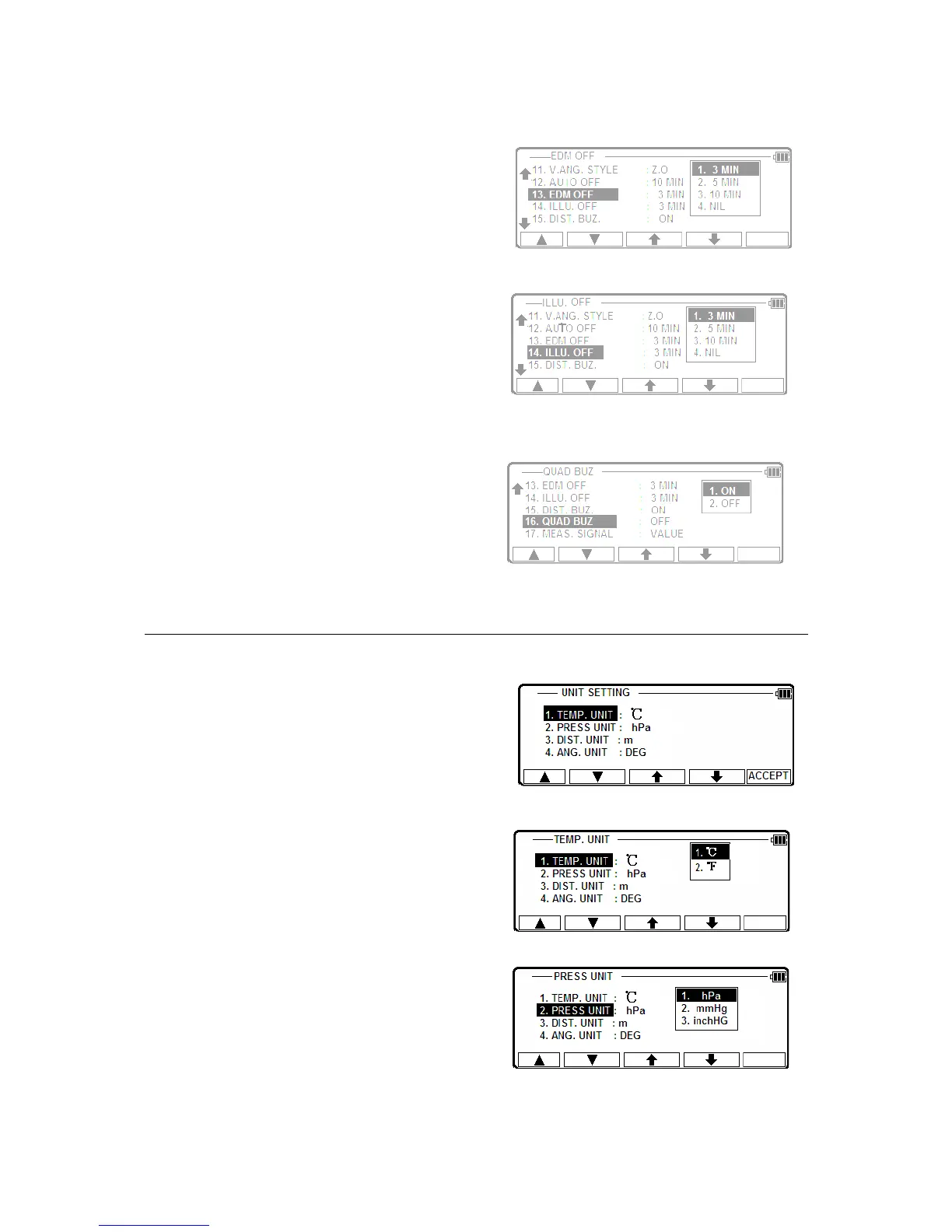[ENT] to enter.
[12. EDM OFF]
Select the 13. EDM OFF and press [ENT]
to view the following screen.
Press the down arrow key to choose and press
[ENT] to enter.
[13. ILLU. OFF]
Select the 14.ILLU. OFF and press [ENT]
to view the following screen.
Press the down arrow key to choose and press
[ENT] to enter.
[14. QUAD BUZ.]
Select the 16. QUAD BUZ. and press [ENT]
to view the following screen.
Press the down arrow key to choose and press
[ENT] to enter.
5.3 UNIT SETTING
Select the 3. UNIT SETTING of the FUNCTION
SETTING screen and press [ENT] to view the
following screen. Press [ENT] to open the
selection window. Select each setting and press
[F5] [ACCEPT] to enter.
[1. TEMP. UNIT]
Select the 1.TEMP. UNIT and press [ENT]
to view the following screen.
Press the down arrow key to choose and press
[ENT] to enter.
[2. PRESS UNIT]
Select the 2.PRESS UNIT and press [ENT]
to view the following screen.
Press the down arrow key to choose and press
[ENT] to enter.
43
