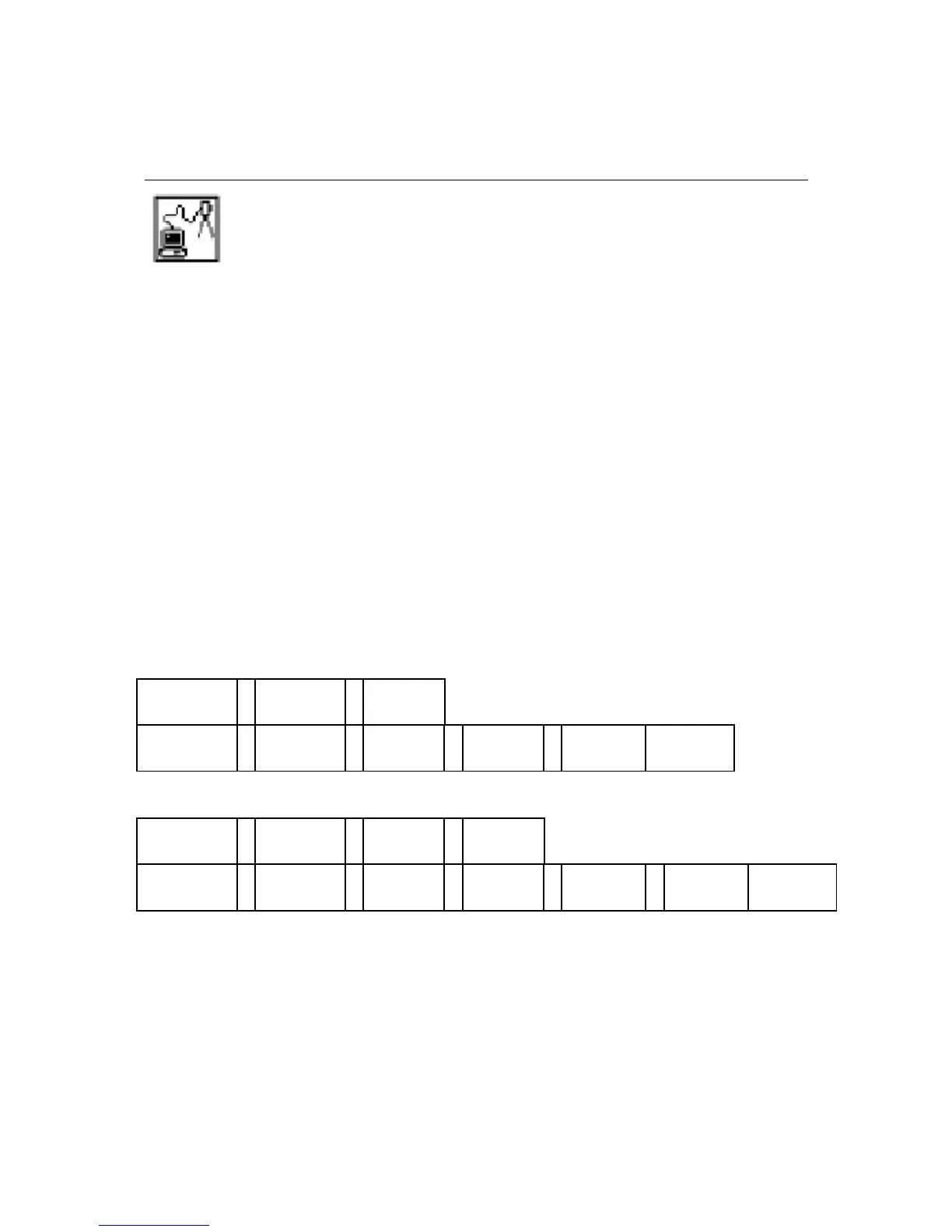4. COMMUNICATION
The communication setting and the Input/Output of data are performed by this
function.
We recommend you not to press any key until data transfer is completed while
transfer operation.
Notice concerning the unit of data to transfer.
Output data (Rect. data & Polar data).
Coordinates and Distance data.
The unit of output is “m” even if the distance unit setting of the instrument to send the
data is “m”, “ft” and “ft+inch”. Angle, Temperature and Pressure data.
The data is output according to the unit setting of the Angle, Temperature and Pressure
of the instrument to send the data.
Input data (Rect. data).
Coordinates data.
The unit of input is “m” .
Then, it is converted according to the distance unit which is set in the instrument, and
displayed on the screen.
DATA FORMAT
1. DC-1
[In case of Text File read / write]
Record
No.
:
Site
name
:
L/F
code
Record
No.
: P. Name :
X
Coord.
:
Y
Coord.
:
Z
Coord.
L/F code
[In case of Communication with COM]
Record
No.
:
Site
name
: BCC :
L/F
code
Record
No.
: P. Name :
X
Coord.
:
Y
Coord.
:
Z
Coord.
: BCC L/F code
[Record No.]
The Record number is a 5-digit serial number.
(the number consists of a 4-digit serial number plus one digit. The last digit represents
the data type. 1: Site name; 2: Survey P.data)
[P. Name] The Survey P. number is handled as text data, if it is input.
[ : ] “ : ” is used to separate items.
21
