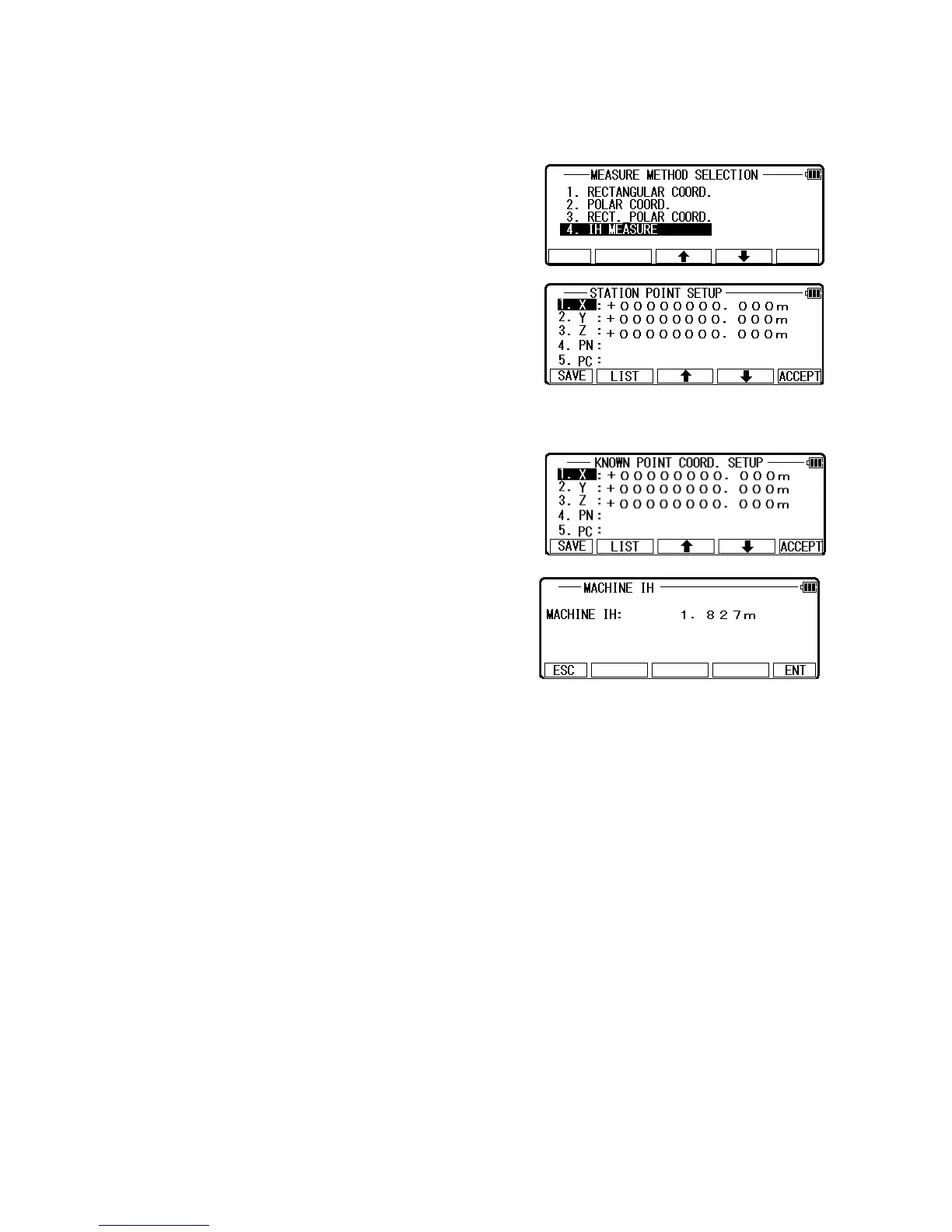7.4 IH measurement
This function is to measure IH based on known point
The IH value measured here will be set as an initial
value of IH to be used on each function.
Press 7 [MEAS] of the LINERTEC and press
[ENT]to view the MEASURE METHOD
SELECTION screen.
Select 4.IH MEASURE and press [ENT] to view the STATION POINT SETUP screen.
Press [ENT] to open the PN, X, Y, and Z input
window and input each.
Then, press [F5] [ACCEPT] to view the KNOWN
POINT COORD. SETUP screen.
After pressing [F1] [MEAS] to make the distance
measurement, press [ENT] to display MACHINE IH
screen.
The value output on this screen is the current IH
value. It will be saved as the updated IH value by pressing [ENT]
91
