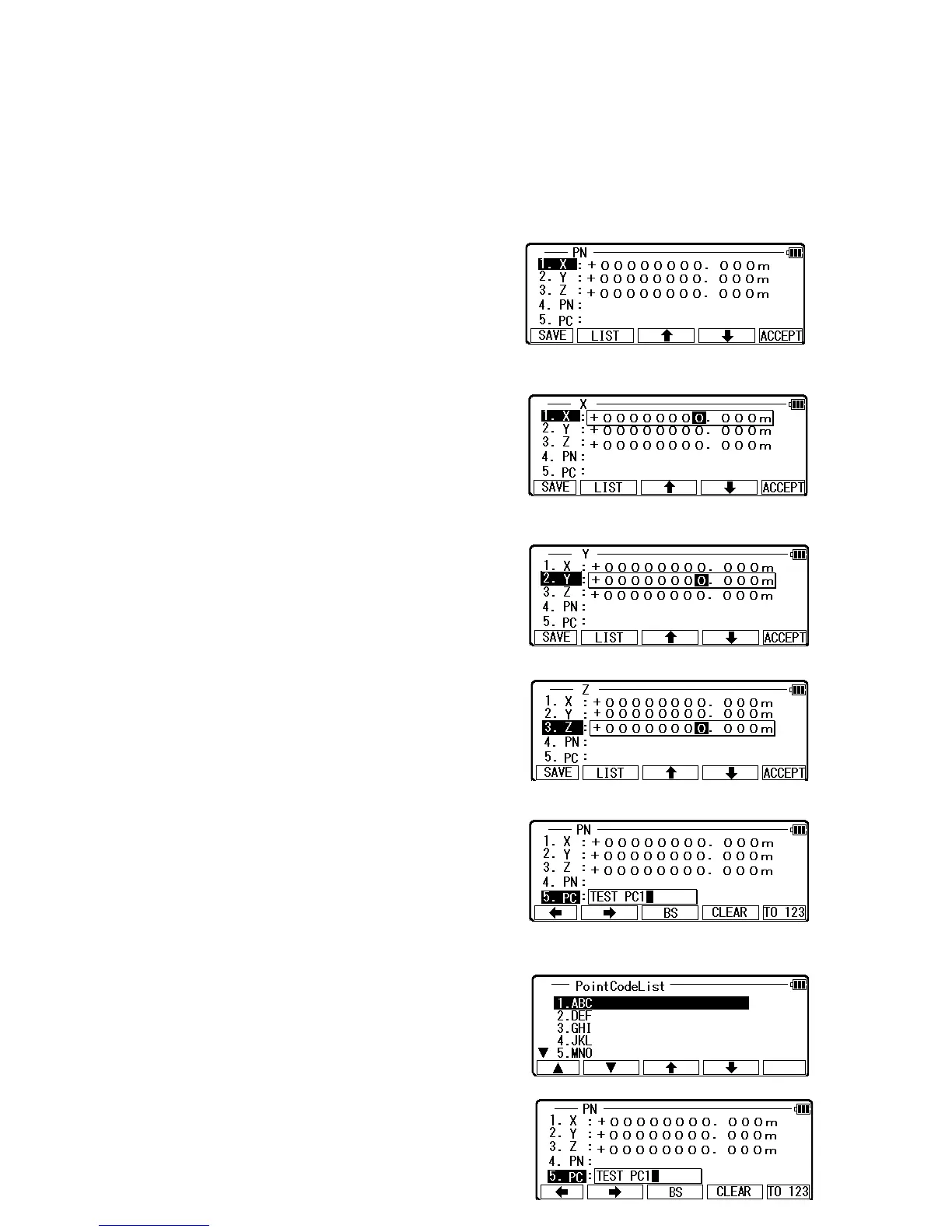Press[ENT]to view 1.X, 2.Y, 3.Z, 4.PN ,5.PC.
11.1.1 Coordinates, X, Y, Z, IH, and PC input
It goes to 1. X coordinate automatically.
Press [ENT] to view the X coordinate input screen.
Input your desired X coordinate value by pressing
keys.
Y coordinate:
Press [ENT] to view the Y coordinate input screen.
Input your desired Y coordinate value
by pressing keys.
Z coordinate:
Press [ENT] to view the Z coordinate input screen.
Input your desired Z coordinate value by pressing
keys.
PN, Point Code:
Press [ENT] to view and input thePN, PC screen.
If Point Code exists, you can easily select it from the
list.
For using PointCodeList, please refer to “10.3.1
Point Code”.
117
