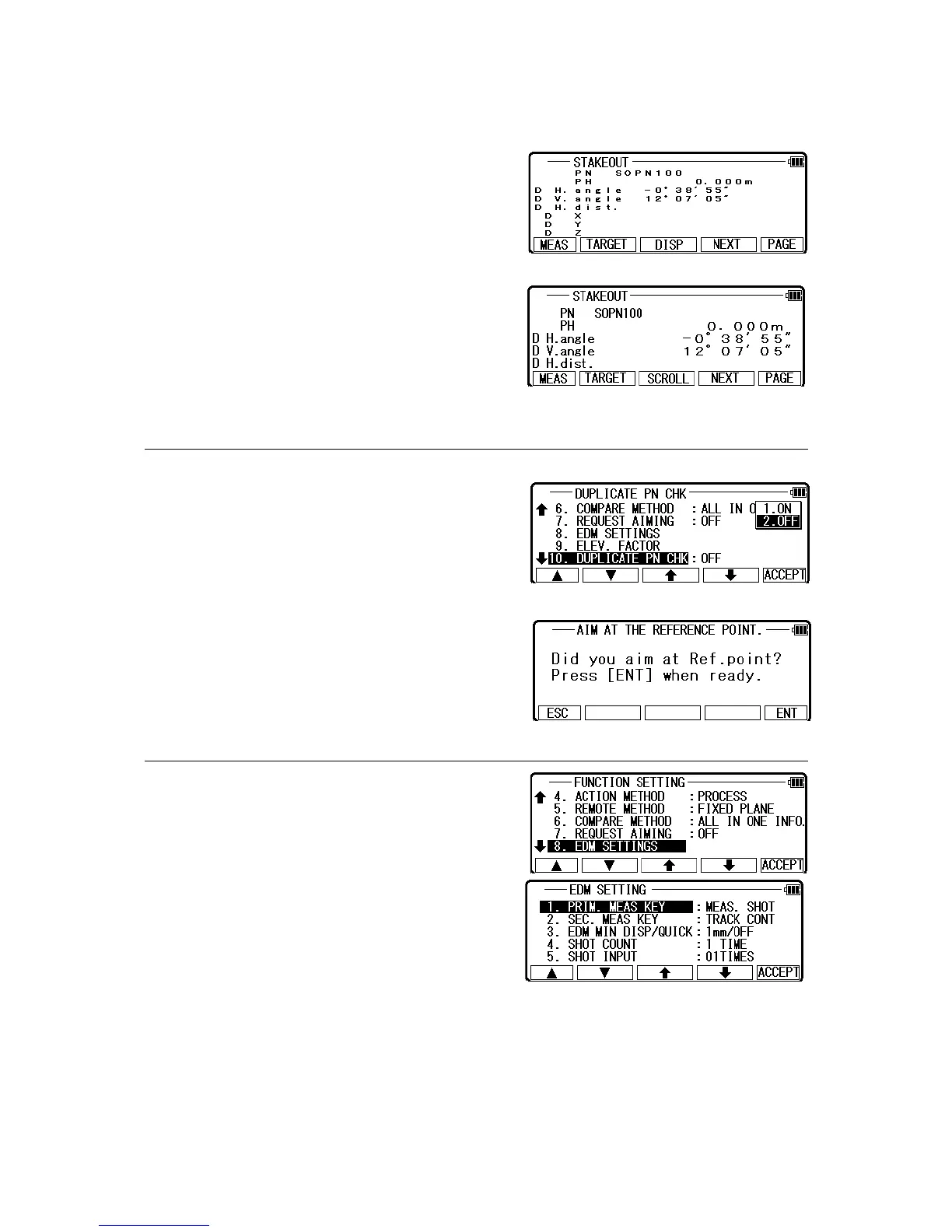When “ALL IN ONE INFO”is selected, all
information will be displayed on the result of Stake
Out panel.
When “LARGE CHARACTER”is selected, result
information is shown with two screens and these
screens and the Graphics screen can be switched by
pressing [SCROLL].
5.5.7 Request aiming selection
Select 7. REQUEST AIMING and press [ENT] to
view the following screen. Press the down arrow key
to choose and press [ENT] to enter.
After pressing [ENT] on STATION POINT
H.ANGLE SETUP screen, you can choose whether
or not the warning message, “Did you aim at Ref.
Point?” is displayed.
5.5.8 EDM settings selection
Select 8.EDM SETTINGS and press [ENT] to view
the following screen. Press the down arrow key to
choose and press [ENT] to enter.
52
