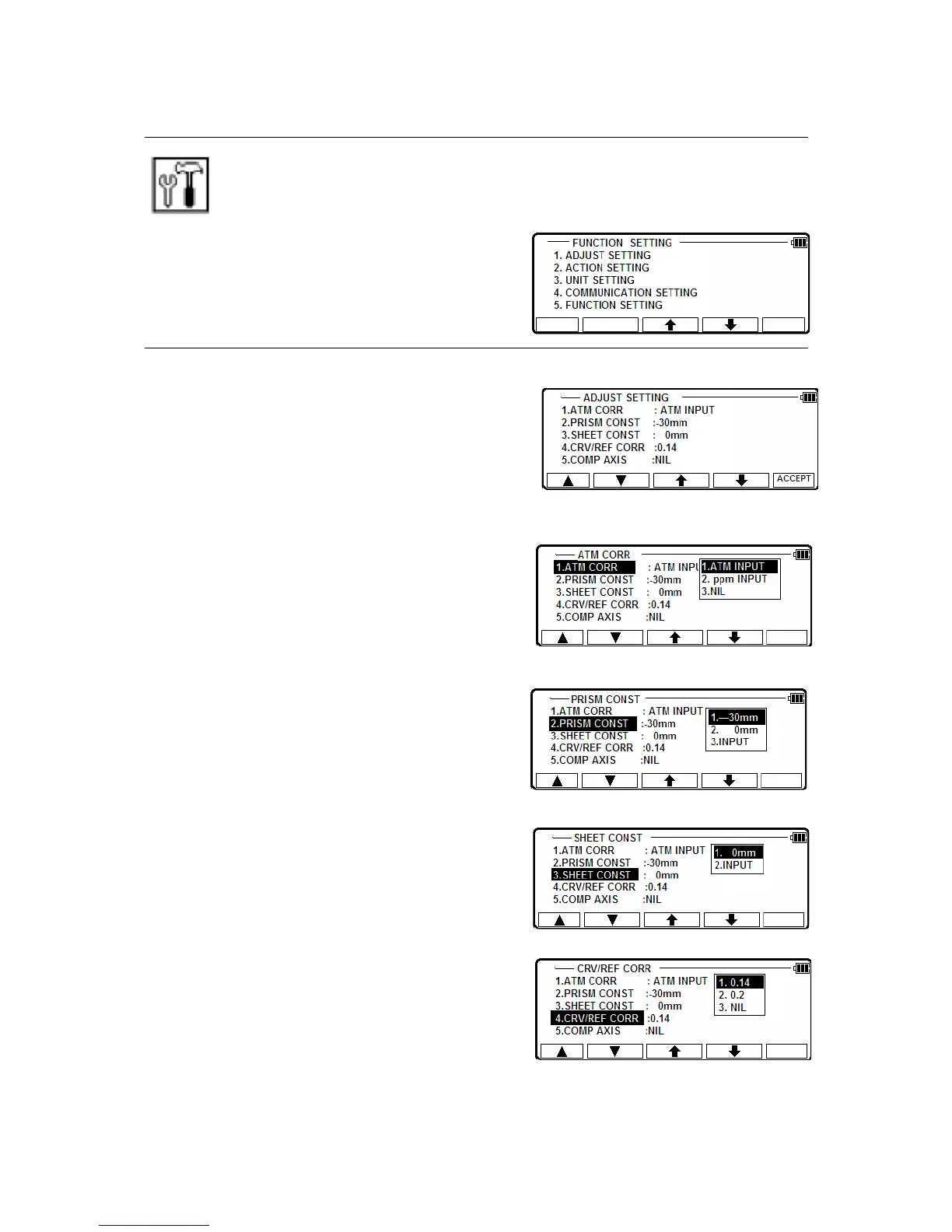5.SETUP
Followings are possible functions and the factory default settings:
A language other than English can be selected.
Press [ENT] [SETUP] of the LinertecExpress
screen to view the FUNCTION SETTING screen.
5.1 ADJUST SETTING
Select 1. ADJUST SETTING of the FUNCTION
SETTING screen to view the following screen.
Press [ENT] to open the selection window.
Select each setting and press [F5] [ACCEPT] to enter.
[1.ATM CORR]
Select the 1.ATM CORR and press [ENT]
to view the following screen. Press the
down arrow key to choose and press [ENT]
to enter.
[2.PRISM CONST]
Select the 2.PRISM CONST and press [ENT]
to view the following screen. Press the
down arrow key to choose and press [ENT]
to enter.
[3.SHEET CONST]
Select the 3.SHEET CONST and press [ENT]
to view the following screen. Press the
down arrow key to choose and press [ENT]
to enter.
[4.CRV/REF CORR]
Select the 4.CRV/REF CORR and press [ENT]
to view the following screen. Press the
down arrow key to choose and press [ENT]
to enter.
40
