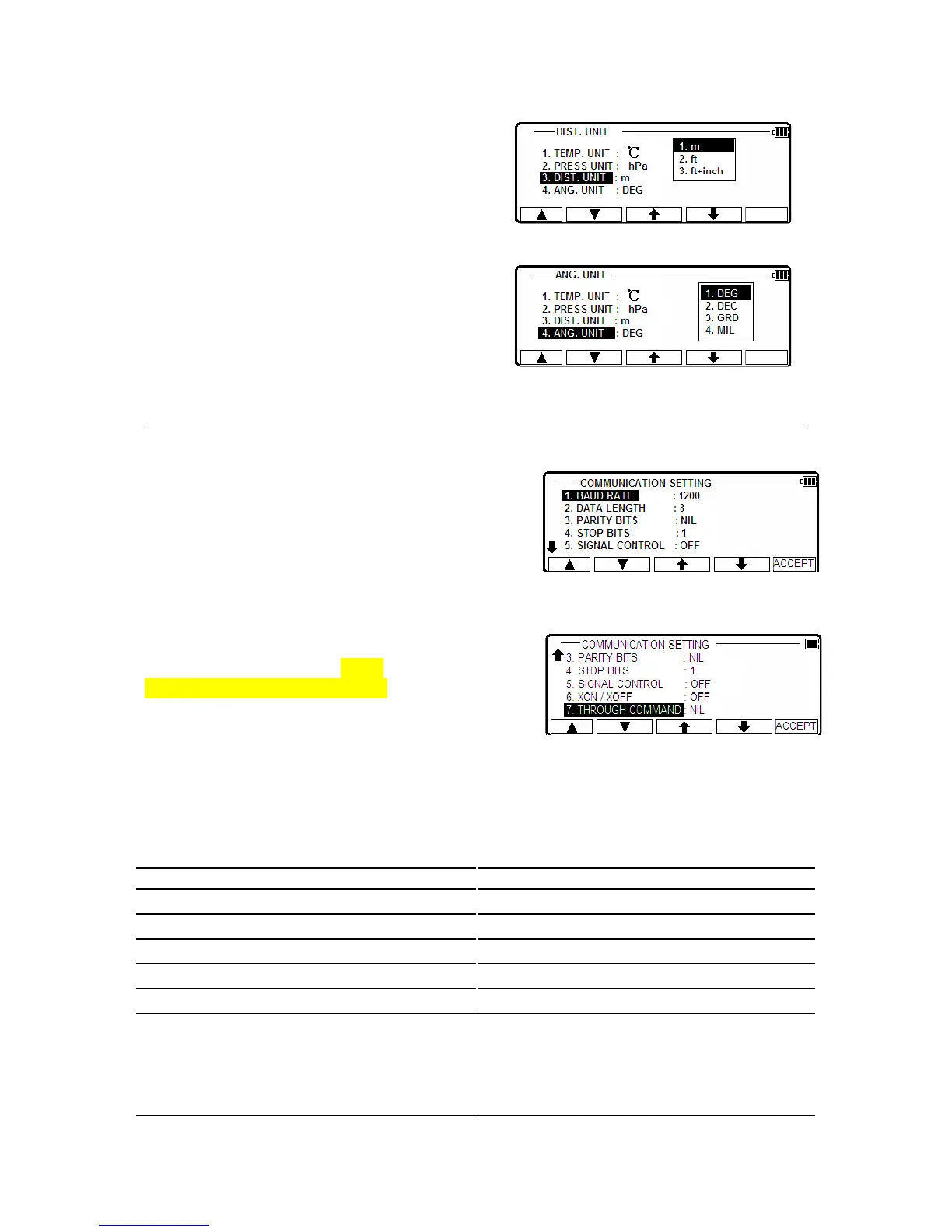[3. DIST. UNIT]
Select the 3.DIST. UNIT and press [ENT]
to view the following screen.
Press the down arrow key to choose and press
[ENT] to enter.
[4. ANG. UNIT]
Select the 4.ANG. UNIT and press [ENT]
to view the following screen.
Press the down arrow key to choose and press
[ENT] to enter.
5.4 COMMUNICATION SETTING
Select the 4. COMMUNICATION SETTING of the
FUNCTION SETTING screen and press [ENT] to
view the following screen. Press [ENT] to open the
selection window. Select each setting and press [F5]
[ACCEPT] to enter.
More details please refer to “4.3.3
COMMUNICATION SETTING”.
5.5 FUNCTION SETTING
FUNCTION DEFAULT SETTINGS
Coordinate system can be selected. (cfr. Coordinate axis definition )
Character input method can be selected.
“10 KEY SYS.(ABC)”
Action input method can be selected.
“PROCESS TYPE”
The offset (remote) method can be selected.
“FIXED PLANE”
Compare method can be selected.
“ALL IN ONE VIEW”
Aiming on/off can be selected.
“OFF”
EDM (electronic distance meter) settings can be selected.
PRIM. MEAS KEY
SEC. MEAS KEY
EDM MIN DISP/QUICK
SHOT COUNT
“MEAS. SHOT”
“TRACK CONT”
“1mm/OFF”
44
