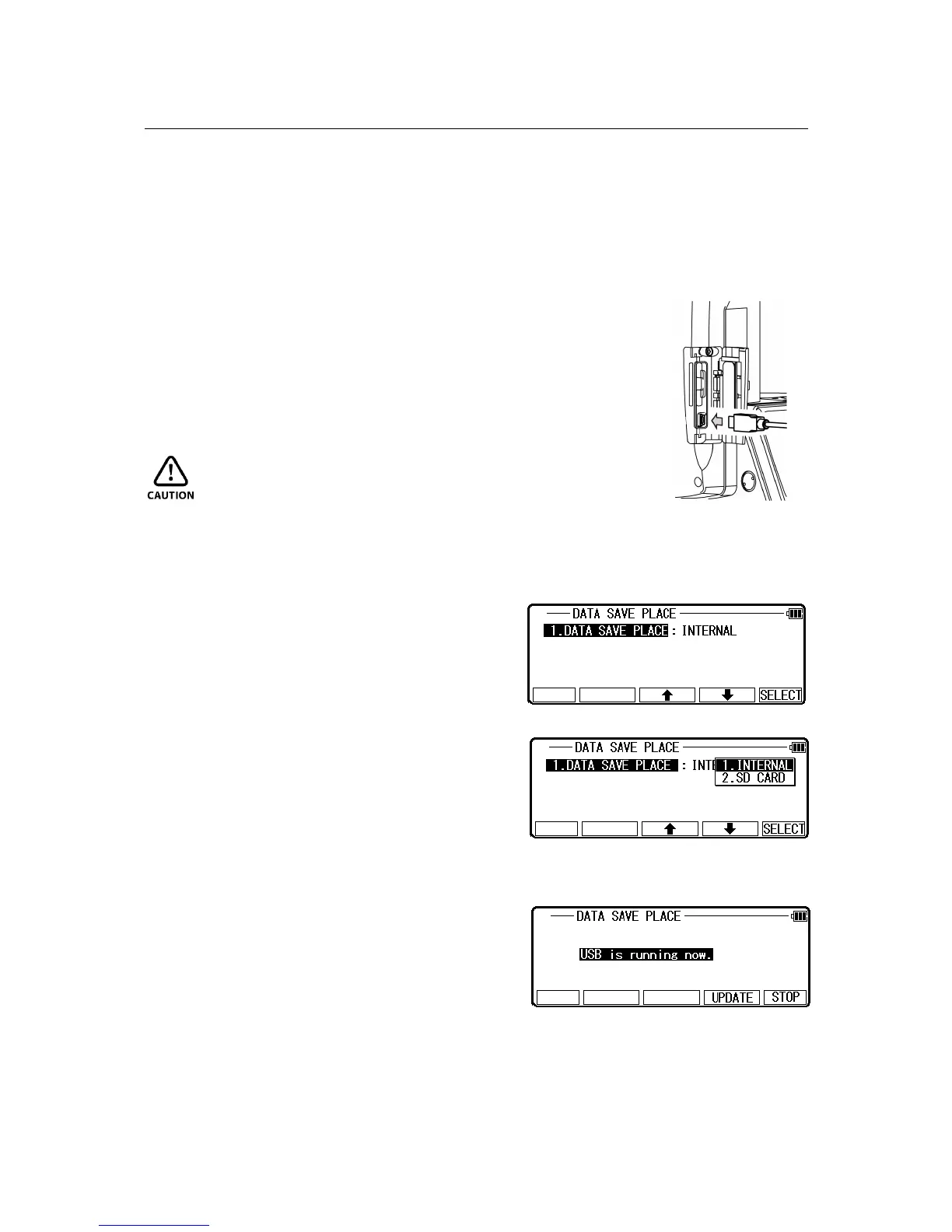4.2 Communication with USB
By connecting the instrument and PC with USB cable, you can refer to information in the
internal memory and SD card. You can use this to transfer the file in the internal memory and
SD card to PC or send the file created in the PC to the internal memory or SD card.
Connect the instrument and PC by USB cable as follows;
[Connecting USB cable]
(1) Open the SD&USB slot cover.
(2) Insert the USB connector into the USB port in the right
direction.
(3) After the USB cable is removed, close the SD&USB slot cover
completely.
CAUTION
• Be sure to open/close the SD&USB slot cover and
insert/remove
the USB cable indoors.
Choose 2. Communication with USB of the
TRANSFER MENU screen and press [ENT] to
view the DATA SAVE PLACE screen.
Select data save place, then press [ ENT].
[DATA SAVE PLACE]
INTERNAL
Refer to the internal memory of the instrument.
SD CARD
Refer to SD card.
[Button]
UPDATE
Reset USB communication and update the information being displayed on PC.
STOP
29
