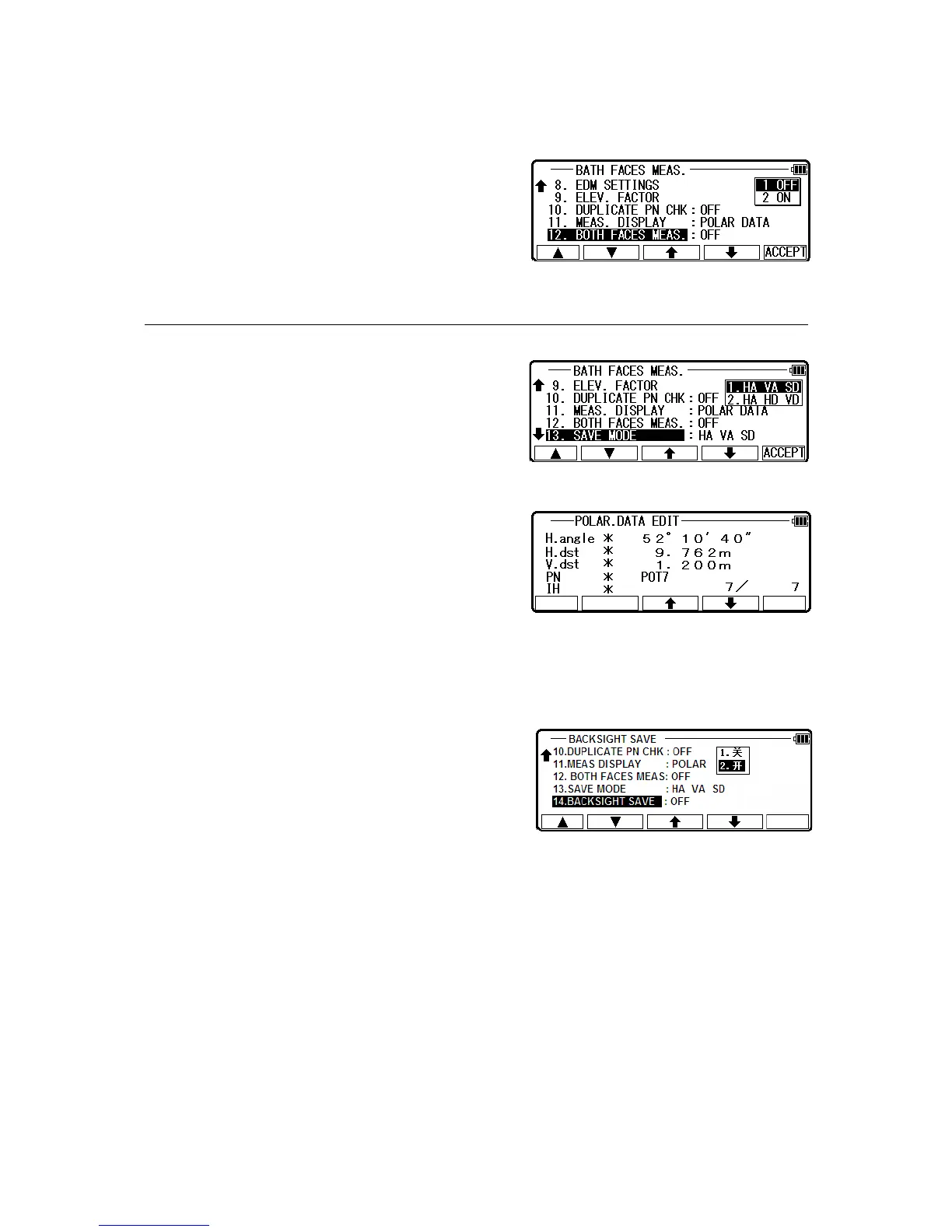5.5.12 Both faces meas.
When “ON” is selected and sighting the BSP (Back
Sight Point), you are requested to sight at reverse
position as well after normal position.
When “OFF” is selected, you can sight only at
normal position.
5.5.13 Save Mode
If you switch to SAVE MODE, you can change the
display when Polar data is displayed.
When “HA HD VD” are selected at
VIEW&EDIT of POLAR DATA of EDIT, the
display will be changed as shown in the right figure.
5.5.14 BACKSIGHT SAVE
When “open”is selected, backsight save will
work automatically.
56
