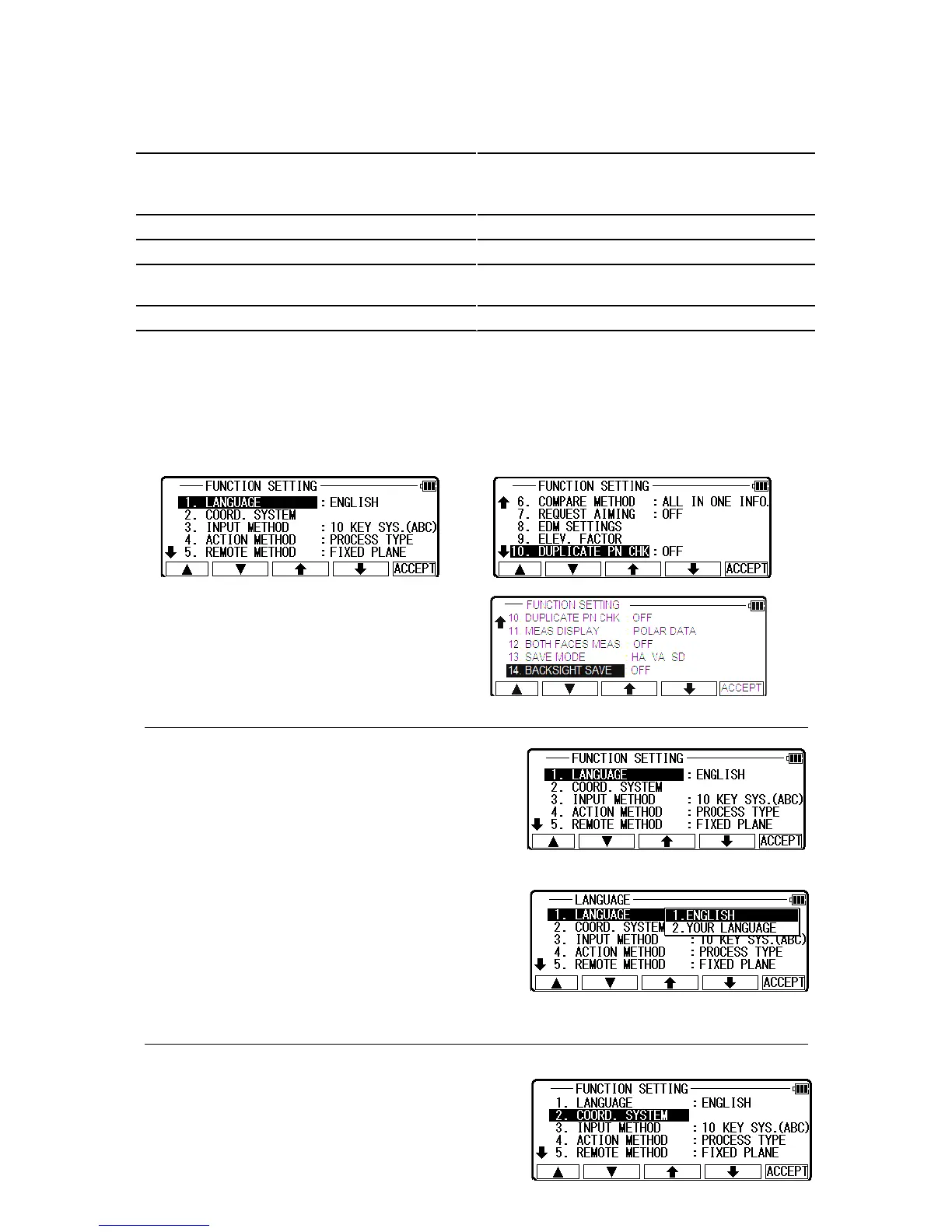SHOT INPUT
“1 TIME”
“01 TIME”
Elevation factor can be defined.
AVE. ELEV.
SCALE FACT
+0000.0000m
1.00000000
Duplicate point name checking
“OFF”
Order of displaying measurement screen
“POLAR DATA”
Foresight and backsight Setting of BSP
measurement
“OFF”
Recording format to record polar data
“HA VA SD”
Press [3] [SETUP] of the Linertec screen and press the down arrow key to view the
PREFERENCE screen.
5.5.1 Language Selection
Select 1. LANGUAGE and press [ENT] to view the
LANGUAGE selection window.
Press the down arrow key to select and press [ENT]
to comfirm the selected one.
5.5.2 Coordinate axis definition
45
