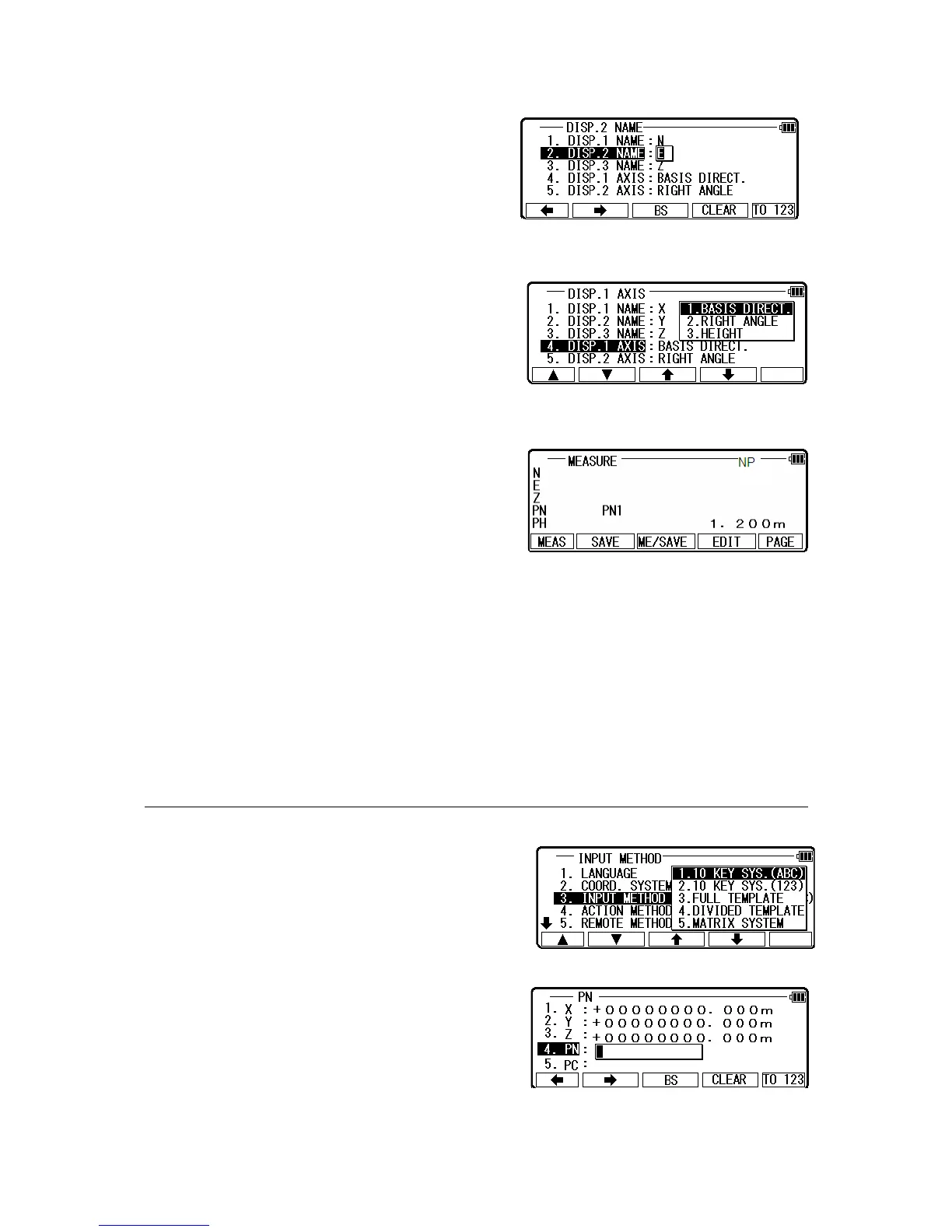Any name can be defined for all three axes.
For the “DISP.# NAME”, it is possible to define
same name. However, please note that the same
coordinates’ value will be displayed.
Three types of axes can be selected for each three
axes.
For the “DISP.# AXIS”, it is possible to define
same type of axis. However, please note that
the same coordinates’ value will be displayed.
Definition of this function will be affected to the
value of the coordinates.
5.5.3 Input method selection
Select 3. INPUT METHOD and press [ENT] to view
the Character INPUT METHOD selection window.
Press the down arrow key to select and press [ENT]
to comfirm the selected one.
Explanation of the 10 Key system (123/ABC), Full
template, Divided template and Matrix
system.
48
