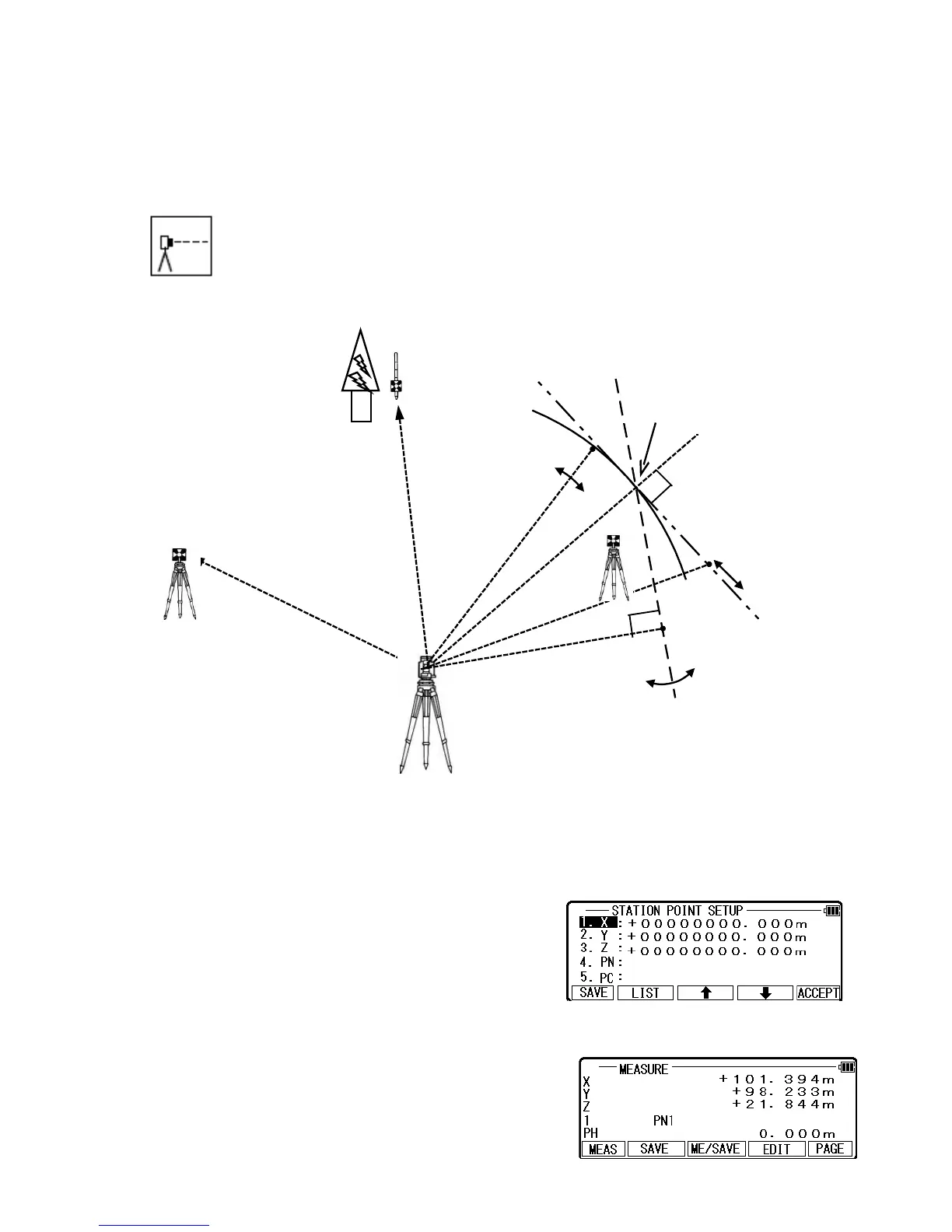7.MEASURE
7.1 Rectangular Coordinates
Press 7 [MEAS] of the LINERTEC to view the
MEASURE METHOD SELECTION screen. Select
1.RECTANGULAR COORD. and press [ENT] to view
the STATION POINT SETUP screen.
Press [F1] [Meas] to measure and display the coordinate.
Press[F2] [SAVE] to save it。
Press [F3] [ME/SAVE] to measure and save the measured
data.
85
Remote
Backsight P. Coordinates
Azimuth
Reference P. Coordinates
1.Cylinder face
2.Fixed plane
3.Rotated plane
Station Point Coordinates
Offset
