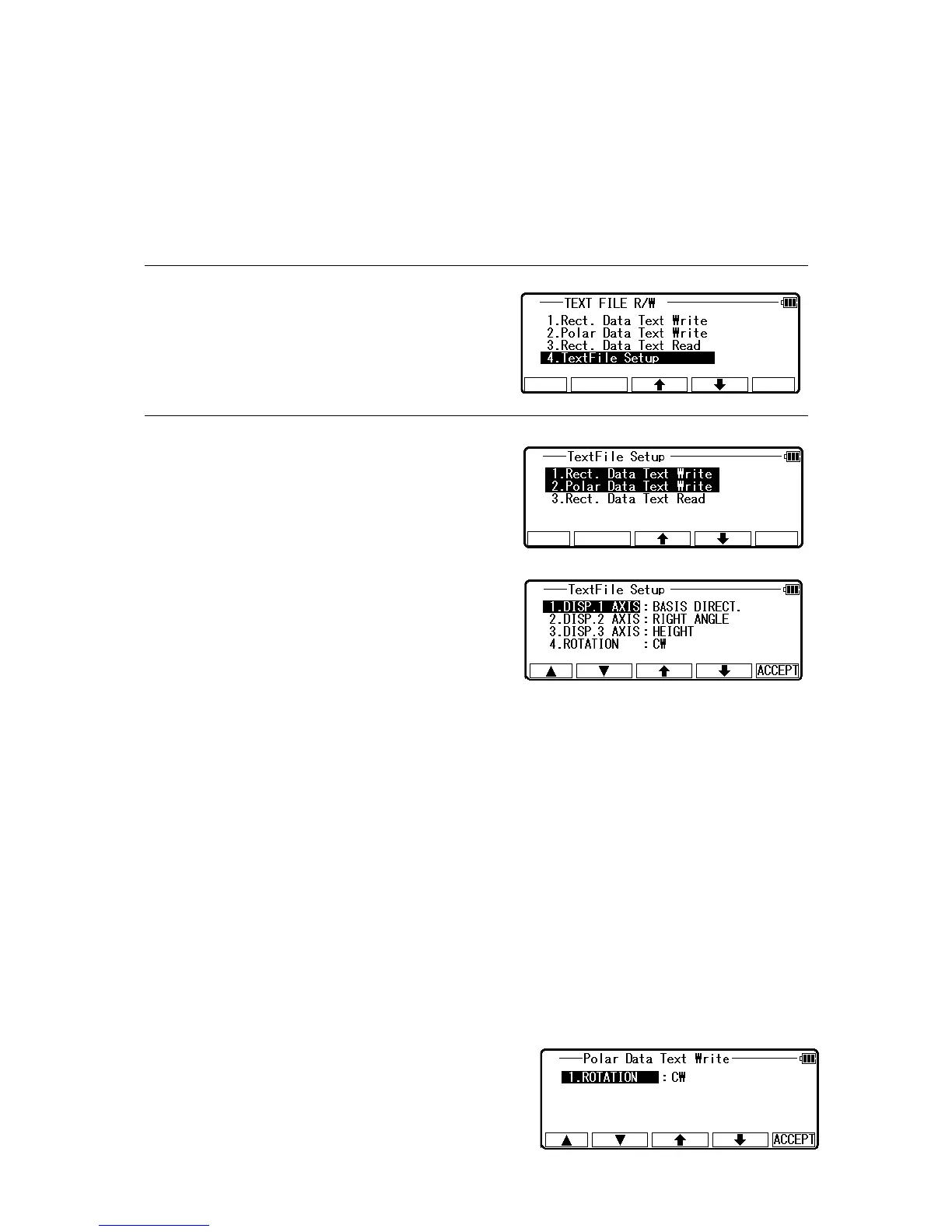• Regardless of the information mentioned here, take note that not all SDHC cards can be
used with the LTS-200 Total Stations.
• Test item:The following has been done according to our Test Standards.
① When data is being sent (by connecting USB), it is necessary to be able to refer to
information on the SD card from PC and to operate the file.
② When writing/reading text, it is necessary to be able to read/write text file.
4.1.3 Text File setup
When coordinate data is output/input to and from
text file, input parameters.
4.1.3.1 Writing data setting
Select the 4. TextFile Setup and press [ENT] to
view the TextFile Setup screen.
[1. WRITE RECT. DATA]
Select the 1. Rect. Data Text Write and press [ENT]
to view the following screen.
Press [ENT] to open the selection window. Select
each setting and press the [ENT].
Press [F5] [ACCEPT] to enter when all selections are finished.
• DISP.# AXIS: BASIS DIRECT, RIGHT ANGLE, or HEIGHT is selected when
data is transferred between the TS and PC. (cfr. “5.5.2 Coordinate axis definition”)
They are used for matching coordinate system between definition in the instrument and
definition in the external device when they are different. However, it is necessary to match
the definition of the “Coord. Axis” between settings in “Rect. Data Text Write” and
settings in “Coordinate axis definition” when same coordinate systems are used.
• Factory default setting of SENDING
1. DISP.1 AXIS: BASIS DIRECT
2. DISP.2 AXIS: RIGHT ANGLE
3. DISP.3 AXIS: HEIGHT
4. ROTATION: CW
[2. WRITE POLAR DATA]
Select the 2. Polar Data Text Write and press [ENT]
to view the following screen.
27
