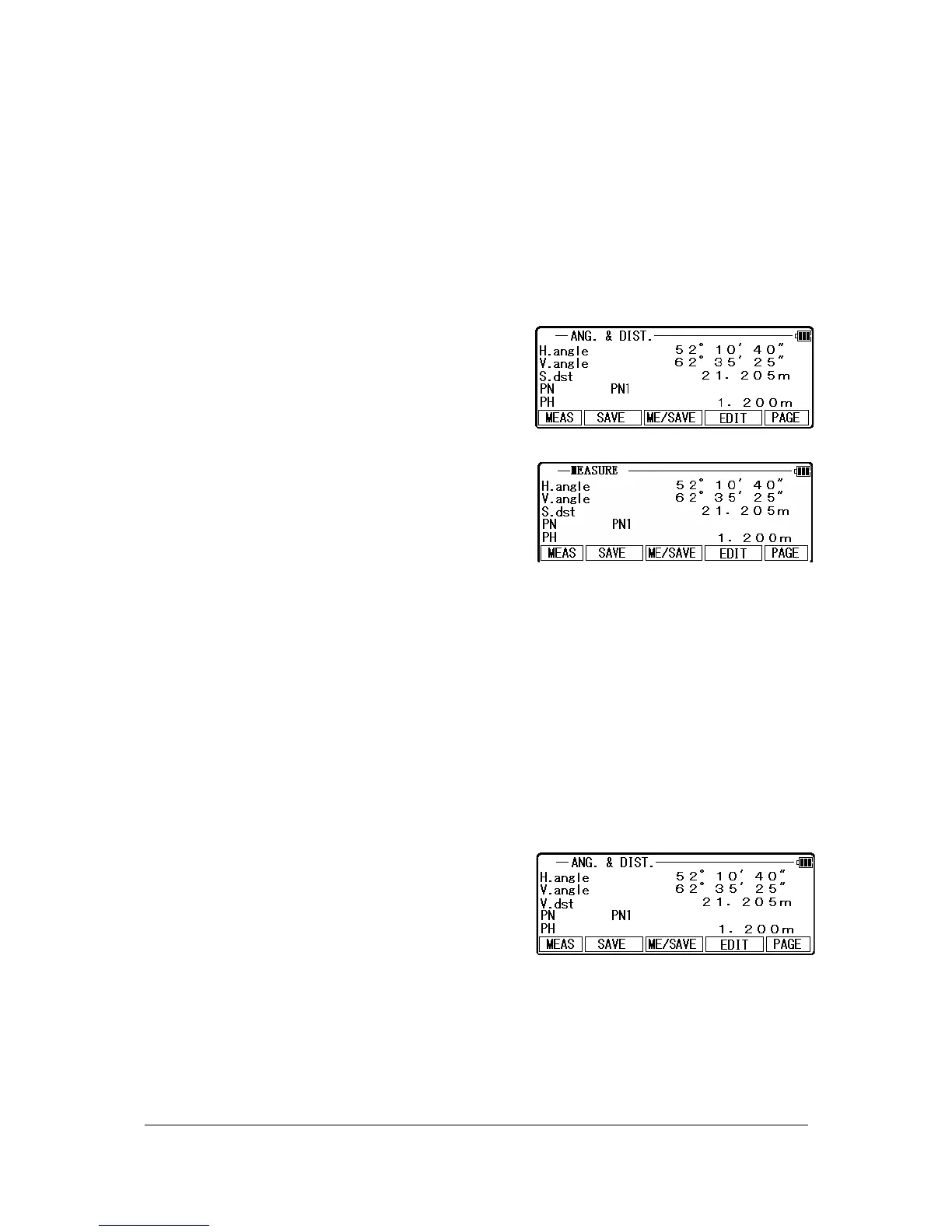For example, change 1.PRIM. MEAS KEY (MEAS) to TRACK SHOT or TRACK CONT if
you want to use tracking measurement with PRIM MEAS KEY (MEAS).
The target type can be selected by pressing [F2] [TARGET].
Coordinates display and Angle & Distance display
1) Press [F5] [PAGE] twice.
2) Press [F3] [ANG & DIST] to view [F3] [COORD.] and Angle and Distance values.
3) Press [F3] [COORD.] to view [F3] [ANG&DIST] and Coordinates.
Function of ANG.&DIST screen
Pressing [F4] [DISP] changes the distance data to be
displayed.
Function of measure screen
Press [F1] [REMOTE] once and then quickly press
this key again to measure your desired point
Coordinates by moving the telescope.
The displayed Coordinates automatically change according to your aiming point.
The Remote is a function of, so to speak, “Real-time offset”. If a reference point or offset
point is measured, the Coordinates of your aiming point are calculated based on the reference
plane.
There are three calculation methods: Cylindrical face, Fixed plane and Rotated plane.
They are selected by “Preference”. Refer to “5.5.5 Remote method selection”.
The calculations are performed on the virtual planes.
To quit the Remote measurement, press [F1] [REMOTE] twice again.
Press [F4] [H.ANGLE] to display STATION POINT
H. ANGLE SETUP (Refer to “11.1.3 Station
Orientation”)
Stake Out can be selected by pressing [F4]
[STAKEOUT].
90
