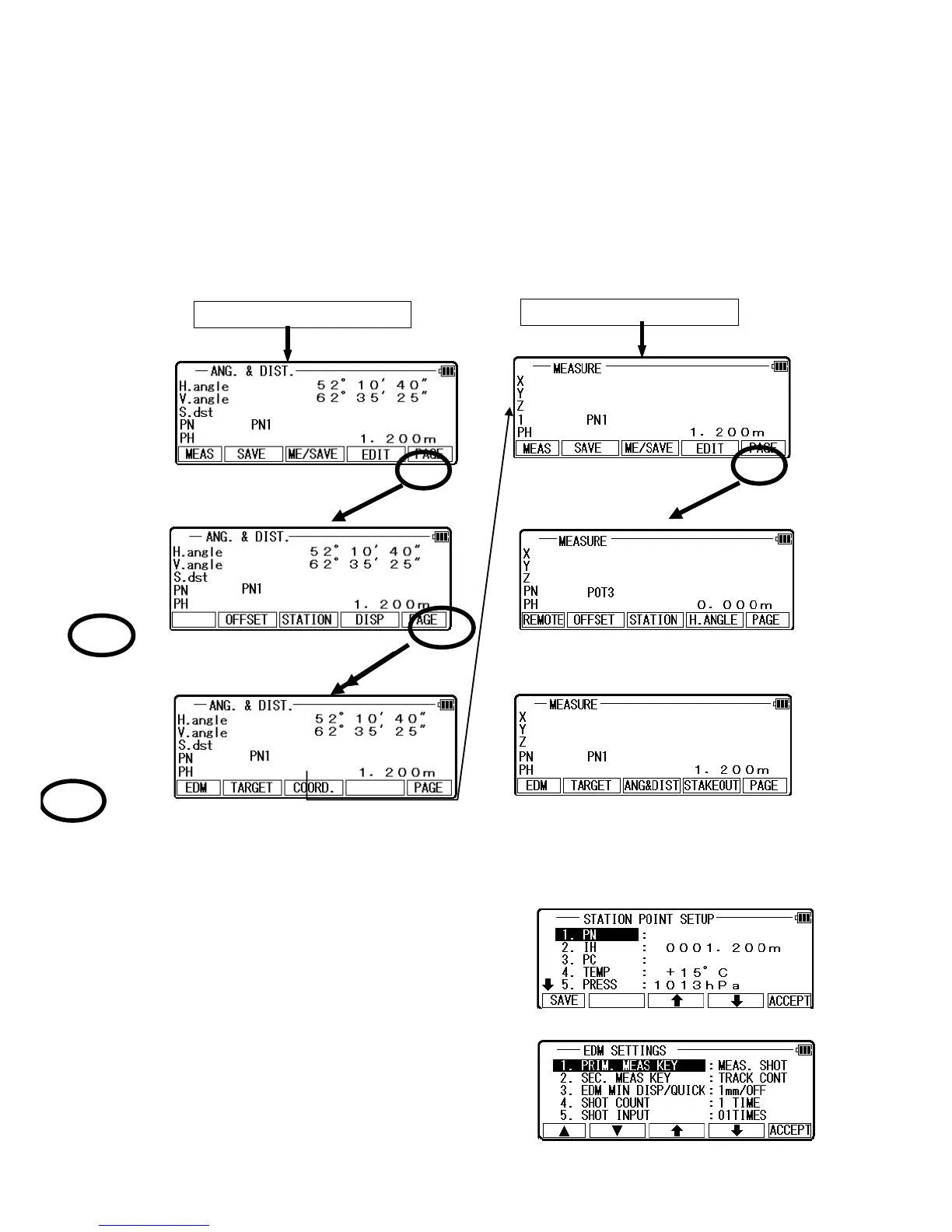If Point Code exists, you can easily select them from the list or edit one of them after pressing
[ENT]. For using PointCodeList, please refer to“10.3.2 Point Code”.
Pressing [F5][PAGE] switches the screen as follows;
Station Point setup can be changed by pressing [F3]
[STATION].
EDM settings can be selected by pressing [F1]
[EDM].
89
