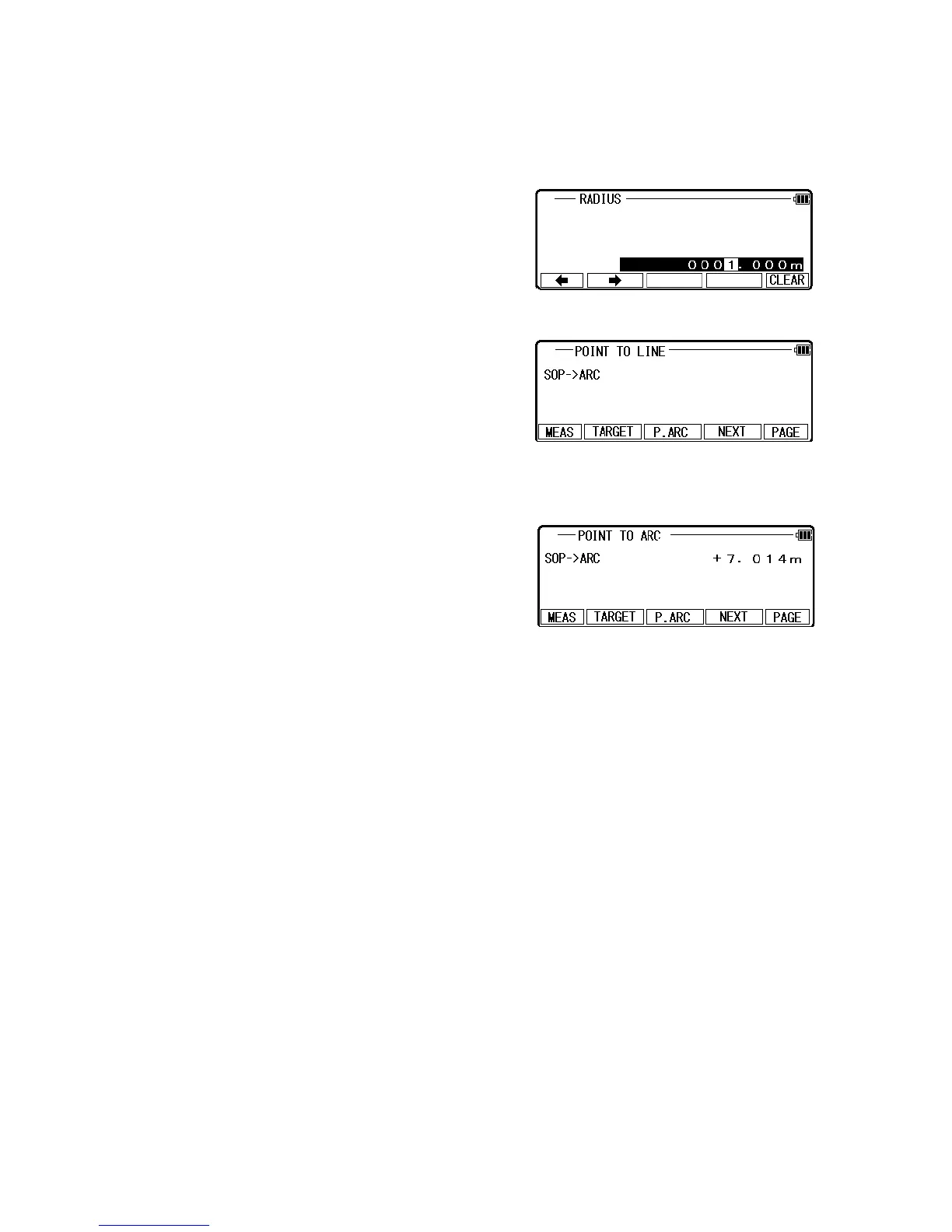After you finish sighting the reference point, press [ENT] to go to next screen.
Input coordinates of the center point and radius
to make a circle.
After you are finished with input, press [ENT] to
display the measurement screen.
Sight the target, Press [F1] [MEAS] to measure the distance. From the measurement results,
the distance from the target to the circumference will
be displayed. Pressing [F3] [P.ARC] enables you to
make the same operation of “8.3.1 Three points”.
108