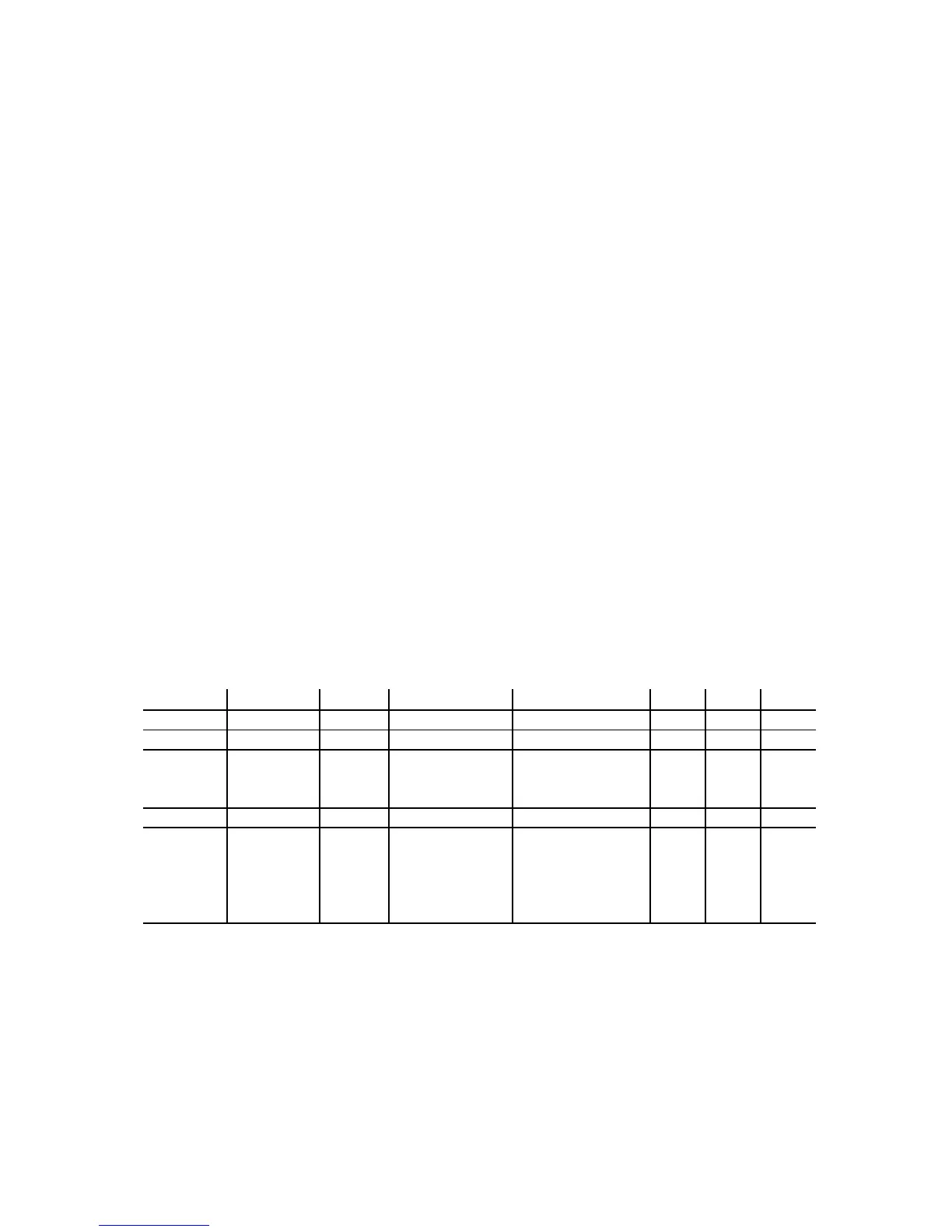Please note, that the newly entered PointCode on the instrument is not added to the
PointCodeList that is stored in the memory. In this case, edit “PointCodeList.csv” separately.
Contents of“PointCodeList.csv”:
1,,PointCodeList,
31,,1,ABC,,,,
31,,2,DEF,,,,
31,,3,GHI,,,,
31,,4,JKL,,,,
31,,5,MNO,,,,
31,,6,PQR,,,,
31,,7,STU,,,,
31,,8,VW,,,,
31,,9,XYZ,,,,
Format of the “PointCodeList” file
Field 1 Field 2 Field 3 Field 4 Field 5 Field 6 Field 7
Description Record Type No. Name Description
Ex. Line 1 1, , PointCodeList, ,
Job record Job No.
(N/A)
Job Name
(Fixed for
“PointCodeList”.)
Ex. Line 2 31, , 1, ABC, , , ,
Coord. data
record
Point
No.
(N/A)
Point Name
(Should not be
duplicated and
max. 15
characters.)
Point Code
(Max. 15
characters.)
114