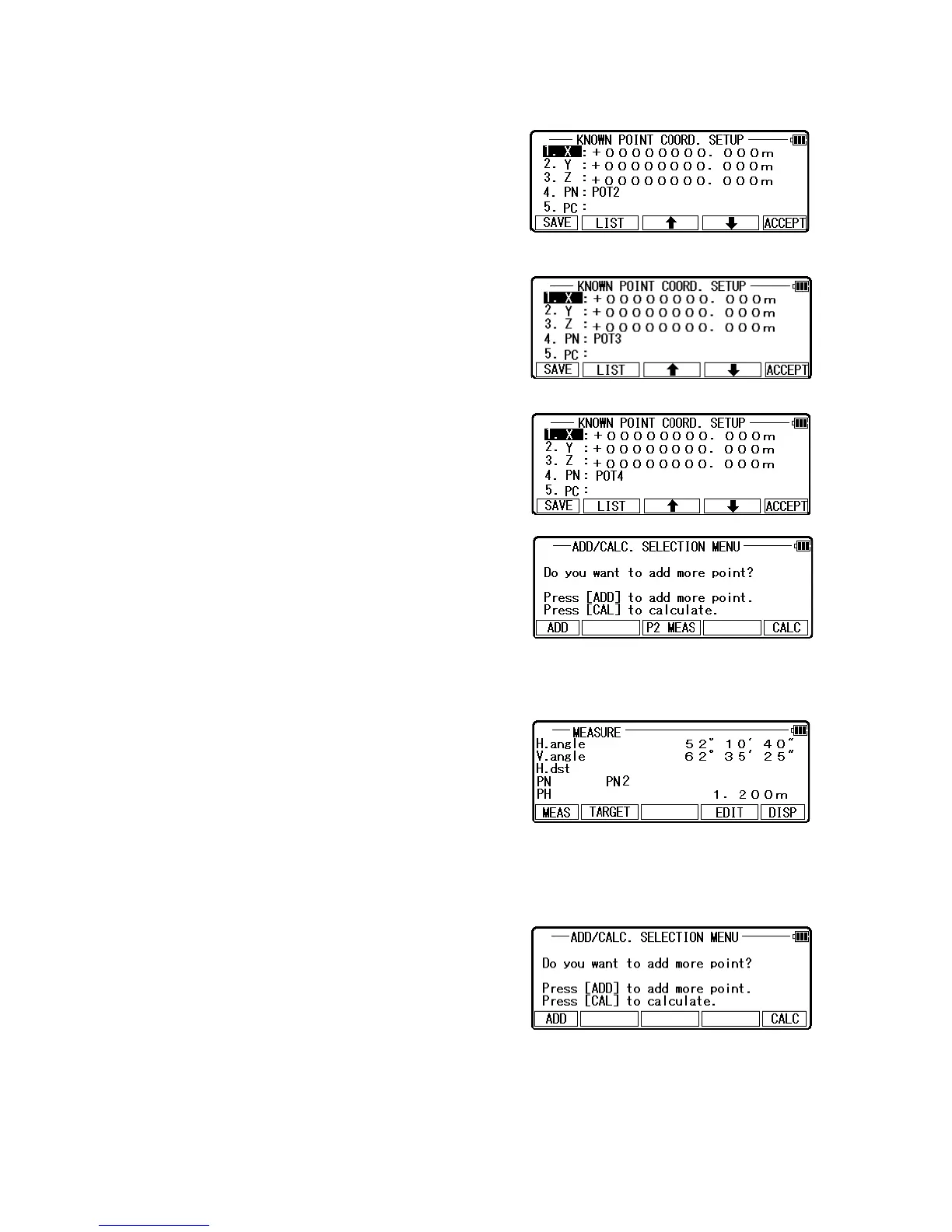Press the [F1] [ADD] to view the KNOWN POINT
COORD. SETUP screen.
Aim at Point 2, 3 and 4.
In the same manner, input the values of Point 2, 3
and 4.
[F3] [P2 MEAS] button appears on 3
rd
point of
ADD/CALC.SELECTION MENU screen.
For precise measurement, carry out [F3] [P2 MEAS]
to calculate at least two multiplicative.
After pressing [F3] [P2 MEAS], measure the
distance of 2
nd
point.
With this function you can obtain the most probable
value of the angle of three points: after measuring
the distance of 3
rd
point, measure the 2
nd
point again.
After the measurement, press [ENT] to go to RESULT
COORD. OF STATIONING screen.
The most probable value is calculated based on the station point coordinate.
After entering values of PN4, press [ENT] twice to
view the MEASURE and ADD/CALC
SELECTION MENU.
Press the [F5] [CALC] to view the RESULT COORD. OF STATIONING screen.
The Station Coordinates are displayed. Result coordinates of free stationing can be saved
125
