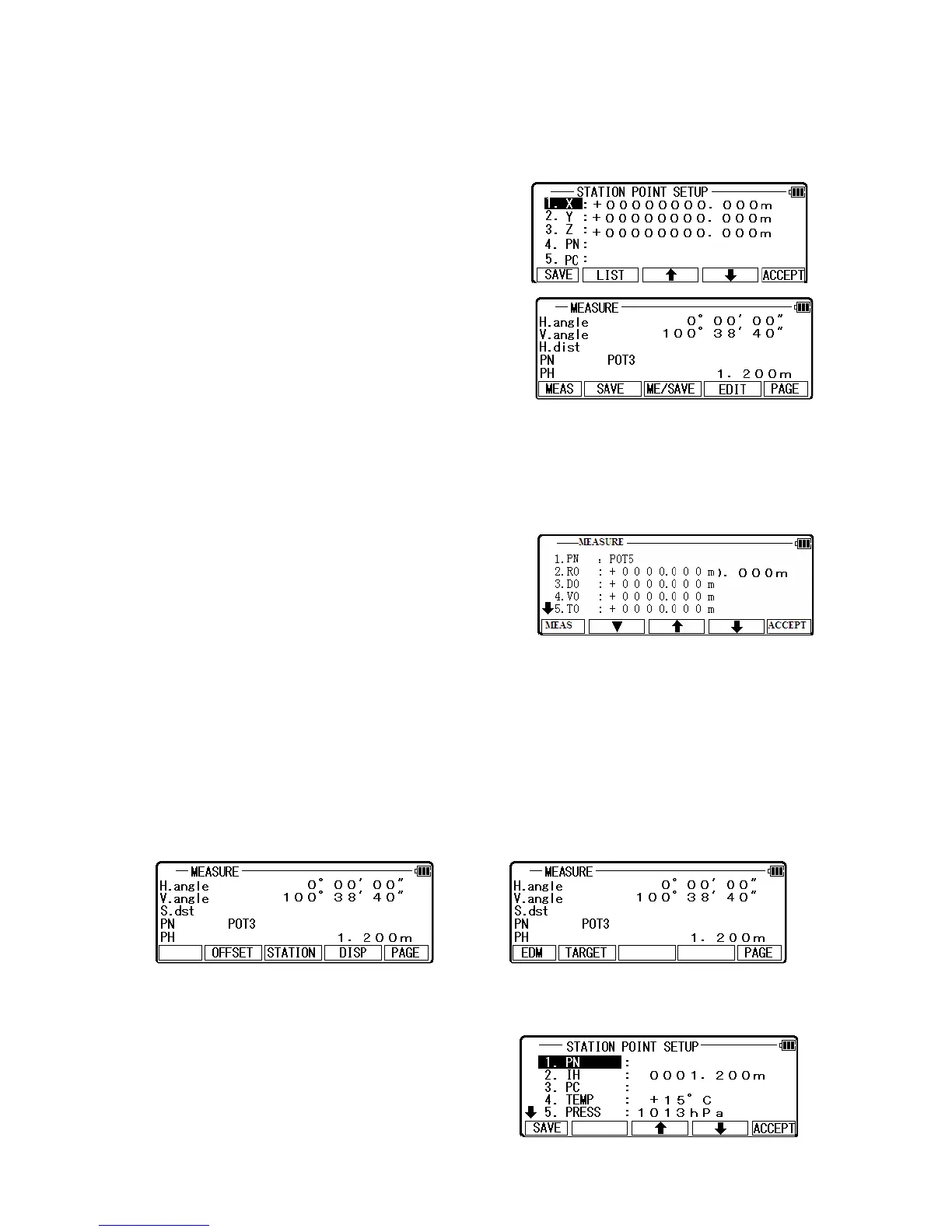Press 7 [MEAS] of the LINERTEC to view the MEASURE METHOD SELECTION screen.
Select 2. POLAR COORD. and press [ENT] to view the STATION POINT SETUP screen.
。
Press [F1] [Meas] to measure and display the
coordinate.
Press [F2] [SAVE] to save the measured data.
Press [F3] [ME/SAVE] to measure and save the measured data.
No survey data is saved when no PN is input.
Press [F4] [EDIT] to edit the PN, Point Name, PH,
Prism Height and PC, Point Code.
Press [ENT] to view each input window by pressing
up or down arrow key, and input your desired point
name or prism height or point code.
Press [F5] [ACCEPT] if the current PN, PH and PC
are acceptable.
PC, Point Code:
Press [ENT] to view and input the PC, Point Code, screen.
If Point Code exists, you can easily select them from the list or edit one of them after pressing
the [ENT]. For using PointCodeList, please refer to“10.3.2 Point Code”.
Press [F5] [PAGE] to view another menu.
Station point setup can be changed by pressing
[F3] [STATION].
87
