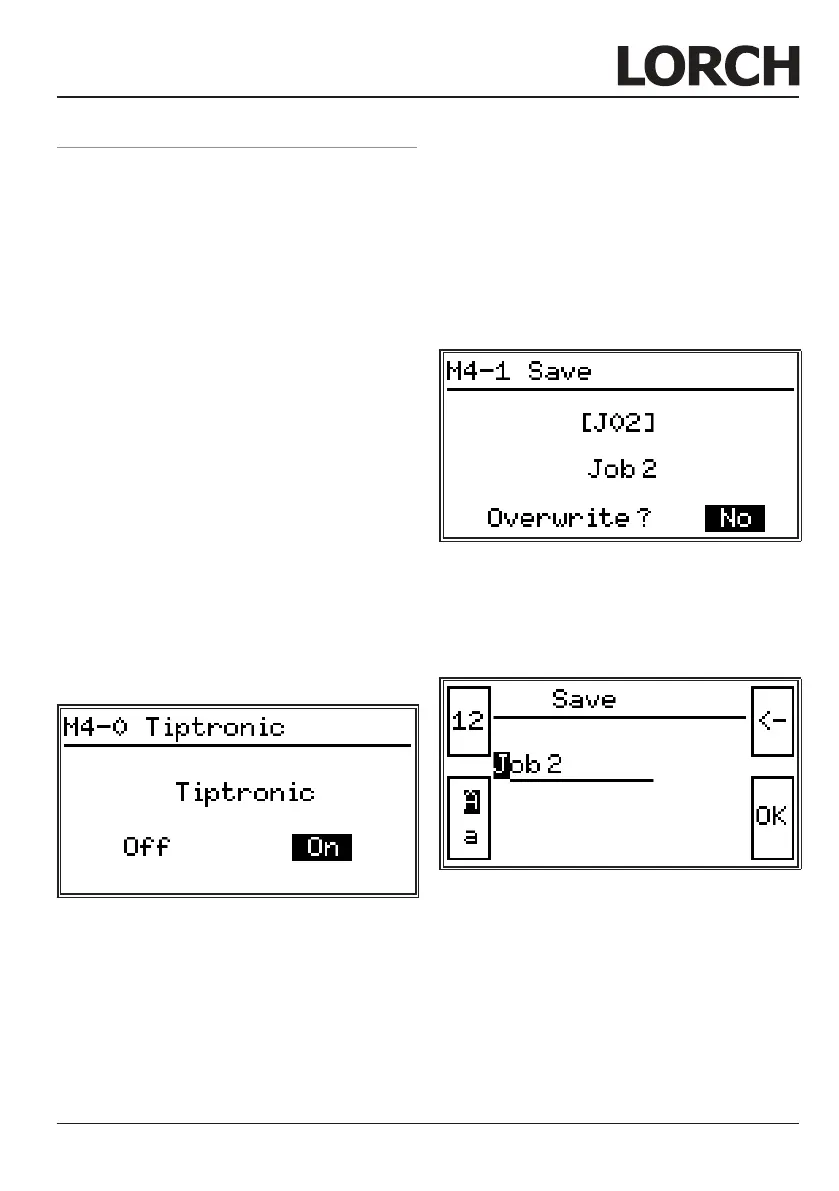Start-up
- 51 -10.13
13.9 Tiptronic
The Tiptronic function provides 10 separate
jobs. All settings and adjustments made on
the control panel are stored in each job.
The Tiptronic function also gives the user
certain advantages, e.g. frequently recurring
welding jobs can be assigned to specic job
numbers, or different welders can save their
individual settings in “their” job.
Factory setting for Tiptronic function is de-
activated.
Activate Tiptronic
 Press key menu 48.
 Select menu option „Tiptronic” by turning
operation knob 52.
 Conrm menu option „Tiptronic” by press-
ing operation knob 52.
 Set menu option „Tiptronic on/off” by turn-
ing operation knob 52.
 Conrm menu option „Tiptronic on/off” by
pressing operation 52.
 Set and conrm option „on“ with operation
knob 52.
Abb. 24: activate Tiptronic
 Press key 46, 50 or 51 to exit menu and
return to standard display.
Save job
 Press key Tiptronic 50.
 Set menu option „Job save” by turning op-
eration knob 52.
 Conrm menu option „Job save” by press-
ing operation knob 52.
 Select the required saving position (J00...
J09) by turning operation knob 52.
 Conrm the job by pressing operation
knob 52.
If the job to be saved is already existant/al-
located, a safety question before overwrit-
ing appears.
Abb. 25: safety question
 Select „YES” for overwriting the job by
turning operation knob 52.
 Conrm „YES” by pressing operation knob
52
Abb. 26: Save job
 If reuquired the job name can be changed.
(see „edit job ext).
 Save the job by pressing key 51.
 Press key 46, 50 or 51 to exit menu and
return to standard display.