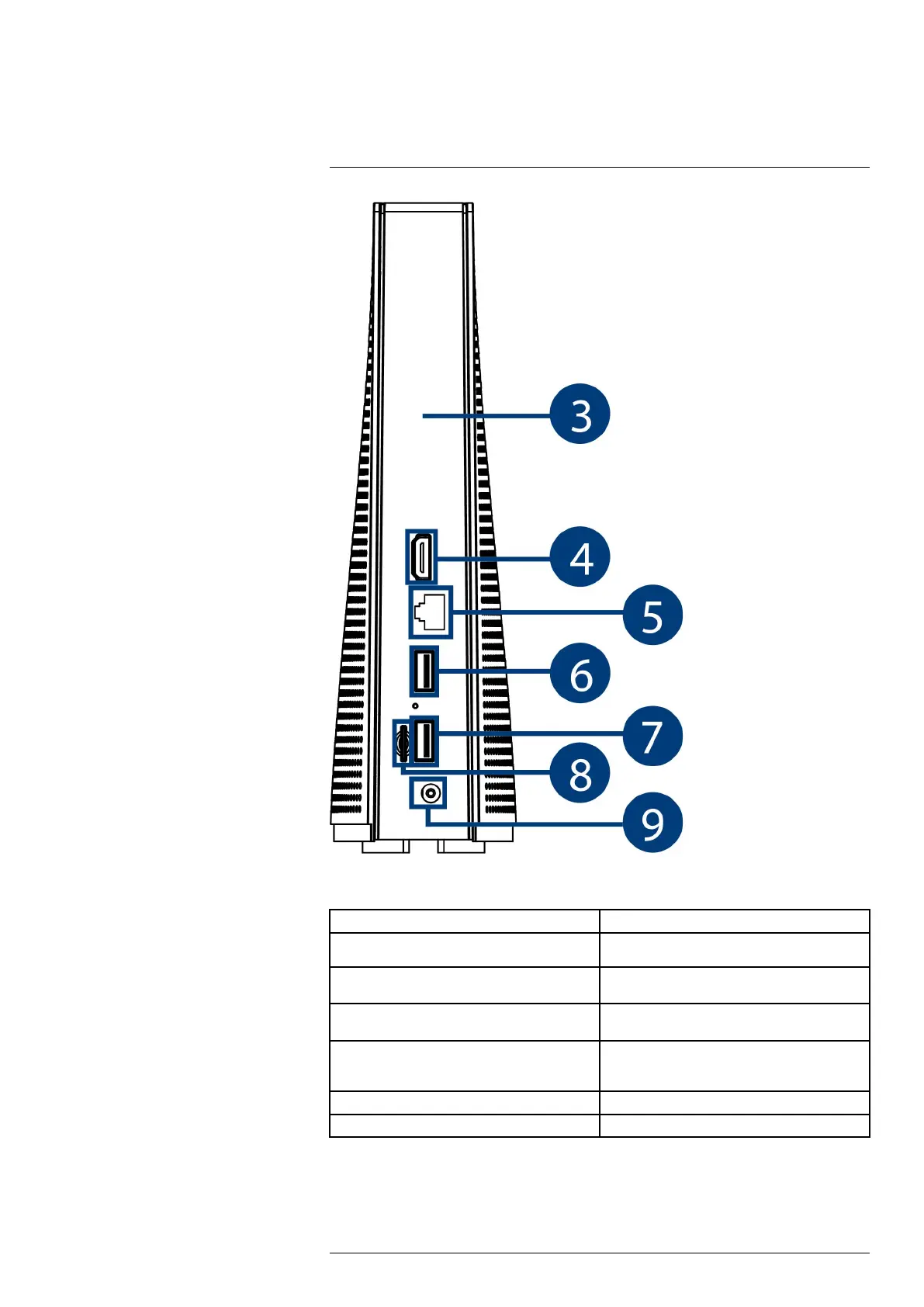Recorder Overview3
3. QR code QR code to setup the NVR on the Lorex Home app.
4. HDMI port Port for the HDMI cable to view the system interface
on an HDMI monitor or TV.
5. Ethernet port Port for the Ethernet cable that connects to your net-
work for local and remote connectivity.
6. USB (Mouse / Backup) port Port for the mouse or a USB flash drive (not included)
for the purposes of backing up recorded video.
7. Storage USB Port for a USB storage drive (not included) for video
storage purposes. For more details on storage options,
see 12 Storage, page 38.
8. MicroSD slot Slot for a MicroSD card (included for specific models).
9. Power port (12V) Port for the the included 12V DC power adapter.
#LX400115; r. 4.0/58631/58631; en-US 7
