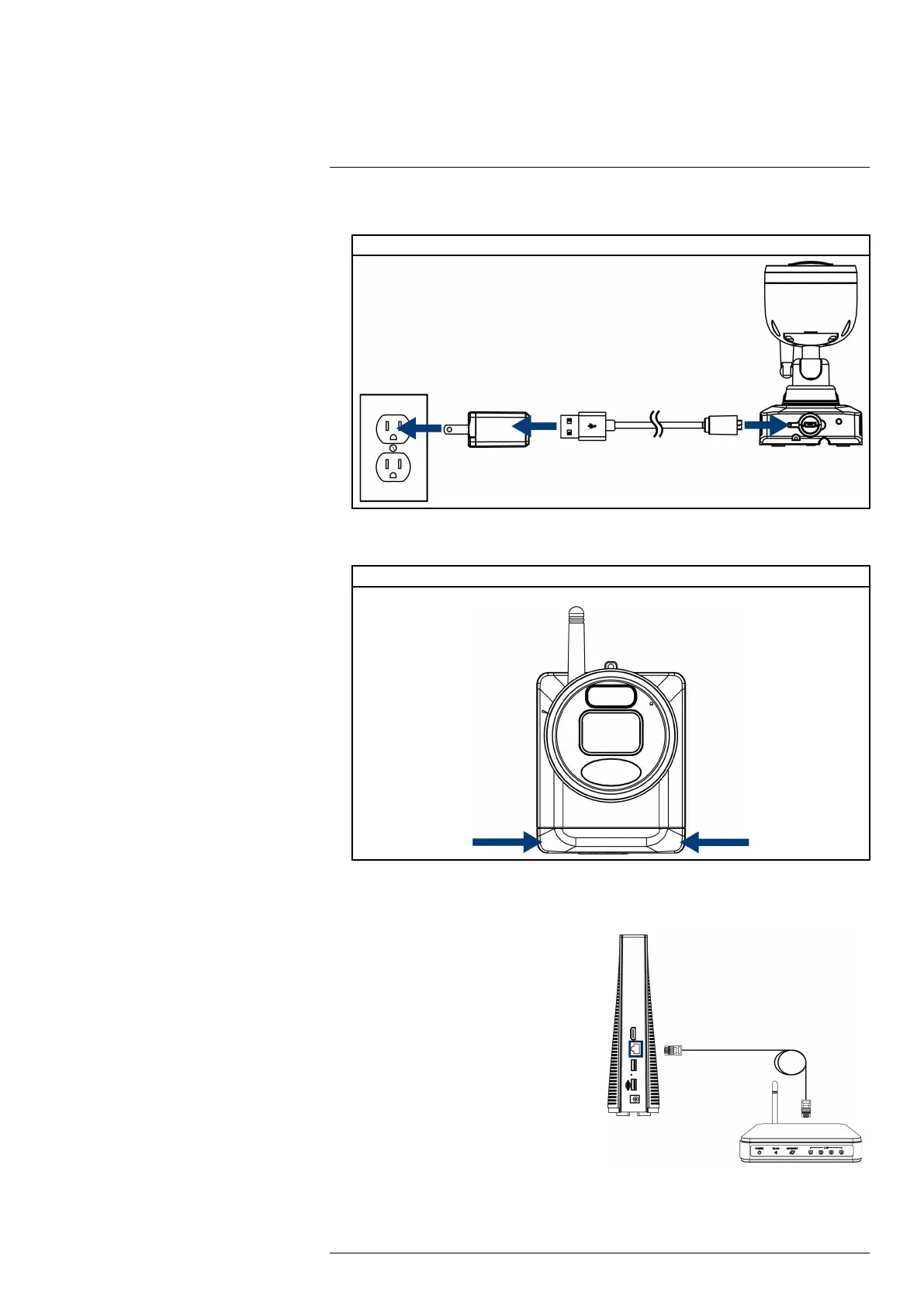Basic Setup4
2. Using the provided battery charging adapter and cable, connect the camera to a nearby outlet.
U424AA Series
3. (OPTIONAL) Push in on the battery release tabs to remove the battery pack from the cam-
era and then connect the battery to a nearby outlet.
U424AA Series
4.2 STEP 2: Setting Up the Recorder
To set up the recorder:
1. Connect the recorder to your router using the in-
cluded Ethernet cable.
#LX400115; r. 4.0/58631/58631; en-US 10
