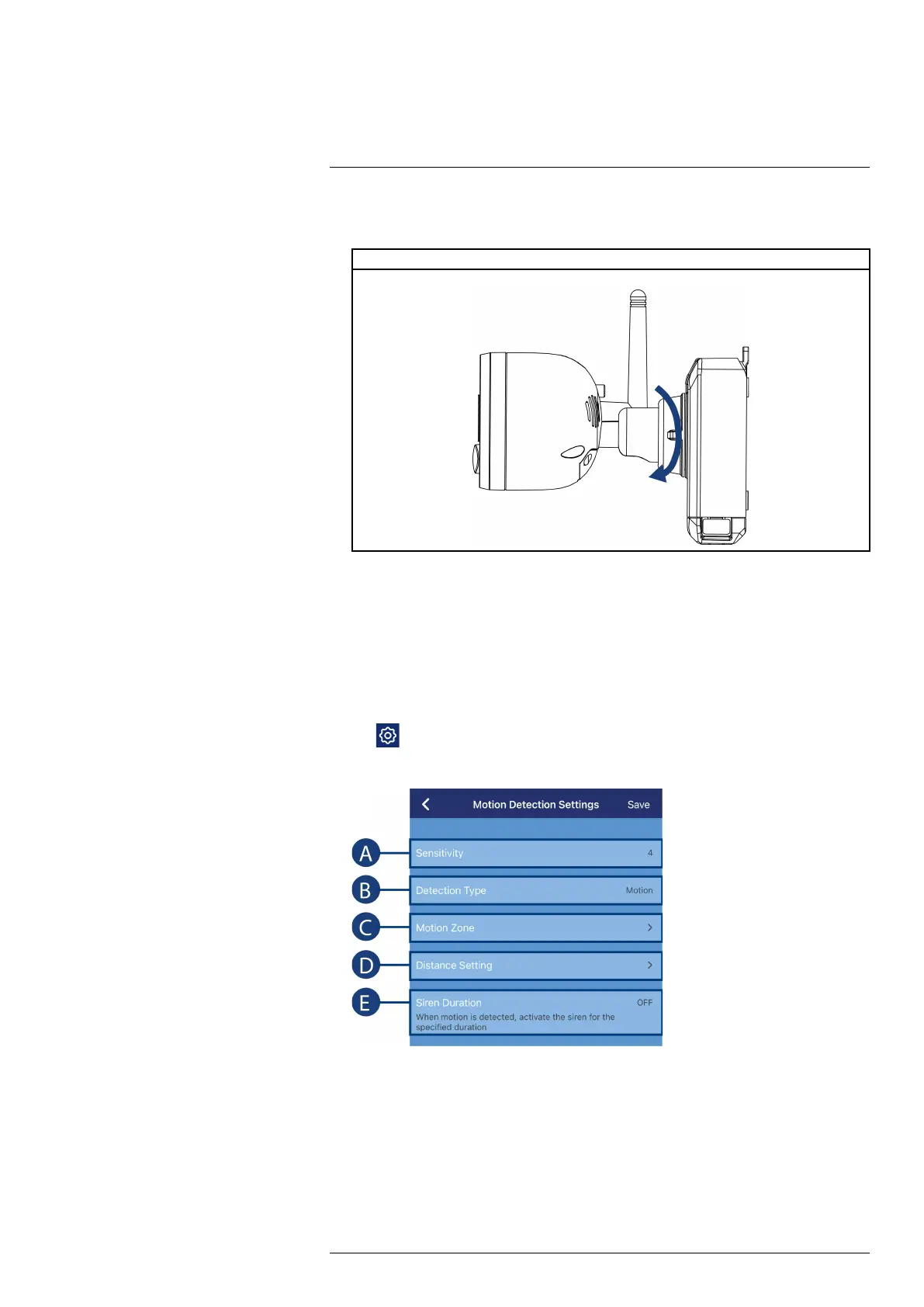Basic Setup4
8. Adjust the angle of the camera to the desired position. Tighten the adjustment ring clockwise
when finished.
U424AA Series
4.4.3 Optimizing Motion Detection
Customize motion detection settings to ensure motion events are being recorded and reduce false
alarms.
To optimize motion detection:
1. Open the Lorex Cirrus app.
2. Select your recorder from the list of devices.
3. From the Live View, tap to select a channel.
4. Tap
, then tap Motion Detection Settings.
5. Configure the following as needed:
a. Sensitivity: The amount of motion needed to trigger recording (e.g., higher sensitivity
number requires less motion to trigger recording).
b. Detection Type: Enable/disable motion detection or person detection per channel.
#LX400115; r. 4.0/58631/58631; en-US 15
