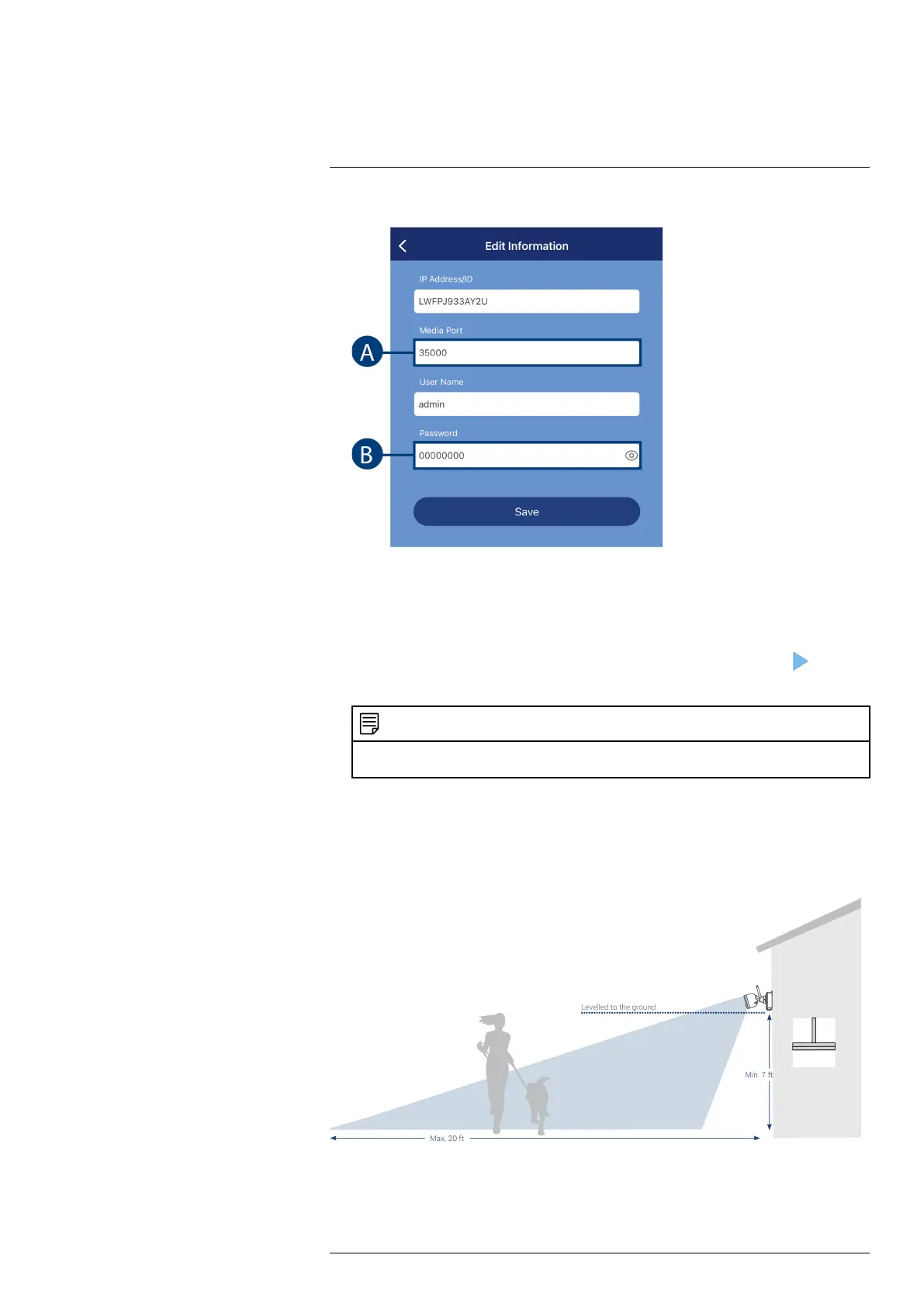Basic Setup4
5. Enter the following:
6. Tap Save.
7. Add the cameras to the recorder through the Lorex Cirrus app or the recorder interface. See
11.1 Pairing Cameras with Lorex Cirrus or 11.2 Pairing Cameras using the Recorder Inter-
face, page 36, for full details.
8. Your cameras will appear on the Home screen of the app. Tap the play button (
) to stream
live video on channels that are in sleep mode.
NOTE
If you do not see video from one or more cameras, ensure you have removed the protective film on the bat-
tery contacts and camera lens. If the issue persists, see 19 Troubleshooting, page 71.
4.4 STEP 4: Installing the Cameras
4.4.1 Installation Guidelines
Install the camera on a wall per the guidelines below to optimize motion detection and battery
life.
• It is recommended to place your camera at least 7ft (2.1m) above the ground and angle it
slightly downward toward the monitoring area, excluding any busy areas (e.g., sidewalks or
roadways).
#LX400115; r. 4.0/58631/58631; en-US 12
