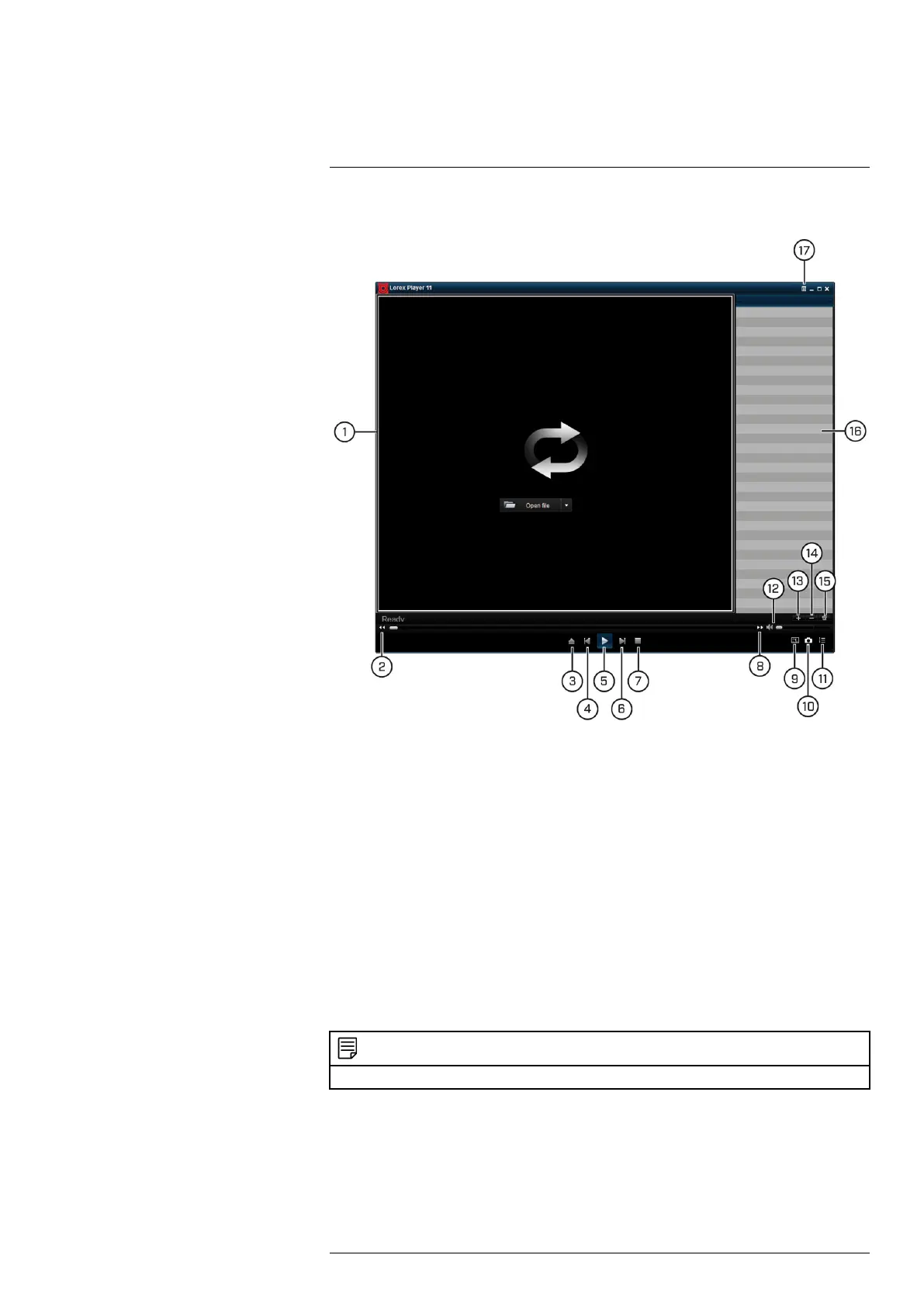Viewing Backed Up Video on PC/Mac16
16.2 Lorex Player 11 Interface Overview
1. Video Window
2. Rewind
3. Open File
4. Previous File
5. Play
6. Next File
7. Stop
8. Fast Forward
9. Enable/Disable Watermark*
10. Take Snapshot
11. Hide/Show Playlist
12. Mute/Unmute and Volume Bar
13. Add File
14. Remove File
15. Delete File
16. Playlist
17. Advanced Menu
NOTE
*Watermark is only available for specific Lorex Player 11 versions.
#LX400115; r. 4.0/58631/58631; en-US 65