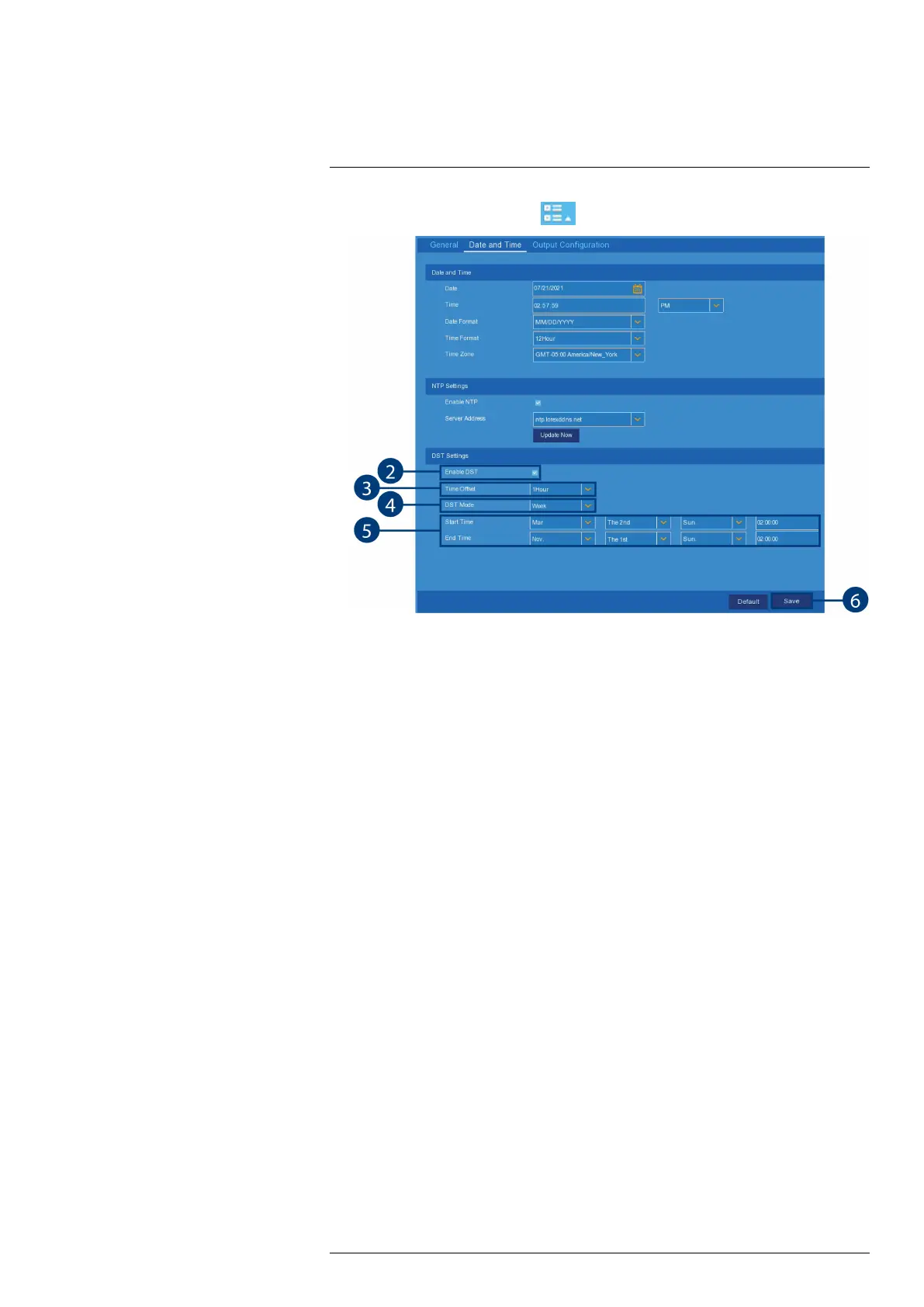Using the Main Menu13
1. From the Live View screen, click
> Setup > General> Date and Time.
2. Click the check box beside Enable DST to enable or disable DST.
3. Select the time difference to use for DST from the drop-down next to Time Offset.
4. Use the drop-down next to DST Mode to select a mode of entry for effective dates:
• Select Week to choose DST time changes that are relative to the day of the week (for ex-
ample, on the second Sunday of March).
• Select Date to choose a specific date and time for each DST time change (for example,
on March 13th at 2:00AM).
5. Enter the desired Start Time and End Time for Daylight Savings Time. System time will
move forward an hour at the start time, and back an hour at the end time.
6. Click Save.
13.3.7 Configuring NTP
Network Time Protocol (NTP) allows the recorder to sync with an NTP time server to ensure
that system time is always accurate.
Prerequisites:
• The recorder must be connected to a router or switch on your network using the included
Ethernet cable. A constant connection to the Internet is required to use NTP.
To configure NTP:
#LX400115; r. 4.0/58631/58631; en-US 55
